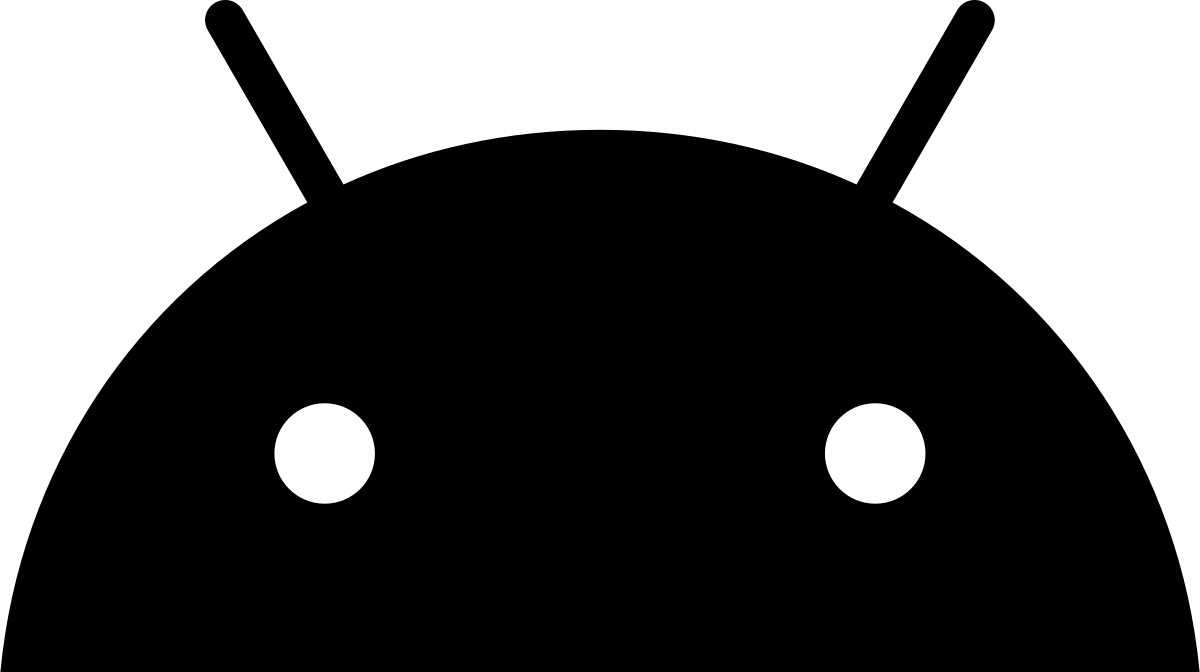How to Use Grammarly for Google Docs
Using Grammarly for Google Docs is a valuable writing tool seamlessly integrated with Google Docs to elevate your writing experience. This powerful tool goes beyond basic grammar and spell-checking, empowering you to create impeccable and refined documents. Whether you’re working on academic assignments, professional reports, or any written content. Grammarly for Google Docs offers real-time