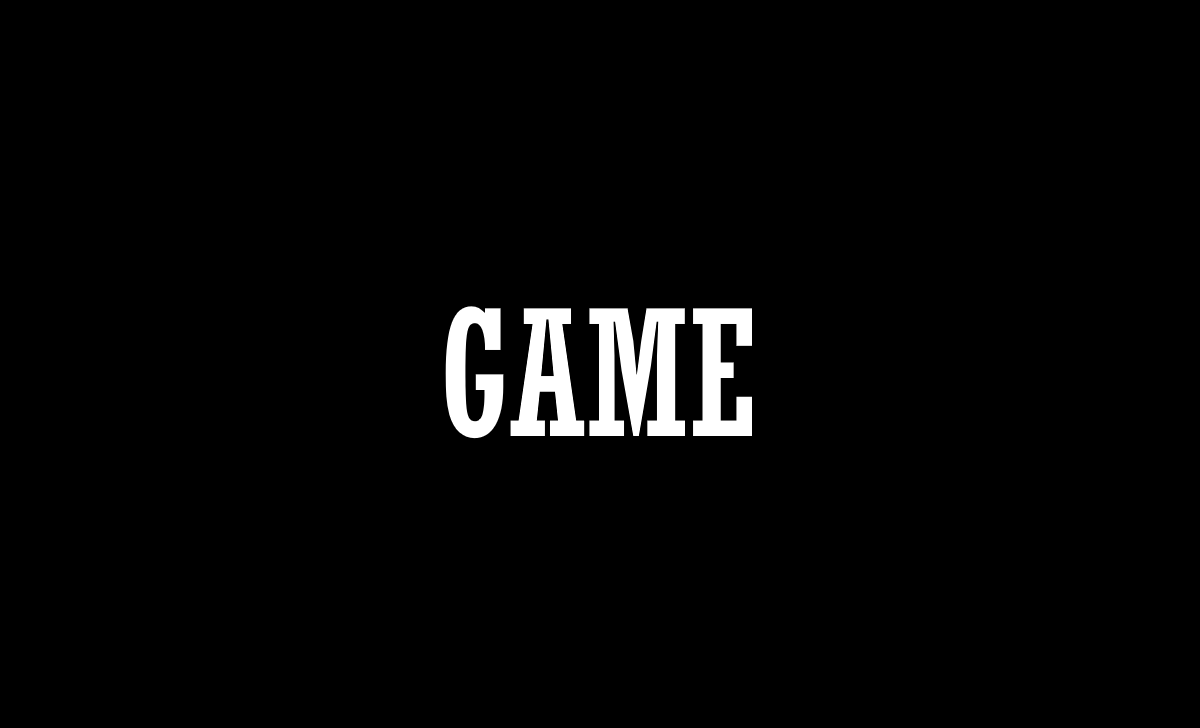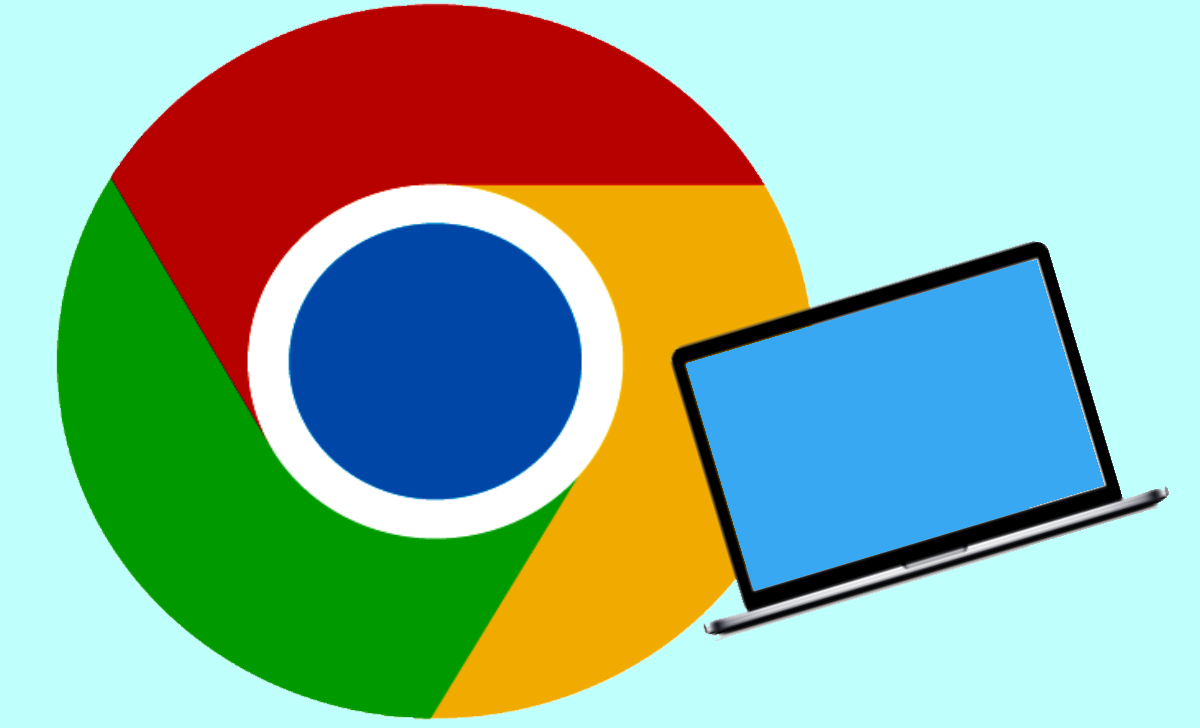Google Chrome Remote Desktop, How to Use it
In the past, remote computer access needed a variety of expensive, difficult software as well as technological know, how in the nearby world. It’s a totally different story nowadays. It is quite easy to access any computer, running Windows, Mac, Linux, or Chrome OS, from virtually any other desktop or mobile device due to Google’s