Numerous individuals are investing in the savings scheme offered by the central government to ensure financial security for their female children. Many are choosing to deposit their money in Sukanya Samriddhi accounts. However, if you want to check your SSY account balance without visiting the bank, you can easily do so online.
Sukanya Samriddhi Yojana
Sukanya Samriddhi Yojana is a popular savings scheme offered by the Central Government that has gained good acceptance among people. This account can be opened in the name of female children who are under the age of ten years, and it offers an attractive interest rate.
The scheme is designed to provide financial assistance to the girl when she turns 21, which can be used for higher education or marriage. You can deposit anywhere between Rs. 250 to Rs. 1.50 lakh in a financial year, and at least one deposit should be made every year.
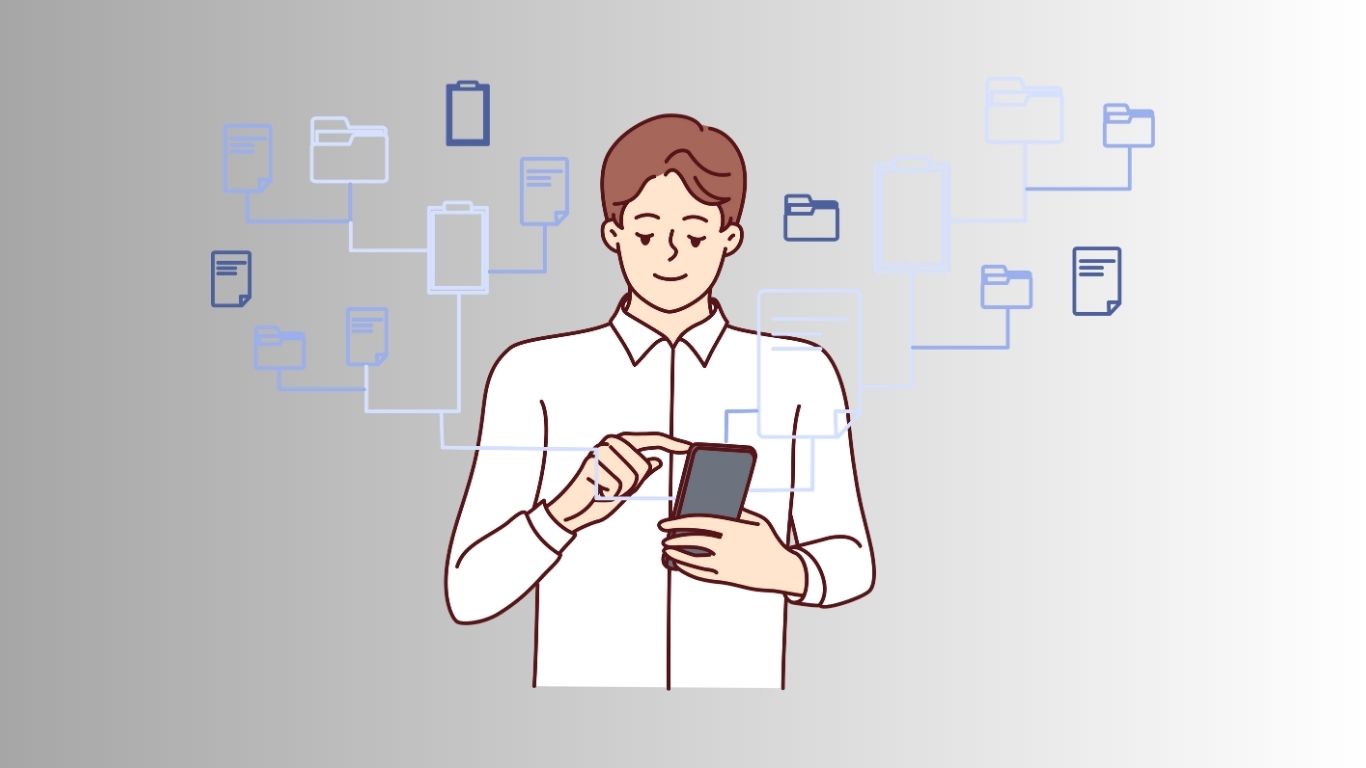
Parents or legal guardians are required to open the account on behalf of their girl child. When the girl turns 18, 50 percent of the balance till then can be withdrawn. Additionally, the entire deposited amount can be withdrawn once the girl completes 21 years of age.
Many parents all over the country choose this investment option to ensure financial security for their daughters in the future. The current interest rate offered by the government is 8.20 percent per annum, which is reviewed quarterly. Recently, the interest rate has been increased by 20 basis points for the January-March period.
SSY Balance Check 2024
Many people are curious to know their Sukanya Samriddhi Yojana account balance. It is possible to check the balance amount both online and offline. If you prefer to check the balance offline, you can do so by updating your bank passbook at the branch where your account is held. However, let’s see how to check SSY Balance 2024 online.
How to Check SSY Account Balance 2024
- To check the balance of your Sukanya Samriddhi account online, you need to request login details from your bank.
- To access your bank’s internet banking, you will need to log in using the provided details.
- After logging in, please click on the “Check Bank Balance” option located on the homepage.
- Your SSY account information will be visible on the dashboard.
- On this portal, you can only check your balance. No transactions necessary.
- Not all banks offer online services. Check if your bank provides these services.