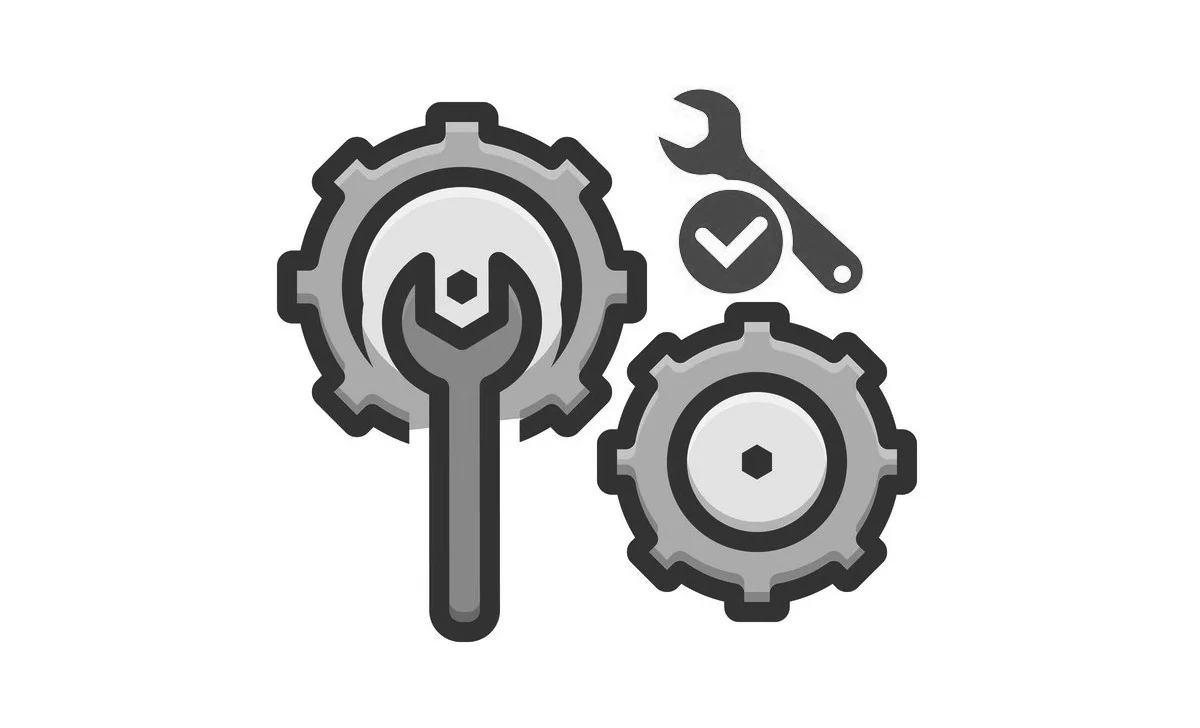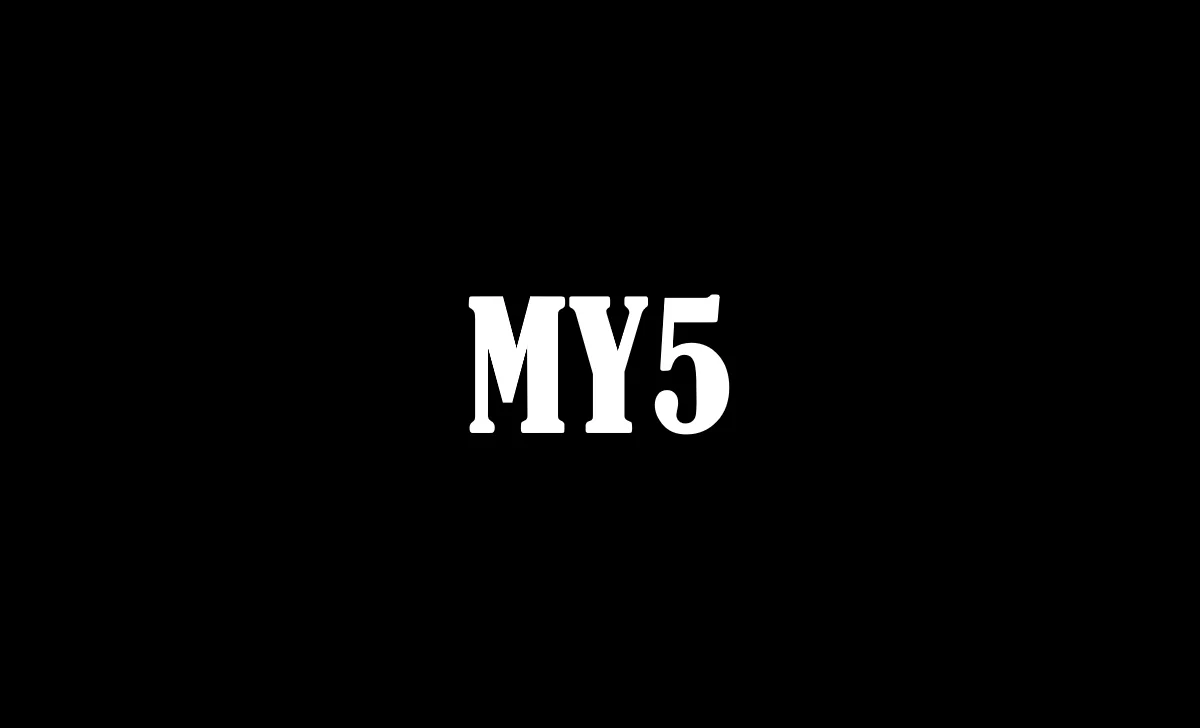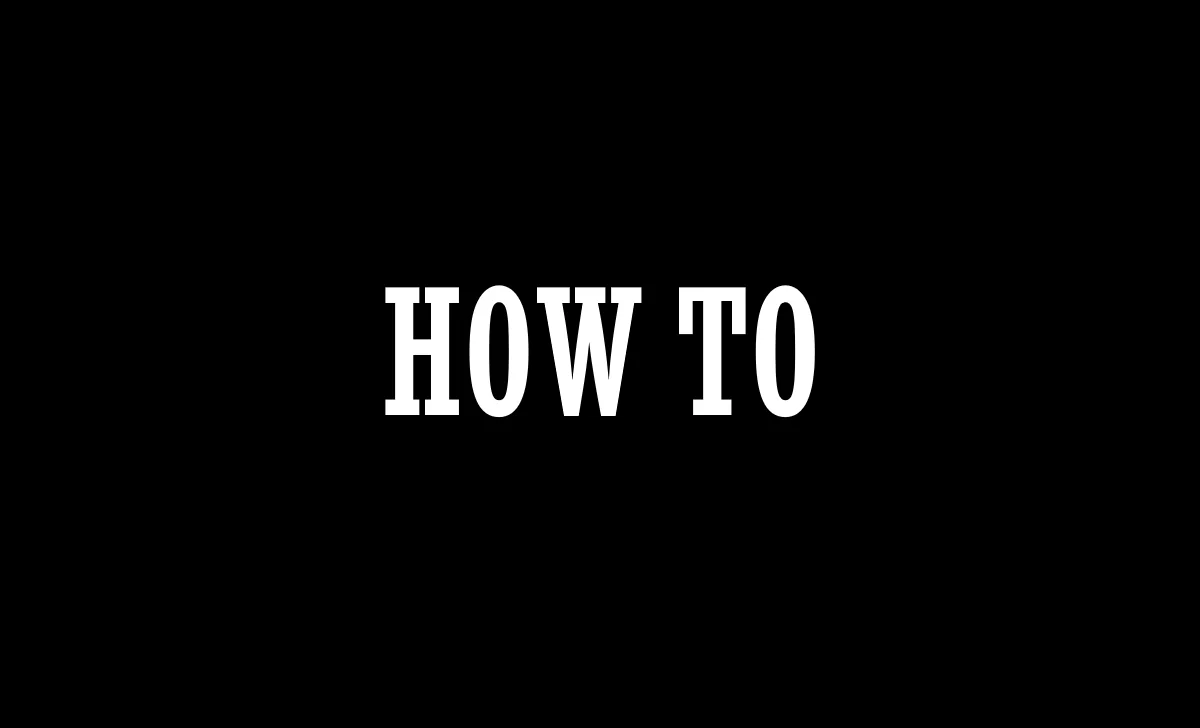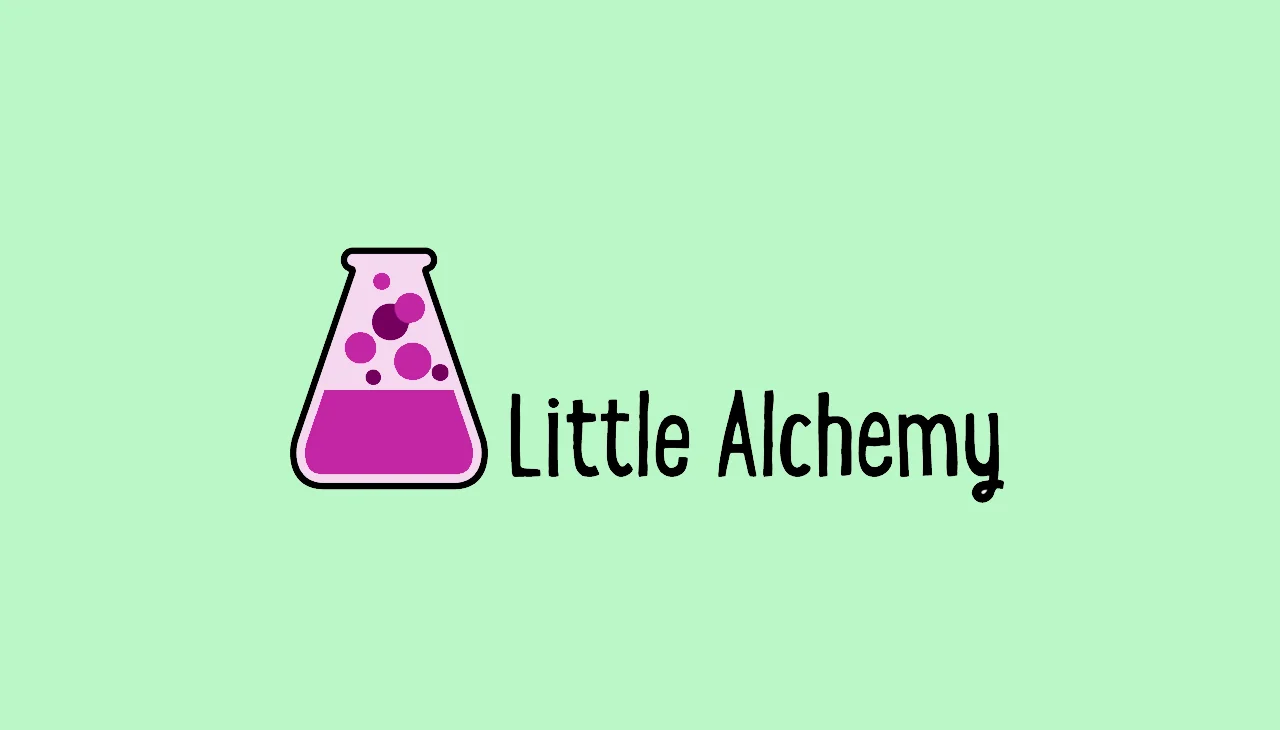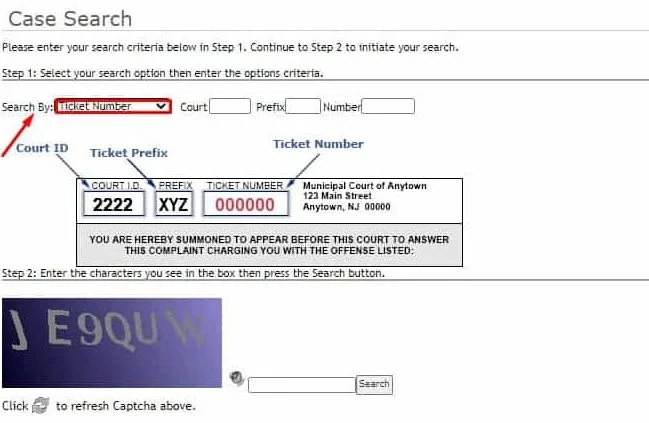How to Change Language in Amazon
Amazon is an international online store and nation states have minimal effect on the company’s distribution. This means Amazon provides many different languages, if English was not your favourite or regional language, you can usually ask Amazon to use any language you like. The one requirement is that Amazon does not make every language available