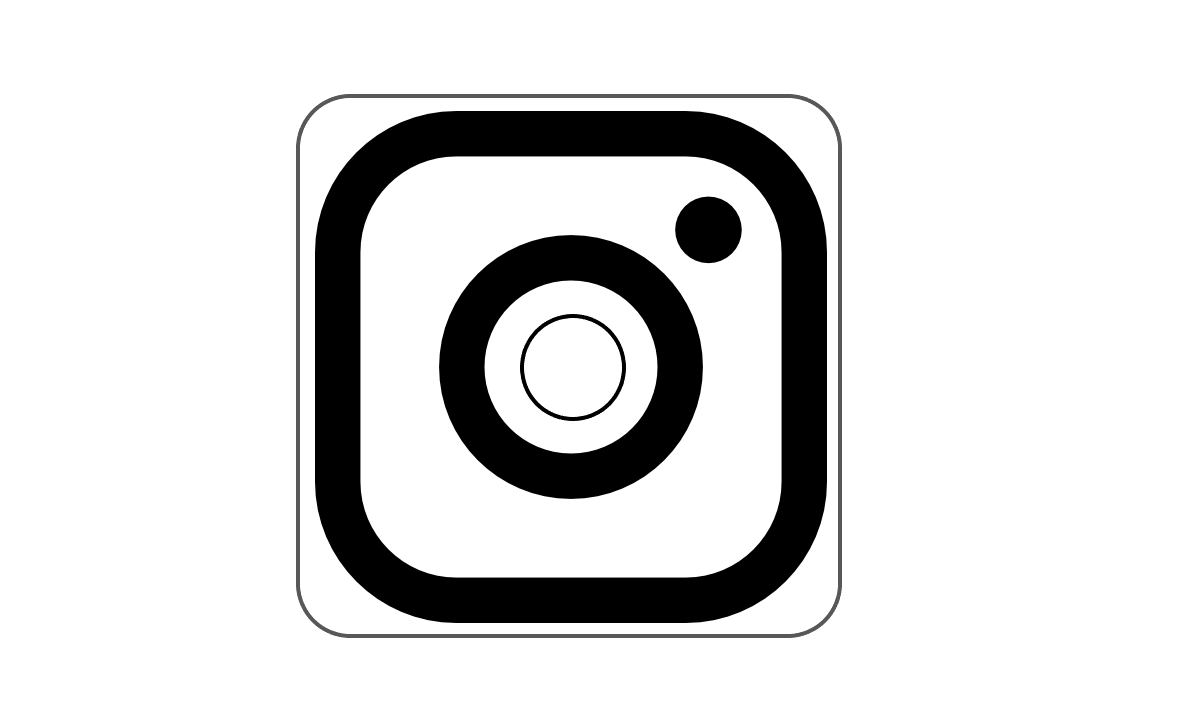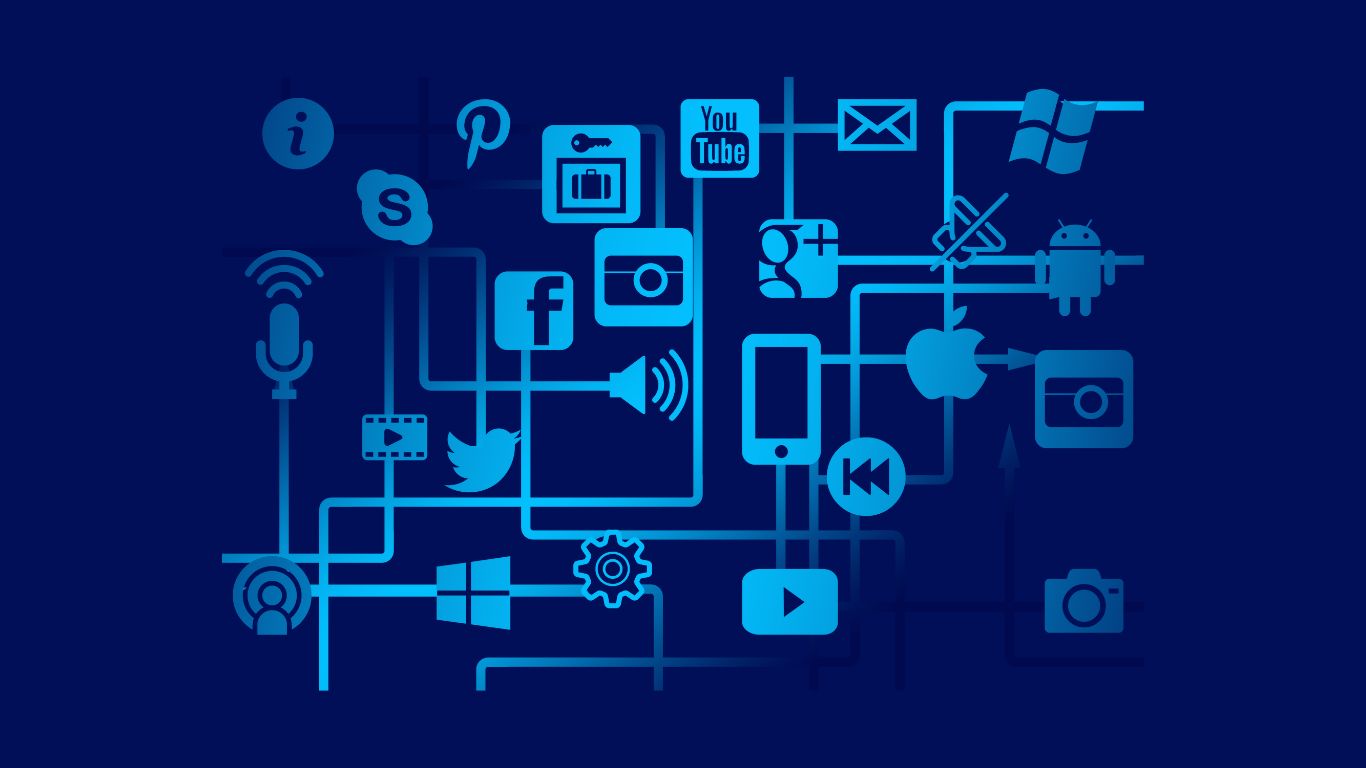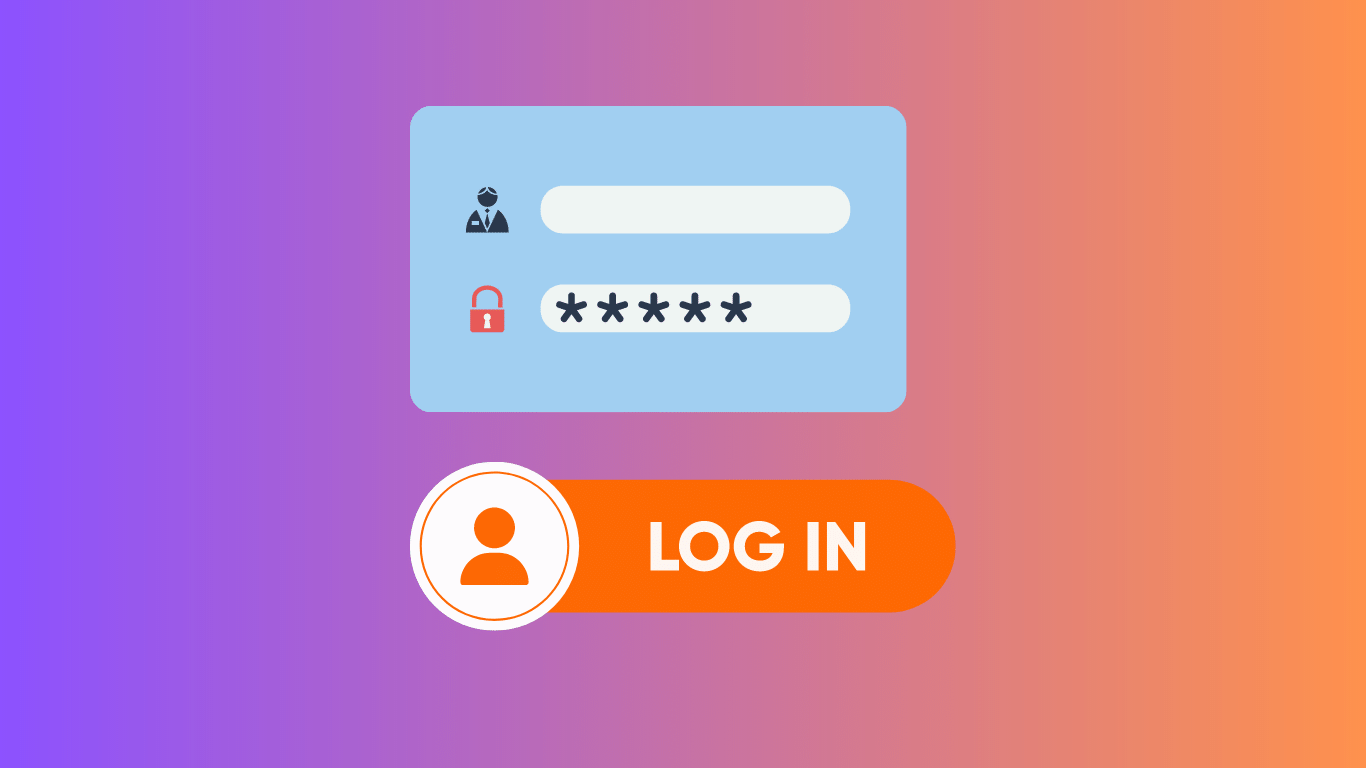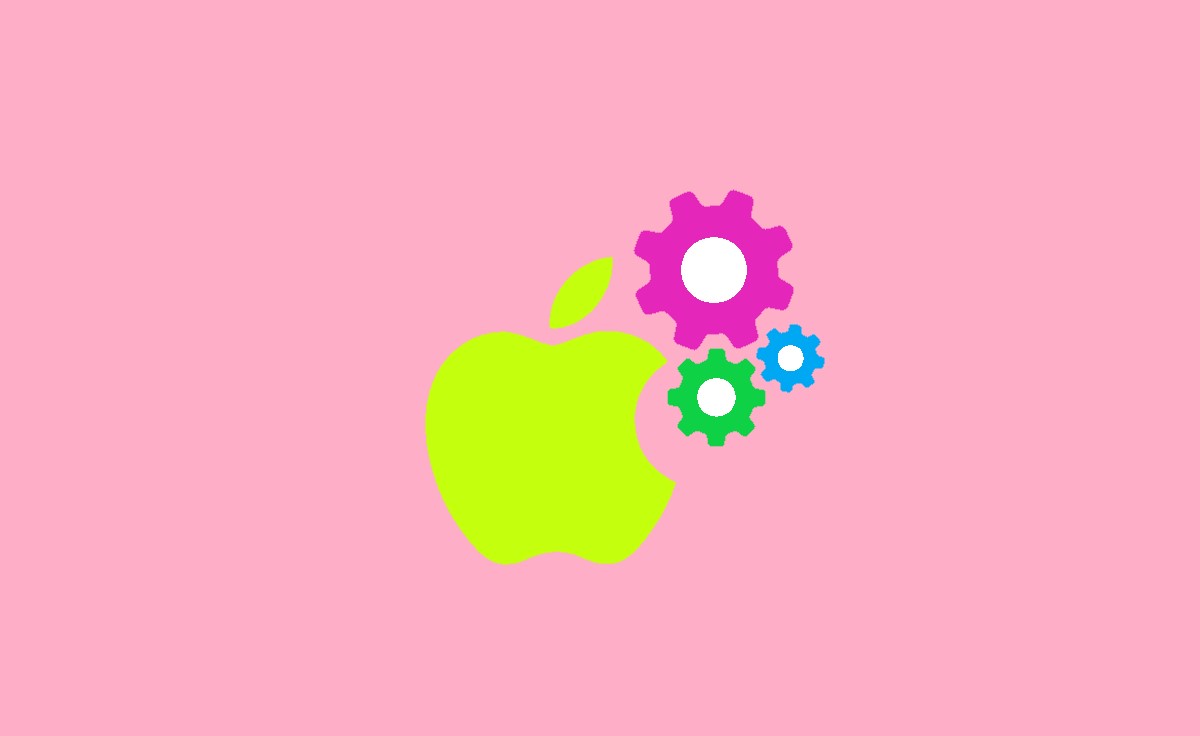How to Record Calls on Your Phone
Nowadays the ability to record phone calls has become crucial in our communication-driven world. It provides individuals and businesses with the convenience of recording and preserving conversations. Whether it’s for memory retention or to ensure accurate record keeping, the feature has become more accessible to smartphones. Users can easily record outgoing and incoming calls with