The issue of an iPhone alarm not going off refers to a situation where the alarm feature on an iPhone fails to function as expected. Alarms are a crucial feature for many iPhone users as they rely on them to wake up in the morning, remind them of important events, or set timers for specific activities.
When the alarm fails to go off at the scheduled time, it can lead to missed appointments, delays, and frustration. When the alarm on an iPhone fails to go off at the scheduled time, it is known as the issue of “iPhone alarm not going off” Alarms are essential for many iPhone users as they rely on them to wake up in the morning or be reminded of important events. However, there can be several reasons behind this problem.
iPhone Alarm Not Going Off
The issue of an iPhone alarm not going off refers to when the alarm feature on an iPhone fails to work correctly. This means that when a user sets an alarm for a specific time, it either doesn’t make any sound or fails to trigger any notification or alert.
- This problem can have various consequences and can be frustrating for users. It can result in oversleeping, being late for important commitments, missing appointments, or forgetting tasks. It can disrupt personal and professional schedules and cause stress and inconvenience.
- There can be different reasons for the iPhone alarm not going off issue. It could be related to settings like Do Not Disturb mode, volume or sound settings, incorrect alarm configurations, software bugs or glitches, conflicts with third-party apps, or hardware problems. Troubleshooting steps involve checking and adjusting settings, updating the iOS software, restarting the iPhone, or performing a reset if necessary.
- If the problem persists, it is recommended to seek further assistance from Apple Support or an authorized service centre. They can provide additional guidance and, if needed, offer repairs or replacements to resolve the issue.
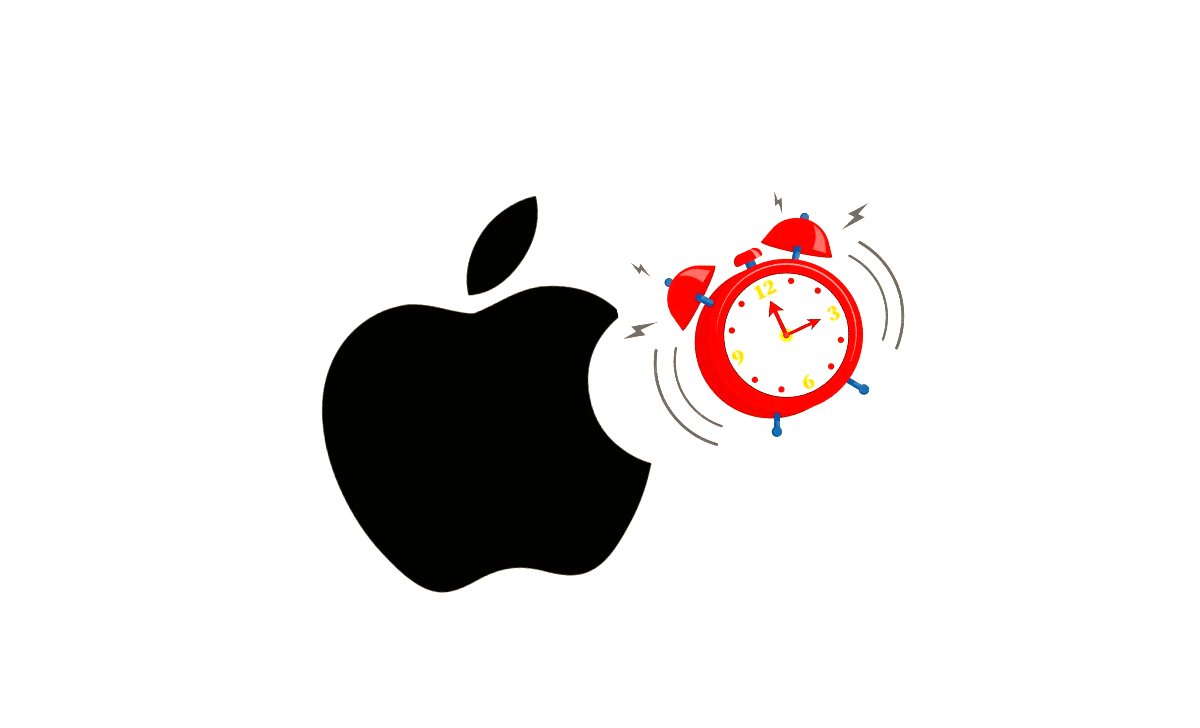
How to Fix Your iPhone Alarm Not Going Off
If you’re facing the issue of your iPhone alarm not going off, follow these steps to troubleshoot and fix the problem:
- Check the volume and sound settings: Ensure that the volume is turned up on your iPhone, and make sure the ringer switch is not set to silent mode. You can adjust the volume using the physical volume buttons on the side of the device.
- Verify alarm settings: Double-check the alarm settings to ensure that you have set the correct time, chosen the desired alarm sound, and enabled the alarm. If necessary, make any necessary adjustments or recreate the alarm.
- Disable Do Not Disturb mode: Do Not Disturb mode can silence notifications and alarms. To access the Control Center, simply swipe up from the bottom of the screen. Make sure that the crescent moon icon is not highlighted. If it is, tap it to turn off the Do Not Disturb mode.
- Check alarm volume: Open the Clock app, go to the Alarm tab, and tap “Edit” in the upper-left corner. Select the alarm that’s not going off and ensure that the sound volume is set to an audible level.
- Keep your iPhone up to date: Ensure that your iPhone is equipped with the most recent iOS version available. Go to “Settings” then “General” and select “Software Update” to check for any available updates. Install any updates if they are available.
- Turn Off Your Sleep Settings: The sleep settings are designed to help you maintain a consistent sleep schedule by automatically dimming the screen and silencing notifications during your designated sleep hours. However, if these settings are enabled and coincide with your alarm time, it may prevent the alarm from sounding.
- Disable Bluetooth Settings: Addressing app conflicts or glitches: Occasionally, conflicts with third-party apps or system glitches can disrupt the proper functioning of alarms. Try force-quitting all active apps and restarting your iPhone to see if the alarm starts working again.
- Restart your iPhone: A simple restart can resolve temporary software glitches. Press and hold the power button (or the power button and volume button on iPhone X or later models) until the “Slide to power off” slider appears. Slide it to power off your device, then press and hold the power button again until the Apple logo appears.
- Reset all settings: If the problem persists, you can try resetting all settings on your iPhone. Go to “Settings“, then “General” select “Reset” and choose “Reset All Settings.” Keep in mind that this will reset your personalized settings but won’t delete your data.
What should I do if my iPhone alarm doesn’t go off?
Firstly, check if your alarm is set correctly with the desired time and repeat settings. Make sure the volume is turned up, and the sound selected is audible. Additionally, ensure that you don’t have any sleep-related settings enabled that might be interfering with the alarm.
I missed an important event because my iPhone alarm didn’t go off. How can I fix this?
To avoid missing important events, it’s recommended to set multiple alarms with different sounds and use reliable third-party alarm clock apps as backups. Double-check the alarm settings and consider disabling any sleep-related settings that might silence your alarms.
I have already checked the settings, but my iPhone alarm still doesn’t work. What should I do next?
If the issue persists despite checking the settings, try restarting your iPhone. Sometimes a simple restart can resolve temporary software issues that may be affecting the alarm. If the problem continues, consider updating your iOS to the latest version or contacting Apple Support for further assistance.
Are there any specific iOS updates that address the iPhone alarm not going off issue?
Apple regularly releases software updates that include bug fixes and improvements. It’s advisable to keep your iPhone updated to the latest iOS version, as it may contain fixes for alarm-related issues.