Indian Railways’ e-ticketing system allows you to change name and boarding stations online. Those passengers or travelers who have booked e-ticket in IRCTC can also modify the name of the passenger by going to the nearest railway reservation counter. Along with that those passingers can modify their boarding station by logging into their IRCTC account.
How to Change Passenger Name in IRCTC E-Ticket
- The ‘Name Change’ service for passengers with confirmed e-reservations is permissible under current railway rules.
- According to IRCTC, passengers can make a written request to the nearest railway reservation office 24 hours before the train’s scheduled departure.
- According to IRCTC, the ticket can be changed to another family member such as a father, mother, brother, sister, son, daughter, husband, or wife.
- The traveller must provide the ‘electronic reservation slip‘ printout, as well as an original photo identity card and confirmation of blood-related.
- Indian Railways also provides a ‘name change’ service if a government employee is on duty and the authorized authority makes a written request 24 hours before the train’s scheduled departure.
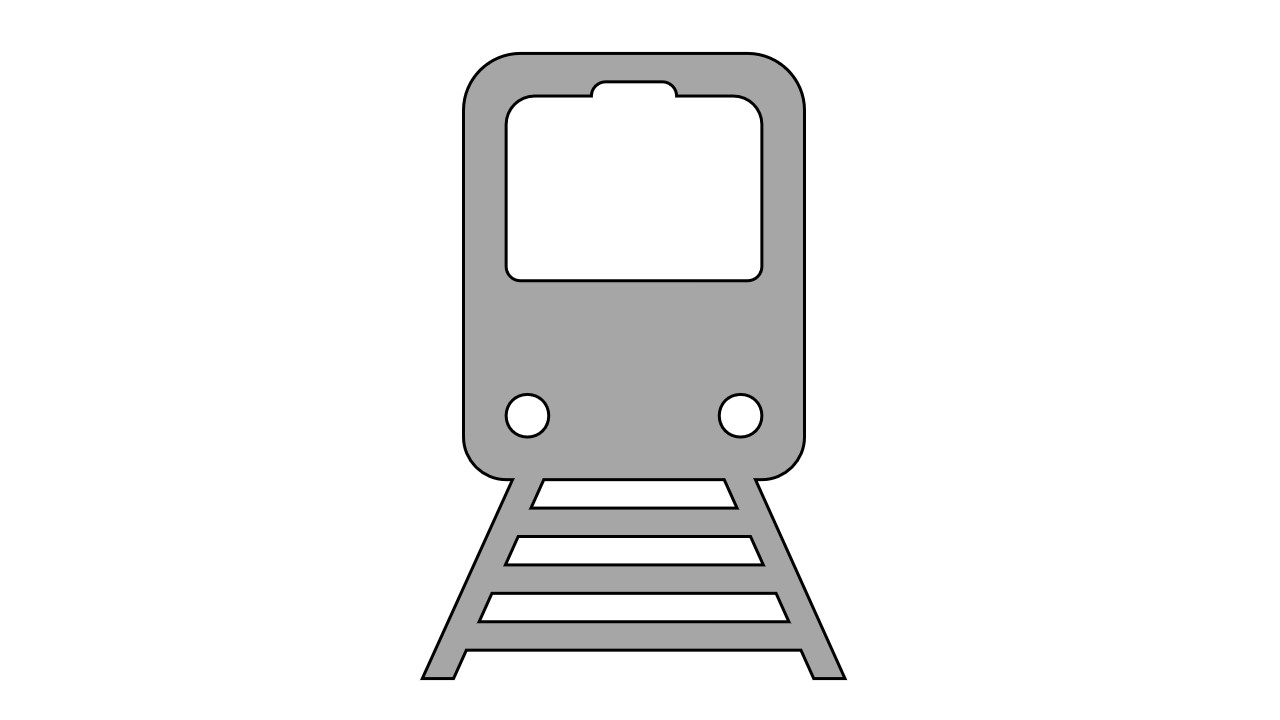
How to Change Passenger Name in Railway Counter Ticket
Before visiting your railway counters, you must have the following travel documents available. Also, ensure that your train ticket is correctly booked.
- Electronic Reservation Slip (e-ticket Print out).
- Photo identification of the individual travelling with the ticket.
- First, go to a nearby railway reservation counter.
- The Passenger Name Change Request form is available at the railway station ticket reservation counter.
- Fill out the Railway Passenger Name Change Request Form completely.
- To complete the name change procedure, we must include the amended passenger ID proof as well as a request letter.
- Complete the Correct Name Change Request Form together with any supporting documentation.
- They will update the name on your confirmed rail ticket and you will be notified.
- To use this service, you must visit the reservation office at least 24 hours before the train’s scheduled departure.
How to Change the Name and Boarding Station on Train Ticket
You can now change your boarding station during or after purchasing your ticket, as shown below.
- Just Login into https://www.irctc.co.in by entering your User ID and Password.
- Select the option Go to My Account > My Transactions > Booked Ticket History for more information.
- Can choose the ticket you wish to change and click the ‘change boarding point’ option at the bottom.
- IRCTC will display a list of stations along the chosen rail route. Make the choice to change.
- Tap the ‘OK‘ option to save the change.
If the boarding point is changed, a success message will appear on the right. In response, a message will be sent to your contact number.
IRCTC Rules to Change Passenger/Traveller Name on Confirmed Ticket
- Those in government service who are currently on duty can also use the option to update the passenger name on their train ticket.
- In this situation, the passenger must submit a written request at least 24 hours before their scheduled train departure.
- The IRCTC points out that such a request for a name change may only be submitted once per journey.
- When tickets (reservation counter) are bought offline, Indian Railways does not allow us to modify the name of the boarding station every time.
- To update your name, provide a photocopy of your electronic reservation sheet as well as your original identification.
- If you do not wish to go by rail for whatever reason, you can transfer your Confirm ticket to family members (Parents, brother–sister, son–daughter, and husband-wife).