Indian Railways Train Ticket Cancelation for Online, Offline for Current Booking, Tatkal, Premium Tatkal, and Counter Ticket on before and after chart prepared through Paytm, IRCTC Rail Connect App and Web Portal https://irctc.co.in…
Indian Railways issued the Passenger Travel Tickets in various status like General, Tatkal, Premium Tatkal, Ladies Quota and others. Passengers who have booked their ticket online or offline can cancel their tickets for entire ticket PNR or partly cancelation for single or multiple passengers in single PNR.
The facility of Railway Ticket Cancellation available online through Indian Railway Catering and Tourism Corporation Portal known as IRCTC, along with various railway ticket booking or reservation counters in the railway station.
IRCTC Ticket Cancelation
IRCTC has launched a new service that allows users to simply cancel train tickets by visiting the IRCTC website. IRCTC (Indian Railway Catering and Tourism Corporation) manages the entirety of India n Railways’ services, including catering, tourism, and online ticketing. In addition, they provide the chance to cancel tickets. So, let us go over the entire procedure-
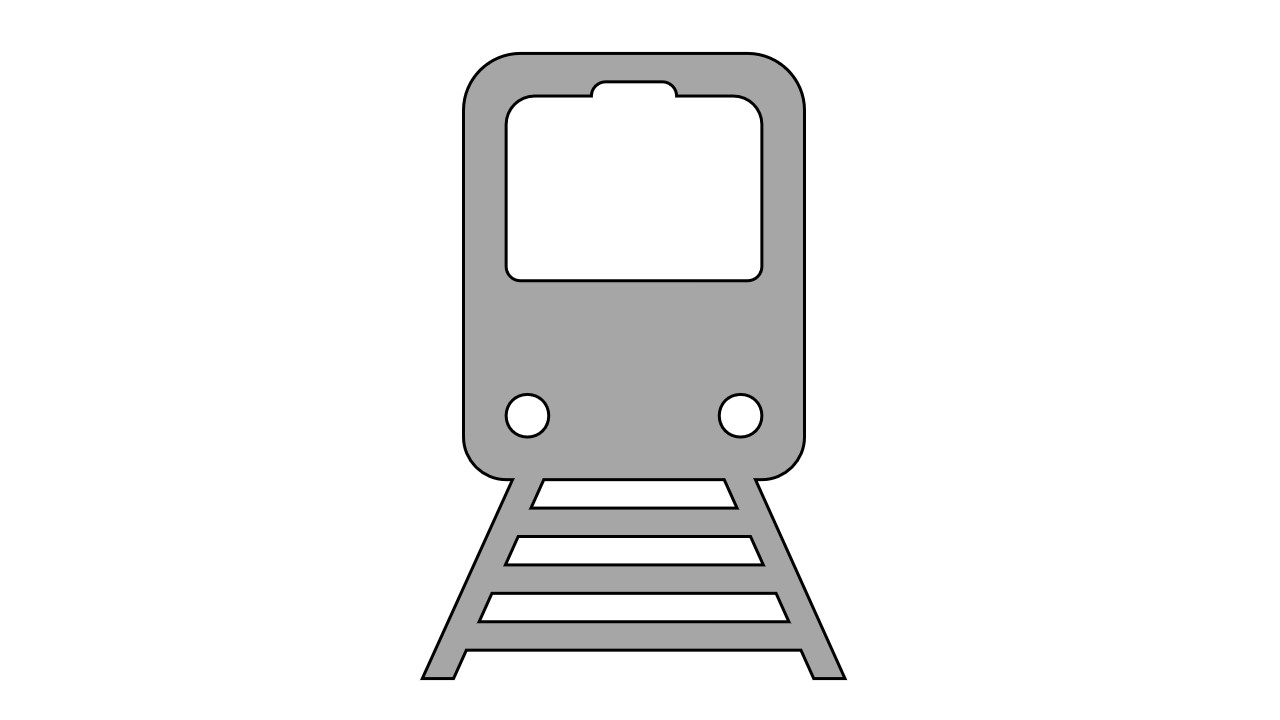
How to Cancel an IRCTC Train Ticket Online
Online tickets of e-tickets purchased through the IRCTC Portal can be cancelled online until the chart is prepared. To cancel your e-ticket, follow these steps to cancel the entire ticker or partial cancellation.
- Browse the Indian Railways’ official webpage at irctc.co.in.
- Proceed to the ‘Booked Tickets‘ option.
- Select the Ticket which you want to cancel.
- Proceed with the Cancel option to cancel the entire ticker for all passenger ticket cancellations.
- The IRCTC Partly Cancelation also allowed the cancellation of selected passengers in one ticket.
- Choose the passengers to be cancelled before specifying the ticket to be cancelled.
- The cancellation will be verified online, and the refund will be given directly to the account used for booking, less any necessary cancellation costs.
Train Ticket Cancelation IRCTC Rail Connect App
- Open the IRCTC App on your device and log in by Username and Password on the Login page.
- OR log in by User ID and OTP.
- Just go to “My Transactions” to cancel the specific e-ticket.
- Now, underneath the My Account menu, select the “Booked Ticket History” option.
- Proceed Cancel option to cancel the entire ticket for all passengers on PNR.
- To Cancel Selected passengers in the single PNR ticket follow the steps.
- Finally, Check the box next to the passenger’s name and then press the “Cancel Ticket” option.
- To confirm the cancellation, tap OK on the Confirmation pop-up. If your cancellation is approved, the cancellation fee will be deducted and your ticket money will be reimbursed to your account.
- You will also receive a cancelled confirmation SMS and email on your registered contact number and email address.
How to Cancel Current Booking PNR
Those Passengers who booked their train ticket at any railway ticket booking counter can cancel the IRCTC Counter Ticket issued under Current Booking and others.
IRCTC Current Booking Ticket PNR Cancelation online is possible through IRCTC’s official website by simple steps.
- Login into the IRCTC Next Generation Portal at https://irctc.co.in.
- Go to Cancel ticket in the trains section then choose Counter ticket as the choice.
- Provide your PNR number, Train Number, and captcha. Select the box to indicate that you have read the rules and procedures.
- Following pressing submit, an OTP will be given to the mobile number entered during the booking process input the obtained OTP and press submit.
- PNR Data will appear on the screen once the OTP has been authenticated.
- Check the details and click ‘Cancel Ticket‘ to cancel the reservation completely. The amount of the refund required will be shown on the screen.
- PNR and reimbursement information will be given through SMS.
How to do IRCTC Group Ticket Cancelation
- The IRCTC Group ticket booking allowed the book of multiple passengers in a single ticket or one PNR ticket.
- IRCTC e-Ticketing portal allows cancelling group ticket cancellations using a PNR Number.
- Those Passengers who have booked group ticketing can cancel single or multiple passengers under the PNR Online or Railway Ticket Counters.
How to Cancel IRCTC Tatkal Ticket
Passengers who booked their train ticket under the tatkal or premium tatkal quota can also cancel their ticket online and offline also. However, the IRCTC Tatkal Ticket Cancelation Refund is based on IRCTC Cancellation Charges & Refund Rules.
- Login into the IRCTC website at irctc.co.in by User ID and Password.
- Choose the ticket to purchase by tapping on the “Booked Tickets” link.
- Begin the cancellation process by choosing the passengers to be cancelled.
- You will get confirmation that your ticket has been cancelled, and your refund will be transferred back to your bank account.
- In the situation of a partial ticket cancellation, a new e-reservation slip (Electronic Reservation Slip) must be produced.
How to Cancel Train Ticket After Chart Prepared
Train tickets bought online through IRCTC cannot be cancelled after the chart is prepared. In this situation, ticket holders must use the online TDR filing tool. After submitting a TDR, the status of the request may be followed using an IRCTC web tool.
How to Cancel a Single Passenger in IRCTC Ticket
Train travellers can cancel a single passenger from the group travellers in the booked ticket PNR. Indian Railways allowed the cancellation of Single & Multiple passengers ticket cancellation in the Single PNR online & Offline through the e-Ticketing portal and nearby Railway Ticket Booking Counters.
IRCTC Ticket Single Passenger Cancellation Online
- Login to the IRCTC Next Generation e-Ticketing portal at https://irctc.co.in.
- Go to the Booking History and Choose the Ticket which one you want to wish to Cancel.
- Click on the Ticket PNR, then you will see the entire passenger list linked with the PNR Number.
- Select one of the passengers, which one you want to cancel.
- Proceed with the cancel option, and confirm it again.
That’s it, a single passenger or selected passenger in the single PNR is cancelled successfully online by IRCTC e-Ticketing Portal.
IRCTC Ticket Single Passenger Cancellation through Railway Counter
Railway Ticket counters also supported cancelling a single passenger in PNR Tickets. The facility is not available in all railway stations, everyone can utilize the facility from the available counters with simple steps.
- Visit the nearby railway station ticket counter.
- Fill out the Cancelation form and maintain single passenger cancellation with PNR and the status of the passenger which one you want to cancel.
- As requested, the booking counter officer will check the ticket and cancel the single or multiple passengers in the PNR.
How to Cancel IRCTC Train Ticket through PayTm
If you want to cancel your Paytm Rail tickets, there are a few actions you must do.
Method-1
- Start the Paytm App on your Smartphone or Desktop PC.
- Look at the upper left corner and look for the three horizontal parallel lines.
- Go to My Orders, and Proceed to the Travel tab.
- Click on the ticket you wish to cancel to cancel it.
- Provide the PNR and contact number used to book the ticket.
- Choose the Passenger whose reservation you want to cancel.
- When you click the “Proceed for Cancellation” button, a pop-up window will appear on your screen asking if you actually want to cancel the ticket. “Yes” should be selected.
- This will be confirmed by a confirmation message reading “Your cancellation is successful”. When you choose the “OK” option, you’re done.
Method-2
- Visit https://paytm.com/train-tickets for more information.
- Choose ‘Cancel Ticket‘, then Provide your PNR and the contact number you used to make your reservation.
- Choose the passenger you want to cancel.
- Proceed with the cancellation, confirm the details and submit.
How to Cancel PRS Counter Ticket in IRCTC POrtal
- Open IRCTC’s official website and select “Cancel Ticket” and thereafter “Counter Ticket” underneath the “Train” tab.
- When you hover your mouse over the “More” Section, a dropdown menu with the choice to “Cancel Counter Tickets” displays.
- Provide your PNR Number, train number, and captcha character.
- You will get an OTP after clicking the submit button. Type and verify the OTP.
- Following confirmation, the PNR data, total refund amount, and “Cancel Ticket” button will show on the screen in the format requested.
For example: “Your PNR xxxxxxxxxx has been cancelled. Collect the refund amount xxxxx from the starting station of your travel or a nearby satellite PRS point. Terms and conditions.
- When you click the cancel option, you will receive an SMS with the PNR number and refund information on your registered contact number.
- Redeem your ticket refund at the PRS counter of the journey’s starting station or from a nearby satellite PRS facility. (like same as above).
How to Cancel IRCTC Train Ticket in PRS Counter
To cancel a railway ticket booked through the Indian Railway Catering and Tourism Corporation (IRCTC) website or app at a Permanent Reservation System (PRS) counter, you will need to carry a copy of the ticket and your ID proof. Here are the steps to follow:
- Go to the nearest PRS counter and present the ticket and your ID proof to the counter staff.
- Inform the staff that you want to cancel the ticket and request a cancellation form.
- Fill in the cancellation form and provide the required details, such as the PNR (Passenger Name Record) number and the reason for cancellation.
- Submit the cancellation form along with the ticket to the counter staff.
- The staff will process the cancellation and issue a refund, if applicable, according to the cancellation policy.
Please note that you may not be able to cancel the ticket if it is within 48 hours of the scheduled departure time of the train. In this case, you will need to contact the railway authorities to request a change in the ticket.