Download Aadhar Card in Pdf file format from UIDAI Portal to take a copy of Print out, Aadhar Card Pdf Download for Print Out Service Available at UIDAI e-Aadhaar Portal…
Aadhar Card is issued to Indian citizens by the Unique Identification Authority of India (UIDAI) making it possible for the government of India to have a common identification of all citizens.
Aadhaar Print Out
This is done by collecting and storing the biometrics and details of citizens in a unique identification number database. The Aadhar Card contains a 12-digit unique identification number that is generated by the UIDAI making it possible to identify all the citizens of India.
Getting an Aadhar Card is quite easy since one is allowed to download it online from the UIDAI website which is operational 24 hours a week. This can only be done once a person has downloaded the Aadhar Card Enrollment Form from the UIDAI website or any Aadhar Enrollment Centre, bank or post office.
Aadhar Card Application Process
Aadhar Cards are electronically verified and issued to individuals with the help of a platform that validates the identity of every resident residing in India. For any person wishing to apply for an Aadhar Card, the following steps will be helpful:

- Enrollment or updating of an Aadhar Card can be done by making an appointment with the Aadhar Centre, bank or post office.
- After enrolling with the enrollment Centre, verification of personal details will follow based on the information provided in the application form. Once completed, all the biometric details will be taken and stored. This is however not the case when the applicant has not attained 5 years.
- After completing the registration process, an Aadhar enrollment ID is issued to the applicant. With this ID, one can be able to check the status of their application from the Aadhar website.
- It is also possible to verify the status of an Aadhar card that links it to a bank account through the Aadhar website.
Aadhar Card Enrollment and Eligibility
Any Indian resident is eligible to apply for the Aadhar card as it is used as a source of evidence whenever there is any benefit given by the government. Enrolling for the Aadhar card involves visiting the Aadhar Enrollment Centre, filling out the required forms, and submitting the ID and ID proof documents.
According to the Income Tax Act 1961, one can be termed an Indian resident if:
- The person has been living in India for 182 days in the financial year in which he is earning a salary.
- A person has been living in India door 60 days or more during a given financial year in which he is earning a salary.
- This is combined together with 365 days or even more during the 4 years before that financial year.
Download Aadhar Card Pdf
After successfully enrolling for the Aadhar card, an individual can visit the UIDAI website and download it. There is an option for printing the Aadhar card if you wish to use it at a later date.
Downloading E-Aadhar Pdf can be done using three different methods listed below:
- Using EID.
- Using VID.
- Using Aadhar number.
Downloading e-Aadhar Card using Aadhar Number
Downloading an Aadhar card using an Aadhar number can be easily done so long as an individual has access to an Internet connection and an internet-accessing device. Once all these are in place, the Aadhar card can be downloaded using the simple steps below:
- On your browser search for the UIDAI website using https://uidai.gov.in as the link.
- From the homepage of the UIDAI website, locate Aadhar online sources and place the mouse cursor on this option to select Aadhar Enrollment.
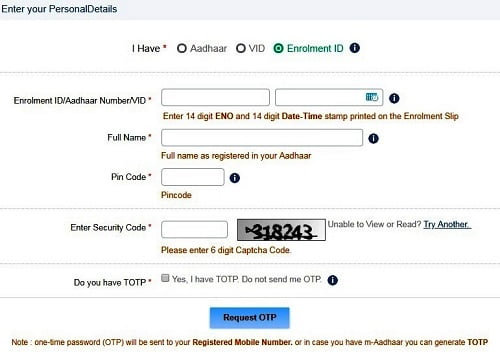
- On the page that pops up, select ‘Download Aadhar’ from the options given.
- You will automatically be redirected to a different page on the website known as ‘Download E-Aadhar by using your Aadhar, VID or EID.
- Click on ‘Aadhar’ and correctly key in your personal details including your full name, security code, pin code and Aadhar number.
- After getting the OTP that is sent to the registered number, enter it on the OTP option.
- Finally, click on ‘Download Aadhar’ to complete the process.
Download E-Aadhar using Virtual ID (VID)
- Access the Aadhar website using https://uidai.gov.in.
- From the homepage of the UIDAI website, locate Aadhar online sources and place the mouse cursor on this option to select Aadhar Enrollment.
- On the page that pops-up, select ‘Download Aadhar’ from the options given.
- You will automatically be redirected to a different page on the website known as ‘Download E-Aadhar by using your Aadhar, VID or EID.
- Click on ‘VID’ and enter your personal details including security code, pin code and enrollment ID.
- Enter the OTP sent to the registered number.
- Click on ‘Download Aadhar’.
Download e-Aadhar Card using an Enrollment Number (EID)
- Access the Aadhar website using https://uidai.gov.in.
- Locate Aadhar online services-Aadhar Enrollment- and then select the download Aadhar option.
- You will be redirected to a different page on the website known as ‘Download E-Aadhar by using your Aadhar, VID or EID.
- Click on ‘Enrollment ID’ and enter your personal details.
- Enter the 6-digit OTP that you will receive on your mobile phone.
- Click on ‘Download Aadhar’ to finish the process.
Download e-Aadhar Card by Name and Date of Birth
If by any chance you have lost your Aadhar card details, you can retrieve them on the Aadhar website by following the steps given below:
- Access E-Aadhar using https://uidai.gov.in
- On the homepage of the website, locate Aadhar online and select ‘Aadhar Enrollment’
- Select ‘Retrieve lost UID/EID’ from the options that will be displayed.
- Select ‘Aadhar number’ or ‘Enrollment number’ depending on the option that you want to use.
- Correctly enter your full name, Email ID, mobile number and security code.
- To get the OTP, click on the ‘Send OTP’ option and enter it.
- Click on ‘verify OTP’ to confirm
- The Aadhar number or Enrollment number will be displayed on your screen if the details have been filled in correctly.
Aadhaar Card Print Out
After successfully downloading the Aadhar card from the UIDAI website, you can print it for further use by following the steps given below:
- Access the Aadhar website on your browser by using https://uidai.gov.in
- Once on the website, click on ‘Aadhar card status‘.
- Fill in all the information requested on the page and you will then get a PDF of your Aadhar.
- Download and print the PDF for future use and it’s password protected.