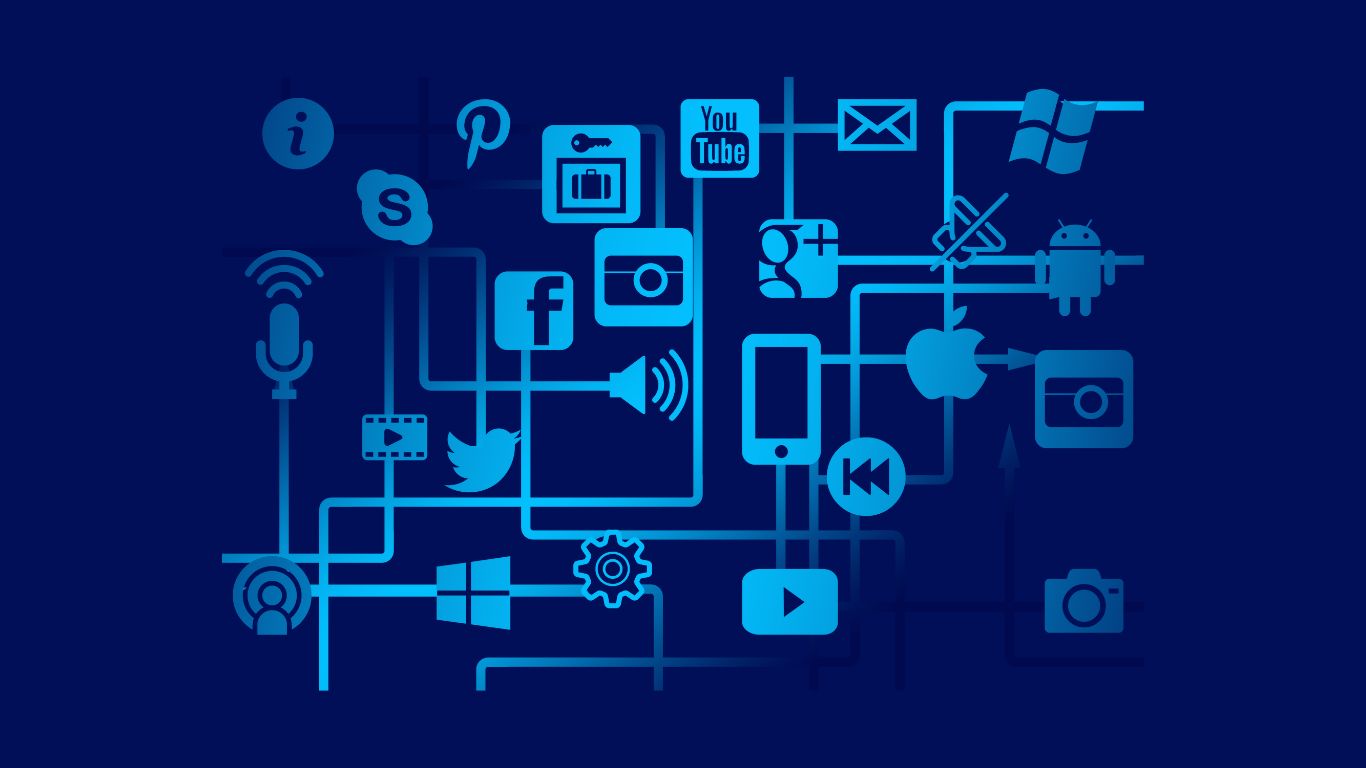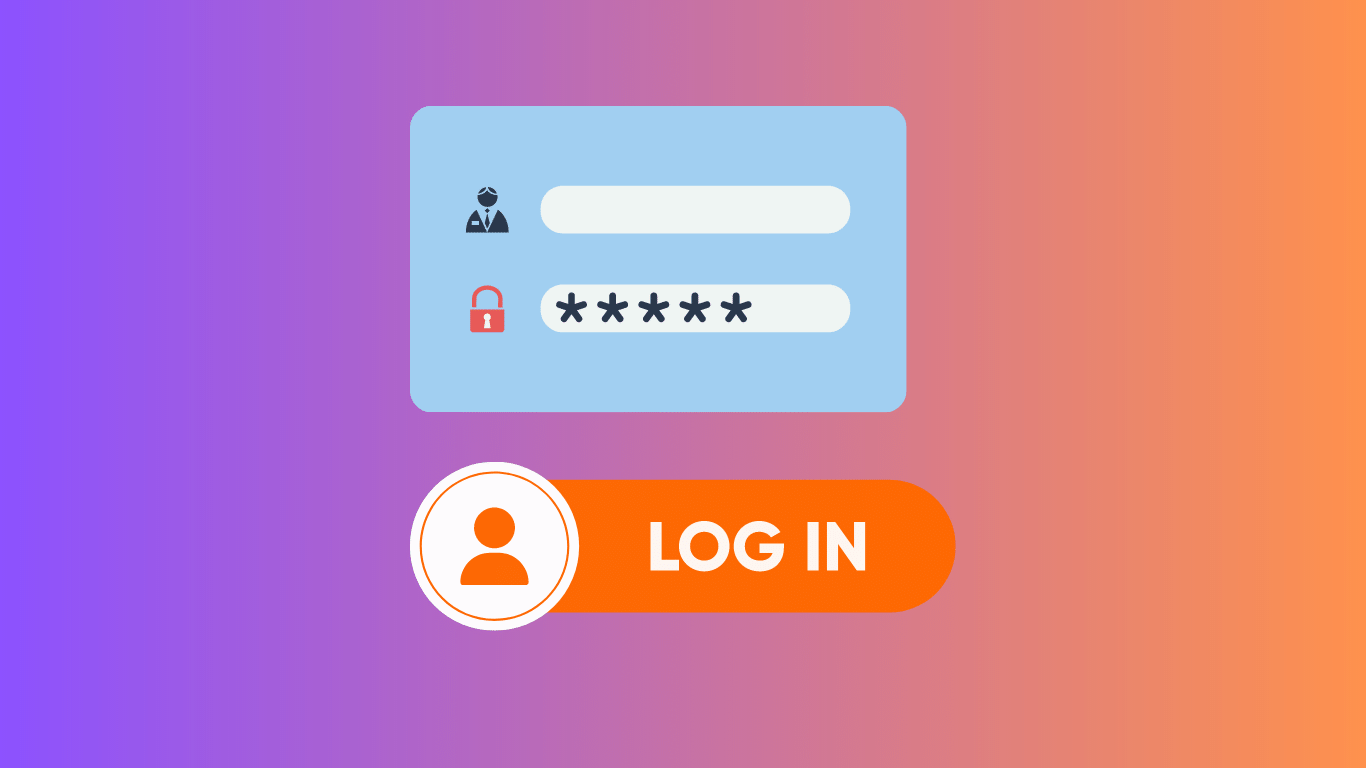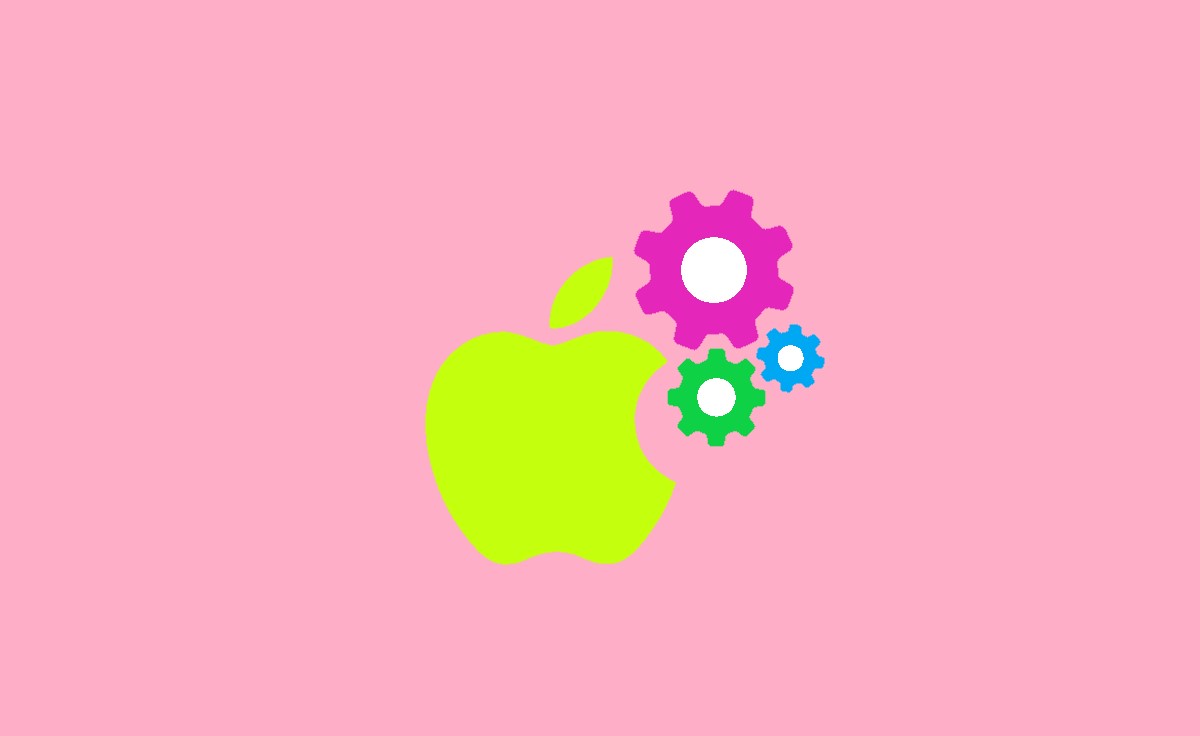How to Fix High CPU Usage by Modern Setup Host in Windows 11
Windows 11 is the latest version of Microsoft’s computer system. It comes with a modern look and new features. But sometimes, like older versions of Windows, it can have problems that slow down your computer. One common issue is when the “Modern Setup Host” uses a lot of your computer’s power, making it run slowly.