Your Google activity can be accessed by going to your Google Account settings. From there, you can see a timeline of your activity, delete individual items, or delete your entire Google activity history. It’s important to note that deleting your activity may affect some Google services and features that rely on this data, such as personalized recommendations and search suggestions.
From there, you can see a timeline of your activity, delete individual items, or delete your entire activity history. It’s important to note that deleting your activity may affect some Google services and features that rely on this data, such as personalized recommendations and search suggestions.
You can also take steps to control the amount of data Google collects from you by adjusting your privacy settings, using tools like incognito mode, and limiting the amount of information you share with Google.
Delete My Google Activity
My Google activity is a log of your interactions with Google services like Search, Maps, YouTube, and others. This activity includes things like your search queries, websites you visit, movies you view, and places you search.
Google utilizes this information to tailor your experience and enhance its services. Google also offers tools and options to help you manage the amount of data it collects from you. For example, you may browse incognito mode to prevent Google from remembering your activity, alter your privacy settings to limit the amount of information you provide, or use the “pause” option to temporarily prevent Google from collecting your activity data.
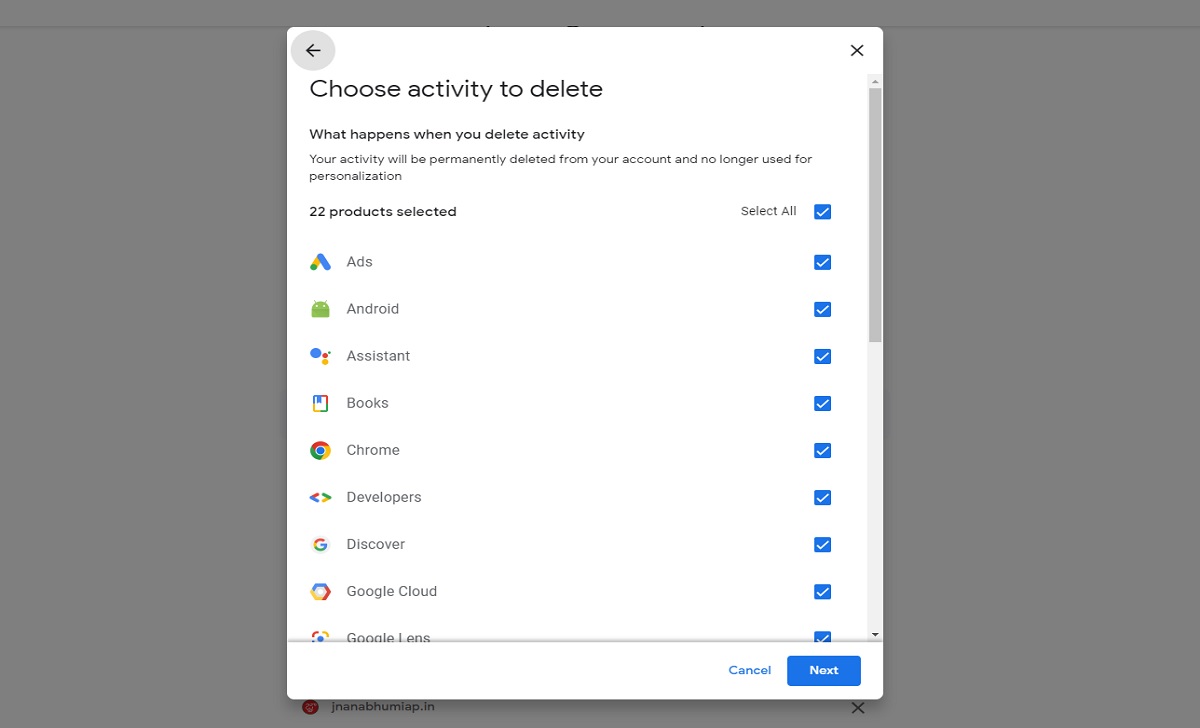
How to Delete My Activity Google History
- Sign in to your Google account on any device like Desktop PC or Smartphone (Android/iPhone).
- In the top-right corner of the screen, click on your profile picture or initials.
- Choose “Google Account” from the drop-down list.
- Now you have reached the Google My Activity Page, and the Direct link is https://myactivity.google.com/myactivity.
- From the left-hand menu options, select “Data & personalization.”
- Under “Activity and timeline,” choose “My Activity.”
- You’ll get a list of all your Google activities here. To find certain activities, use the search box or filter options.
- To delete a single activity, click the three dots on the right side of the activity and select “Delete.”
- If you wish to erase all of your activity, select “Delete activity by” from the left-hand option.
- Select a date range for which you want to delete the activity. On the other hand, you can choose “All time” to erase everything.
- Click “Delete” and confirm that you wish to erase your activity.
How to Delete My Google Activity Automatically
- Sign in to your Google account as per the above steps and log in using the direct link.
- Choose the “Google Account” Profile to delete your activity if you have multiple Google accounts.
- From the left-hand menu options, select “Data & personalization.”
- Choose “Web and App activity” under the list of “Action controls.”
- There is an option here to “Auto-delete activity.” Simply click on it.
- Select how frequently you want Google to delete your activity data. You can choose 3 months, 18 months, or 36 months.
- Click “Next” to confirm your choice.
How to Delete All Searches of My Google Activity
- Once you reach the profile section on your Google Account, select “Data & personalization” from the menu options.
- Select “My Activity” located Under “Activity and timeline.”
- You’ll get a list of all your Google activities here. To find certain activities, use the search box or filter options.
- To clear all searches, utilize the search bar and type “search” or “Google search“.
- This displays all of your search activity. Click the three dots on the right side of the activity and then pick “Delete.”
- If you have a lot of search activity, you may need to repeat this step several times until you have cleared all of your search activity.
Alternatively, you can delete all of your search activity for a specific period by using the “Delete activity by” feature. The steps are as follows:
- Choose “Delete activity by” from the left-hand menu options.
- To delete all of your search history, choose “All Time“.
- Select “Search” from the “All Products” menu to erase only your search activity.
- Click “Delete” and confirm that you want to get rid of your activity.
How to Turn off My Activity on Google
- Sign in to your Google account and go to the profile section or directly go to https://myactivity.google.com/myactivity.
- In the top-right corner of the screen, click on your profile picture or initials.
- Choose “Google Account” from the drop-down list.
- From the left-hand menu options, select “Data & personalization.”
- Select “Web and App activity” from the menu of “Action controls.”
- There is a toggle option here to turn off “Web & App Activity.” Turn it off.
- A pop-up window will appear asking you to confirm your decision to stop Web & App Activity. Select “Pause“.
Will Deleting My Google Activity Affect My Google Account or Services?
Some Google services and features that rely on this data, such as personalized recommendations and search suggestions, may be affected if you delete your Google activity. It will not, however, remove your Google account or any data saved on Google’s servers.
How long does it take to Delete My Google Activity?
All of your activity may take some time to be removed from Google’s servers. According to Google, it might take several weeks for all of your activity to be removed. The majority of your activities, however, should be removed within a few days.
Is it possible to Restore Deleted Google Activity?
No, your Google activity cannot be retrieved once it has been deleted. As a result, before you approve the deletion, make sure you truly want to erase your activity.
Will turning off Google Activity have any impact on my Google account or services?
Yes, disabling Google activity may have an impact on some Google services and features that rely on this data, such as personalised recommendations and search suggestions. It will not, however, remove your Google account or any data saved on Google’s servers.