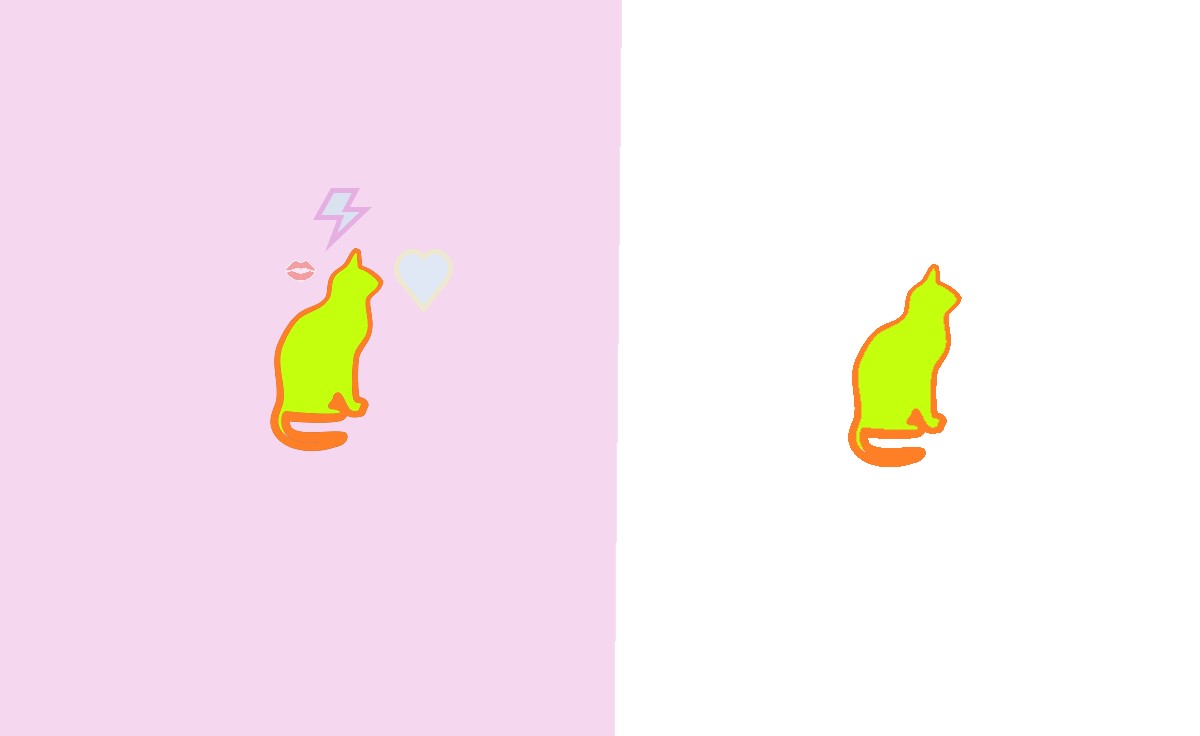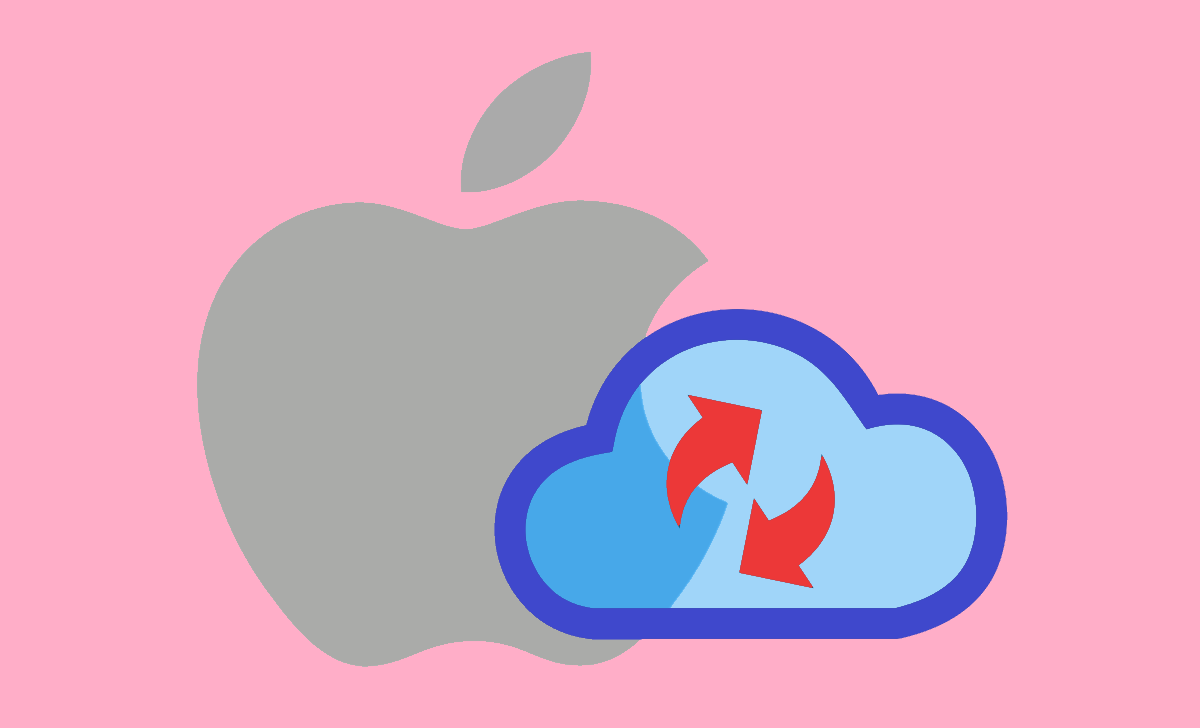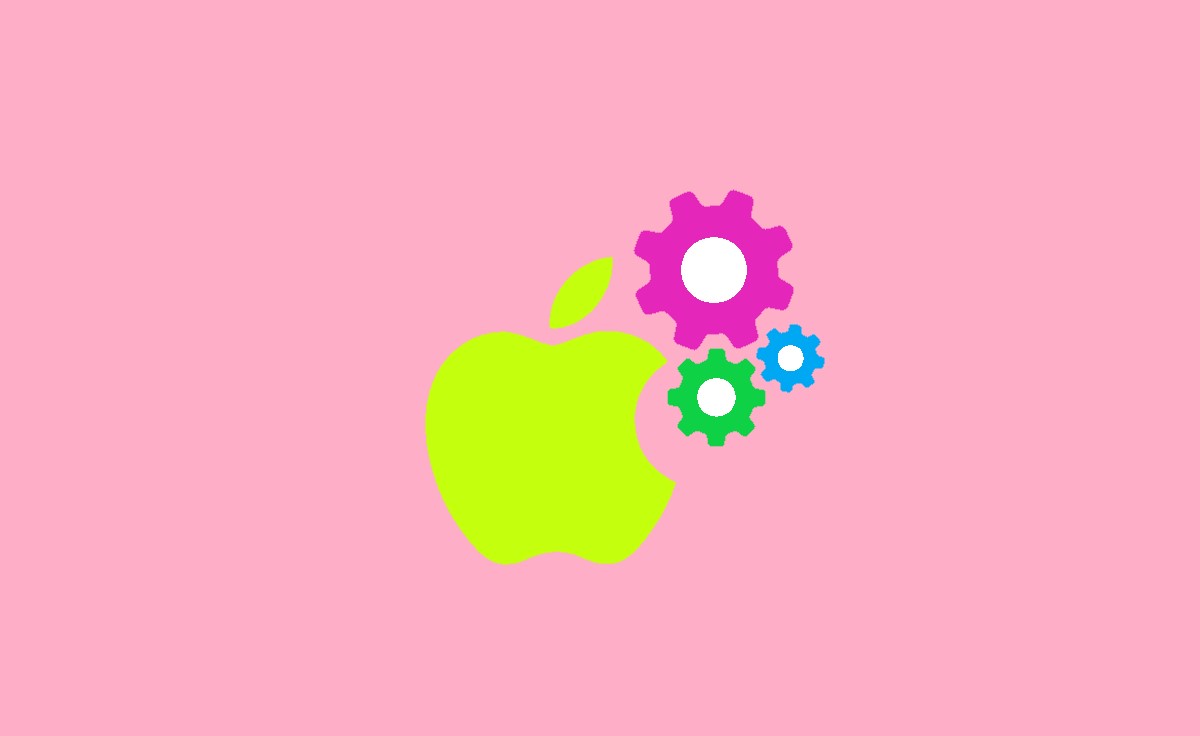How to Use Photo Cutout on iPhone
The latest iPhone update, iOS 16, has introduced an exciting feature called “Photo Cutout.” With this feature, you can easily remove the background from your photos and create amazing compositions or focus on specific subjects. It’s like having a professional photo editing tool on your iPhone without complicated software. Photo Cutout allows you to edit