Web browsers usually have an “incognito” mode that enables them to access the internet anonymously by not saving cookies or site data or recording their browsing history. Also, if users do not want local search results, they switch to incognito mode. The main benefit is that it provides users with more privacy. We will discuss ways to see incognito history on your computer.
Incognito mode is designed to protect your privacy, so finding its history is not easy. To see the secret browsing history on your phone. This involves using special apps that can help you track what is happening, even when someone is browsing in incognito mode.
How to See Incognito Mode Search History on PCs and Laptops
If you are using a Mac or computer, you can see the Incognito mode history. Here is how these methods work:
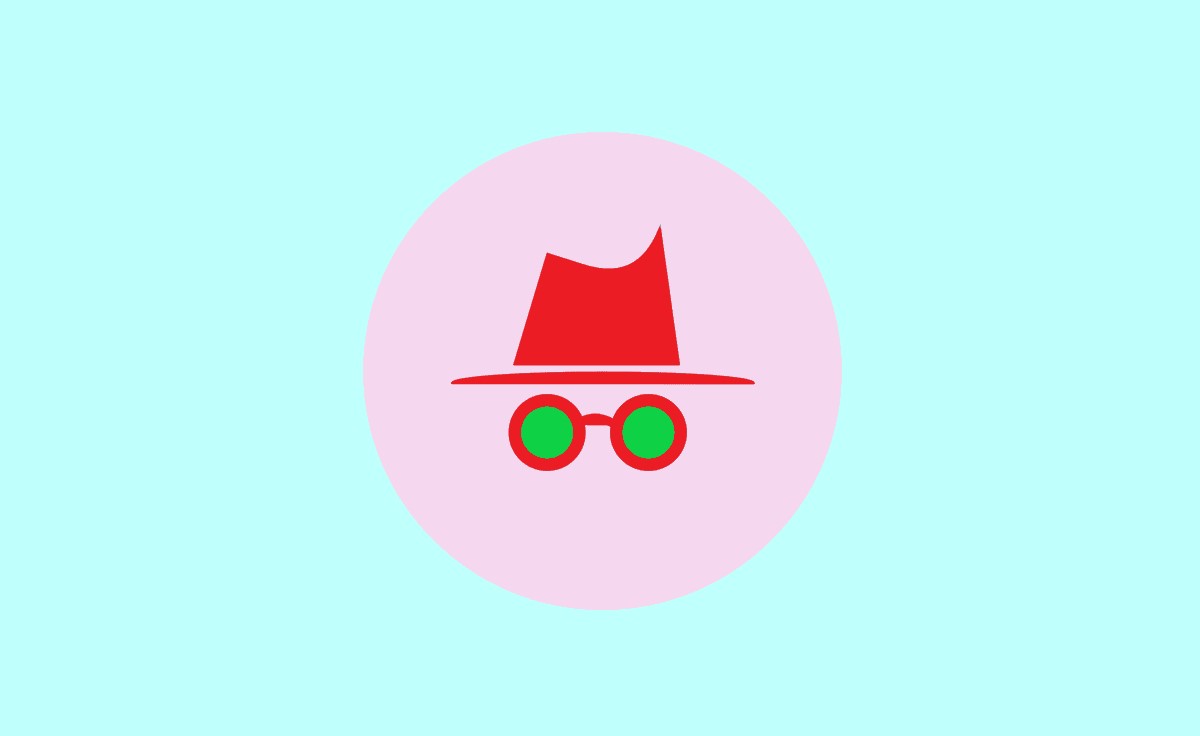
See Incognito Mode History by Command Prompt
- Open the window and click on the Start menu.
- To open Command Prompt, in the search bar, type cmd.
- Type the command “ipconfig/displaydns” and press enter.
- You can see Incognito’s history
See Incognito Mode History by Browser Extension
- Open Google Chrome and search for “Off the Record History”.
- Select Off the Record History from the Chrome Web Store.
- Click on “Add extension.”
- Tap on the three-dot icon and select “Manage extension.”
- On the new page, scroll down to enable “Allow in Incognito.”
- This will show all the visited website pages in this extension.
See the Incognito Mode History on Mac
- On your Mac, install and open the Applications.
- Now click on “Utilities.”
- Select “Console”
- Click on your Mac device.
- In the search bar, type “any:mdnsresponder.”
- In the toolbar from the top, click the “Play button.”
- Go back to Utilities again and click on Terminal.
- Within the Terminal window, enter “sudo killall -INFO mDNSResponder” and press Enter.
- Enter your password. Once again, open the console windows to see the incognito mode history.
How to see Incognito Mode History on Mobile Phones
Yes, you can see the hidden browsing history on both Android and iPhone mobiles, but you will need special apps to do it. These third-party apps watch your internet searches in real time, including what you do in secret mode.
However, remember that you can only access your secret history if you have one of these apps installed on your phone.
- AirDroid Parental Control
- Parental Control FamilyTime
- KidsGuard-Parental Control App
For IOS: https://apps.apple.com/us/app/kidsguard-parental-control/id1589754051
Does incognito mode save your browsing history?
No, in incognito mode, your browser does not save the websites you visit, search queries, or the cookies and temporary files from your browsing session.
How can I view incognito mode history on mobile phones?
Yes, special apps can reveal hidden browsing history on Android and iPhone mobiles by monitoring real-time internet activity, including incognito mode. You must have one of these apps installed to access this hidden history.
What command is entered to see incognito mode history by Command Prompt?
To see incognito mode history by Command Prompt, type the command “ipconfig/displaydns” and press enter.