Indian Voter ID card, also referred to as the e EPIC Card, enables residents to quickly access their voting details from the official voter portal website. New voters who have just enrolled can use the website to get their voter cards. The Digital Voter Card is simply an electronic version of the standard voter card. It provides who you are and shows that you have the right to vote. This digital voter card makes it simple and secure for users to vote in elections in our modern technology.
Voter ID Card 2024
The voter card, commonly referred to as the voter ID card, is a document that validates your identity while communicating with the government or other organizations. The voter card is getting a digital update in the present day when technology is transforming a number of areas of daily life. This indicates that voter registration cards will be available in digital form, making them easier, safer, and more accessible for people to use.
Digital Voter Card 2024
A Digital Voter Card works as an identification way of serving the purpose of verifying your identity and confirming your eligibility as a voter. Typically it contains information such as your name, address, date of birth and a unique identification number. In some cases it may also include a photograph to ensure that you are the holder. This convenient card can be easily utilized on devices, like mobile phones and PCs.
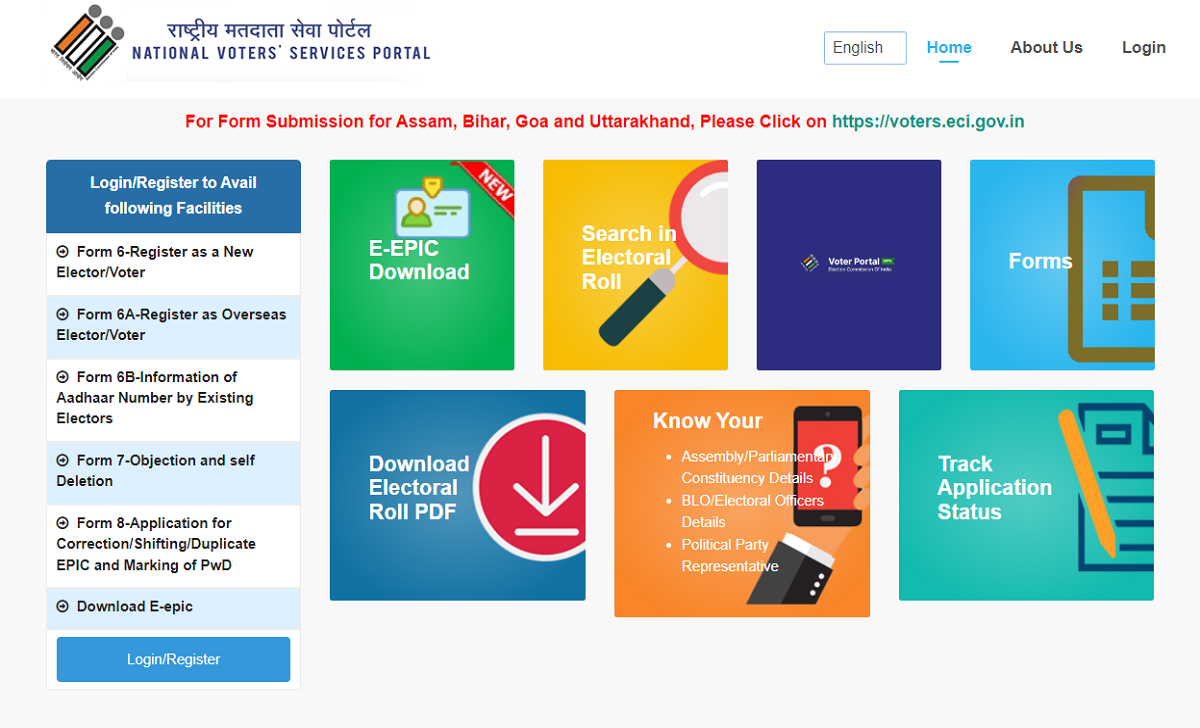
e-EPIC Card
The Election Commission of India has issued a new type of voter identification card referred to as the Digital Voter ID, generally referred to as the Elector Photo Identity Card or E-EPIC. It is available in PDF format on the official website. This card shows that a person is a registered voter in India. It cannot be modified once issued, indicating that the information on it is permanent. These digital IDs are currently only provided to newly registered voters.
How to Apply for a Voter ID Card Online
A Voter ID card is a way to prove who you are, and it’s given by the Election Commission of India to people who are 18 years or older. You can now apply for a voter ID online in just a few simple steps.
- Go to the National Voters’ Services website at https://voterportal.eci.gov.in/
- Then, log in to your account using your login credentials.
- Once logged in, select register as a New Elector/Voter option.
- For the application Form for New Voters, choose on Form 6.
- Next, upload the documentation needed and a photograph to the form.
- Now check all of the given data carefully, then click ‘Submit.’ button to apply the application form.
How to Fill Form 6 for New Voter ID Registration
NVSP Form 6 has been launched to provide a one-stop service for voters in India. You need to fill out the Voter ID card online using application Form 6, following the given below instructions.
- Visit the National Voters Service Portal at https://www.nvsp.in/.
- Then select the ‘Forms’ option and scroll down and select ‘Form 6’.
- Next, provide details such as personal information, address, age proof, and a recent photograph.
- Scroll down, fill out the other needed information and upload the necessary documents.
- After, Enter the given captcha code and click the ‘Submit’ button.
- Now, a receipt number has been provided. This number can be used to find your request.
e-Epic Card Pdf Download
The steps required to register yourself so that you may download your Voter ID Card online are as follows:
- Go to the National Voters Service Portal’s webpage at https://voterportal.eci.gov.in/
- On the homepage, choose the ‘Login/Register’ option, enter your login details, and click the ‘Login’ button.
- Then press the ‘Download e-EPIC’ button and provide your EPIC or form reference number here.
- Next, type the OTP received on your registered phone number and click the ‘Download e-EPIC’ option.
- After clicking ‘e-KYC’, finish the KYC process and perform authenticity verification of the face.
- To complete KYC, you must update your phone number and click the ‘Download e-EPIC’ button.
- Now, you may get a digital voter ID card by completing these instructions.
Digital Voter ID Card PDF Download
You need to Download your Voter ID card in PDF Format using the National Voters service portal by following the instructions below.
- Go to the National Voters’ services homepage at https://voterportal.eci.gov.in/
- Then, log in to your account using your username and password.
- After logging in, provide your details like the state, the person’s name, the name of a relative, the date of birth/age, and the gender.
- Enter the given captcha code and then press the ‘Search’ button.
- Now, you can view all of the information about the voter by clicking on the ‘View Details’ option.
- Finally, press the ‘Print Voter Information’ to receive the Voter ID card details in PDF format.
How to Download Voter ID with Photo
A voter ID card with a photo is a different way to validate a person’s identification and verify it’s them. Here’s how to download your Voter ID card with a Photo, follow the steps.
- Navigate to the National Voters’ Services webpage at https://voterportal.eci.gov.in/.
- Sign into your account with your sign in details.
- A voter ID card having a photo is necessary given that it adds another level of verification of a person’s identification.
- This photo provides visual proof of who owns the card and helps to avoid fraud.
- After checking that your photo is on your voter ID card, downloading it helps make it an even better identification document.
How to Check Voter ID Status Online
It is very important to track your Voter ID Status is it available or removed? You may simply check the currently available status of your voter identity card. Follow the below steps.
- Visit the National Voters Service Portal at https://www.nvsp.in/
- Your details will be available within 2 or 3 weeks of applying for a Voter ID Card.
- Then, you will see two options for finding your information on the website’s homepage. The first one is to enter your Epic Number, while the other one is to search using your personal details.
- Once you select the first option, you must provide your Epic Number, State, and the Security Code displayed on the screen. Then, choose ‘search’ your information will be shown on the screen.
How to Download Color Voter ID
The Colour Voter ID card will be issued when all of the applicant’s information and documentation have been verified. To download the colour Voter ID, follow the given steps.
- Go to the National Voters Service website at https://www.nvsp.in/
- Enter your email address and press the ‘Continue’ option. In your email, you will see a link.
- To complete the registration procedure, fill out Form 6 with your personal information as the person applying.
- After uploading your picture and any other documents to the website before submitting the form.
- Now, you can select the colour version of a digital voter ID card when downloading it.
How to Search Voter ID Cards by Name
If you’ve lost your voter ID card or don’t know your registration number, you can still get it by searching with your name. Follow the steps below.
- Navigate to the Voter Service portal https://voterportal.eci.gov.in/
- Simply click on the ‘Search by Details’ button to perform a voter ID search by name.
- After entering the state, the person’s name, the name of a relative, and either their Date of Birth or Age and Gender.
- Then press the ‘Search’ button after entering the captcha code.
- Now, the basic voter information will be displayed.
- Finally, select ‘View Details’ to see the entire voter information.
How to Download Voter ID with EPIC Number
The EPIC (Electors’ Photo Identity Card) number is a special and unique number given to every voter. It is used to identify and access your voter ID card for downloading. Follow the instructions.
- Visit the Voter Service webpage at https://voterportal.eci.gov.in/
- Then, choose the option to download E-EPIC.
- Provide your EPIC number.
- OTP will be delivered to your registered phone number.
- Choose the ‘Download EPIC’ option.
- Now you can download your Voter ID using EPIC Number.
Issuance of e-Voter Cards
The Central Election Commission will be collecting mobile phone numbers from all state voters to be able to distribute e-voter cards. They will have their own gateway for this. Voters will be sent an OTP via text message. To print your e-voter card, you must first register on the web page.
What are the Benefits of the Digital Voter ID CARD?
The digital voter ID card has various benefits over the regular version. Some of the advantages are:
- Someone who has the E-EPIC is identified as a registered voter in India, and this card cannot be edited once it’s issued.
- The E-EPIC contains a secure QR code with images and important details such as serial number, part number, and other demographics.
- This voter ID card also works as proof of a person’s identity.
- You can save this card in a digital locker on your phone or mobile device.
- The digital format provides that the information on the voter ID card is updated and valid.
Do I get e-EPIC using my Form 6 reference number?
Yes, the Election Commission has uploaded the e-EPIC available for download using the Form 6 reference number.
Which details must be submitted to check the application’s Voter ID status?
The status of the Voter ID application may be identified by entering details like Name, Age, and Gender or by using the EPIC Number given when submitting Form 8 applications.
Who can apply to receive a voter identification card?
Any Indian citizen over the age of 18 can apply for a voter ID card.
How many days will be required to get a voter identification card?
The application usually receives approval, and the voter ID card is issued within a few weeks. But the specific period might be different.