Dharani Status Check for Telangana Dharani Application Status Check with Knowing your Sub Register Office details (Dharani SRO) at https://dharani.telangana.gov.in…
Telangana government launched its first-ever digitized land records management system which is Dharani and this has been tremendously helpful in order to ensure proper tracking of applications, easy form filling, and providing Telangana citizens with the required information.
Dharani Status
At the same time if you have filled out any application form for any of the Dharani land’s related services then you would be awaiting their response and you have to check the Dharani status in order to know the progress on the applied form.
In this article, I will guide you on how to use the Telangana lands portal in order to check your Dharani application status online in simple steps. In the second part, we will show you how you can check for the nearest sub-register office for you.
Dharani Application Status
Below are a few simple steps that you have to follow to get a Dharani status to hold on to your applied form for any of the Dharani land Record Services. And before you continue below ensure that you already have the application number along with your land registration document number.
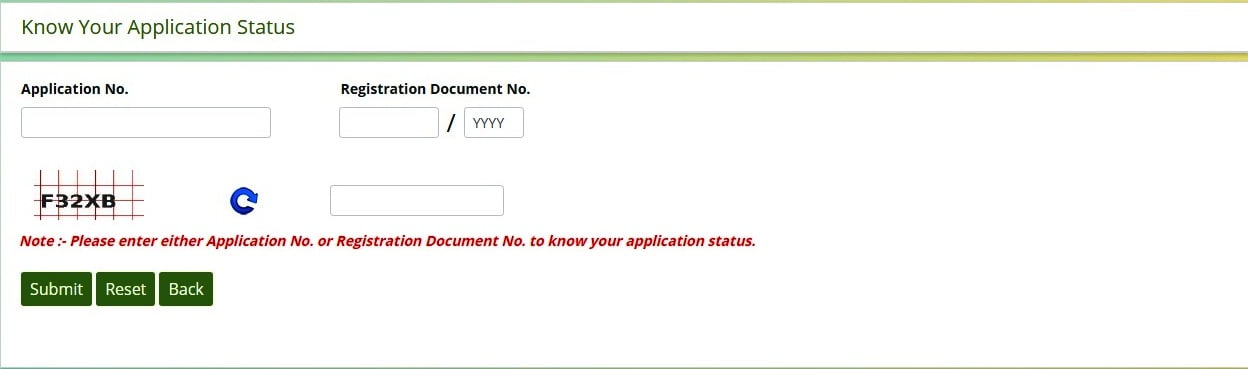
- Firstly open the Dharani official website from here https://dharani.telangana.gov.in/.
- And then click on the Know Your Application Status option from the homepage and this opens a new page.
- On the next page, you will see that you need to first enter the Application Number and then after that enter the Registration document number in the asked boxes.
- After that, simply enter the captcha from the image into the box then click on the Submit button which will show you the latest status required!
Please note that if the application number or else the registration document number is not available then you will not be able to check the application status.
Telangana Dharani Know SRO to Know your Sub Register Office
Sub register office is where you have to visit for all the land issues, and solutions to be found and they also help you with the land registration to the last extent.
So, follow the simple steps below to find the nearest sub-register office near your home using the Dharani official website.
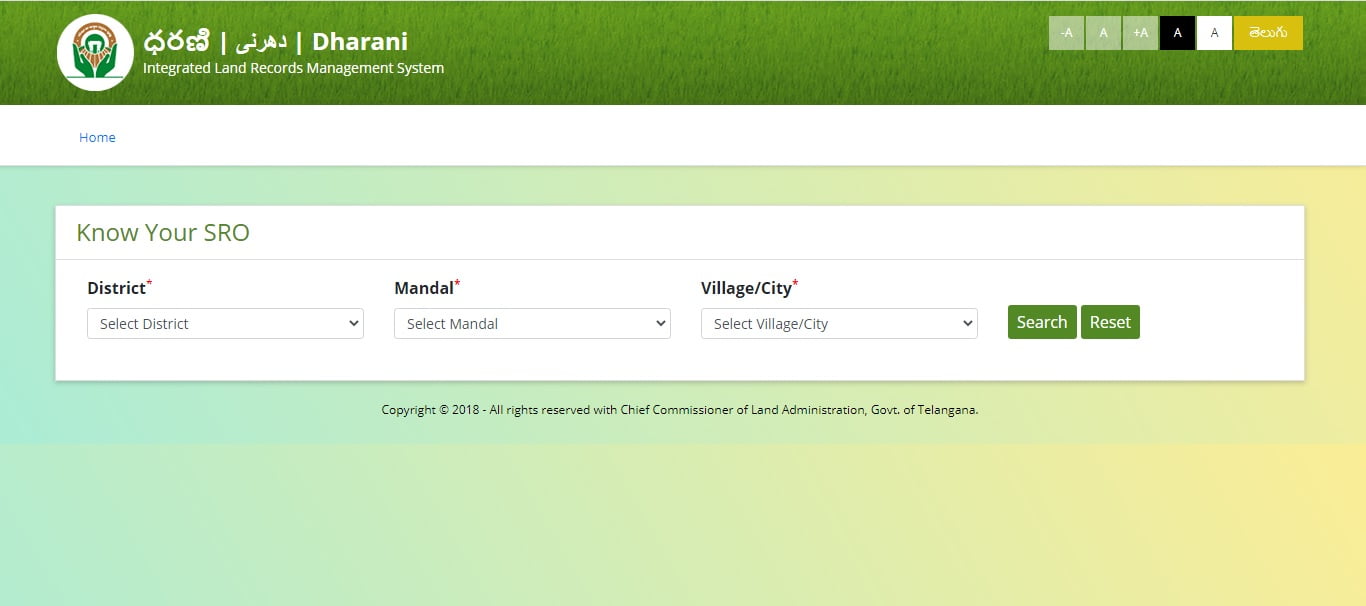
- Open the Dharani website https://dharani.telangana.gov.in/ from your browser and then click on the Know your SRO button from, the homepage itself.
- Then this will open the Know Your SRO page in a new tab, which you have to select.
- District: Select the district from the drop-down options given.
- Mandal: Select your Mandal in your district from the drop-down options.
- Village/City: Select the village or the city under your District/ Mandal.
- Then click on the search button and this will give you the sub-register office which is allotted and near to you with their office details, number and more information that is necessary for you!.
You can now either call them or else visit the office directly for the documentation and land record services that you need help with.