Banglarbhumi SignUp for New Account Creation Process of Banglarbhumi Public Registration Form Online Process at https://banglarbhumi.gov.in…
West Bengal has always been known for having various land reform systems, and in these modern times in order to make the process easier, they have created the Banglarbhumi SignUp online portal for all the citizens of West Bengal who own land, property, and businesses under the state land & land reforms and refugee and rehabilitation department.
Banglarbhumi Sign up
In this way, this online portal can be accessed by the users who own the land or property while they can view the details, taxes, and every little information that you would need. So, in order to make the process easier, we are going to discuss the Banglarbhumi Sign Up Public Registration Form for the account creation process in this article with all the required instructions.
Banglarbhimi Sign Up Process
So, that now you understand how important the portal is for you to view your land and property records, then it is time for you to learn through the below guide about the account creation process in simple steps to Banglarbhumi Signup by Public Registration Form.
- First, open the Banglarbhumi official website https://banglarbhumi.gov.in/.
- Then click on the Sign Up from the top menu section and this will load the Public Registration Form.
- Under the Public Registration Form, you will have to fill in all the information asked below.
- First Name – This will be your first name.
- Middle Name – This will be the middle name.
- Last Name – Enter your last name here.
- Guardians Name – You can enter your guardian or parent’s name here.
- Address – Enter the location that you are residing in presently.
- Municipality – Enter the Municipal area location.
- P.S – Enter the Police Station zone here.
- District – Enter your district name here.
- PIN – Enter the Pincode for your area.
- Email – Enter your email address here.
- Email OTP – Enter the OTP you have received in your email address.
- Mobile – Enter your mobile number here.
- Mobile OTP – Enter the OTP you have received on your mobile number.
- Password – Enter the password for your account here.
- Confirm Password – Enter the same password here again for confirmation.
- Enter Captcha Code – Enter the captcha code from the image.
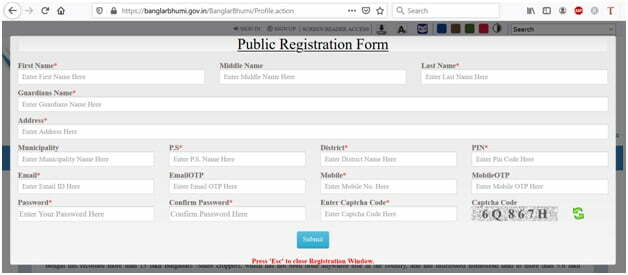
- Once all these details are entered properly, then cross-check them and click on the submit button.
- Then it will show the Information popup that you have successfully registered your account your User ID is your mobile number and the password is what you have entered in the above step.
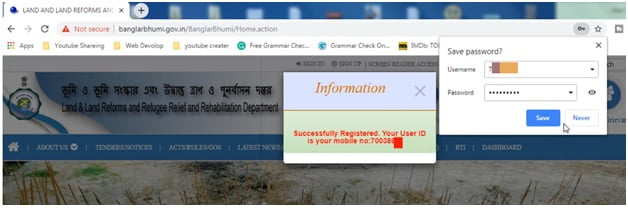
Finally, we are now done with the Banglarbhumi Public Registration Form Sign Up process in less than a few minutes!
Frequently Asked Questions
I have forgotten my Banglarbhumi User ID or Username.
So in case if you have forgotten your User ID or the Username for your Banglarbhumi account, then you do not have to worry because your User ID is your mobile number so you can always use that and remember it accurately in such cases.
Can I change my password for the Banglarbhumi account?
Yes, you can change your password for your account and in order to do so you have to go to the Login popup, under it click on Forgot Password and then follow the online popup to reset your password with a new one easily.