Banglarbhumi Login & Password Reset (Forgot Password) for Username & Password Recover or Reset at https://banglarbhumi.gov.in…
Banglarbhumi has become exponentially famous in West Bengal as all its citizens can check their land and property records online. If you have previously got access to your Username or User ID along with your password after completing the Banglarbhumi account registration for West Bengal Land Reforms Portal.
Then it is time for you to access your account now and complete the setup for your land records and check their properties. So, in this guide, we will be showing you the quick and simple steps required for the Banglarbhumi Login & Password Reset for your account. After that, we will also discuss the process through which you can reset your account password.
Banglarbhumi Login
So the first guide is the process in which we will explain to you the steps required to complete your Banglarbhumi login process. Simply follow the instructions below with your login credentials and you will be able to access your account.
- Go to the Banglarbhumi official website https://banglarbhumi.gov.in/.
- And on the homepage top, click on the SIGN IN button and this will show the login popup on the screen.
- The login popup, Login to Your Account and under this you have to select Citizens for normal citizens and in the case of department users, then select the departmental user’s option.
- Then enter the Username or User ID which is your mobile number and then the Password which you have entered.
- After that enter the captcha image on the screen and then simply click on the login button, which will give you access to your Banglarbhumi account!
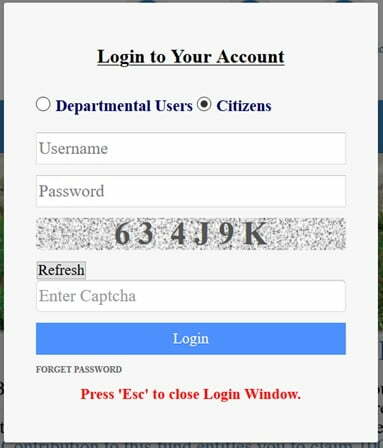
Banglarbhumi Forgot Password
Sometimes you might forget your account password which in some cases might put you in trouble since you may not be able to log into your account. But by following the instructions below you can easily reset your password in no time.
How to reset your Banglarbhumi User Account password
- Firstly you will have to open the Banglarbhumi homepage from here https://banglarbhumi.gov.in/.
- Then click on the SIGN IN option from the top of the homepage and under this popup, click on the “FORGET PASSWORD” option at the bottom.
- Then it will load another popup on the screen, FORGET PASSWORD and under this again you have to select between either Citizens or Departmental Users based on your account type for normal citizens or department users.
- Then click on the “Get OTP” button and enter the OTP you’re received on your mobile number under the “Enter OTP” option.
- Then under the “Enter New Password” you have to enter the new password and then repeat the same password under the “Confirm New Password” as well.
- After that, you will have to enter the Captcha from the Captcha image under “Enter Captcha”.
- Finally, click on the Submit button and you have now reset your password!.
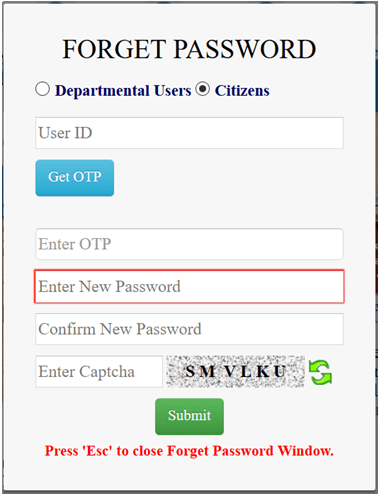
In this way, you have now learned the quick way to log into your Banglarbhumi account and also found out how easy it is to reset your password as well.