ESIC Login or SignUp / Register ESIC for Employees’ State Insurance Scheme Online at https://www.esic.nic.in…
As you already know ESIC stands for Employee State Insurance Corporation which is a State Government owned entity and is well spread across India. It is an autonomous body through which all the employees across India can register themselves under the benefit of Insurance for a certain amount of deductible percentage from their basic salary.
ESIC Login
The reason this scheme has been introduced is to cater to all Indian employees with different medical benefits, and money-based, health benefits from both the employer and the government as well.
In this article, we will be going to show you the ESIC employee registration process in the first guide and then once you have your login details, then we will guide you through the ESIC employee login process as well.
How to create an ESIC Account – ESIC Registration Process for Employees – ESIC SignUp
Well all the employees who have already invested or want to invest in their Insurance, it is time for you to learn the quick steps required to create an ESIC Account. Make sure you have a working email address and this should only be the email address that you use for any kind of registration with ESIC.
- Open the ESIC Official website from https://www.esic.nic.in/

- Then click on the “Click Here To Login” option on the right sidebar of the website.
- On the next page, just click on the Sign-Up button and this will redirect to the registration page.
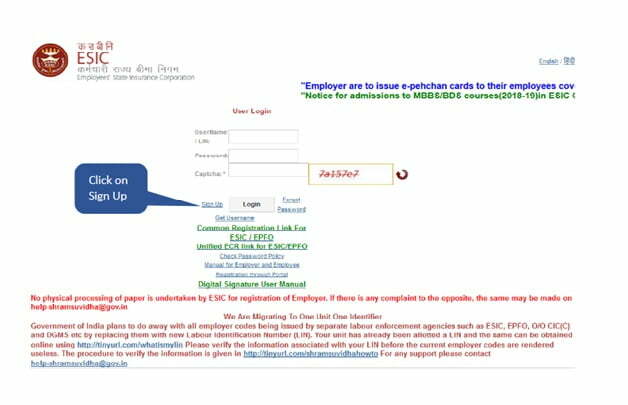
- You will have to fill in all the details asked in the registration form and then check the checkbox at the end of the page and then click on submit button to continue.

- And that’s it, you will now receive an email from ESIC with the subject line “Your Login Credentials for ESIC-reg” and you will find your Username and Password here.
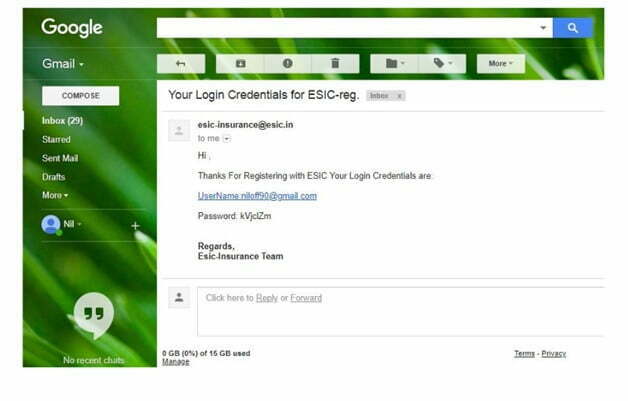
- Make sure to save the details and with this, you have now completed your ESIC employee registration process in no more than 5 minutes!.
ESIC Login Process for Employee – How to log into ESIC Employee Portal
Now that you have your ESIC Username and Password along with you after successful registration, then it is time to learn the login process for the ESIC Portal from the below steps. In this process keep your login credentials handy in order to complete the Login process easily.
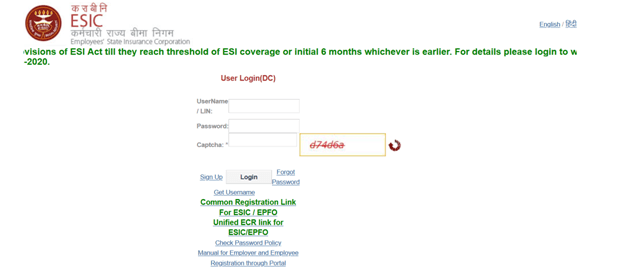
- Go to the ESIC Official website from here https://www.esic.in.
- On the right side click on the “Click Here To Login” button and this will show a popup on the screen.
- Then simply click on the “click here” option to continue to the login page
- On the login page, you have to enter your Username which is your email address, and password from your email and then enter the Captcha shown in the image.
- Then simply click on the Login button and this will help you log into your account successfully!.
Finally, you have completed the ESIC employee sign-up process and then also learned how to log into your ESIC account as well.