Banglarbhumi Mutation Plot Khatian Status track for West Bengal Land Records Mutation & Plot Khatian Status Search online at banglarbhumi.gov.in…
West Bengal has now adopted the online method of allowing its citizens to view the details and records of the lands, and properties through the Banglarbhumi online portal. This is a new portal that has been designed for citizens to get quick access to records that can help them understand more about the lands.
Banglarbhumi Mutation
This method of checking the land records through property details, plot numbers, or Khatian numbers has become popular since it does not require an offline visit to the Land records offices in West Bengal. In this article, we are going to learn more about what a Mutation Plot is and how you can check the Mutation Plot Khatian Status online easily.
So before you continue to follow the below instructions in order to check the status for the Mutation plot and Khaitan plot details, you will have to get your Banglarbhumi citizen account registered first. Once done you will receive your username and password which will serve as the login credentials that are required during the below guide to check the status.
Banglarbhumi Mutation Plot Khatian Status Track
Now let me get straight into the guide and explain you through the below instructions the process through which you can easily check the Mutation Plot Khatian Status from your browser.
- First, you will have to open the Banglarbhumi Official website https://banglarbhumi.gov.in.
- After that click on Citizen Services and then click on proceed button, then log in with your Citizens username and password, and then click on login to continue into the account.
- After that select the Mutation case status open and then under this, you have to select either plot-wise search or khaman-wise search as per your preference.
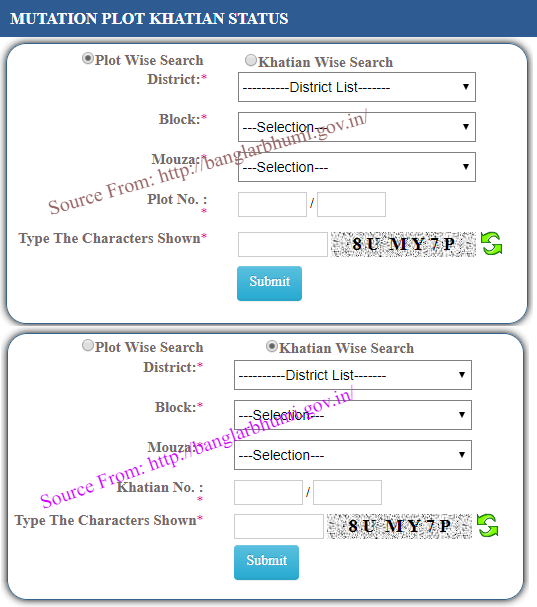
- Plot Wise Search – If you want to search the Banglarbhumi records via the plot-wise details then you have selected this option and you need your plot number to proceed.
- District:
- Block:
- Mouza:
- Plot No:
- Captcha:
- Khatian Wise Search – Then in this option, if you want to search the Banglarbhumi records via the Khatian wise search results then select this option and make sure to have your Khaitan number to proceed.
- District:
- Block:
- Mouza:
- Khaitan No:
- Captcha:
- Then select the details from the drop-down options for both the search wise and then click on the submit button which will show the results on the next page directly!
Frequently Asked Questions
Can I check other property details in Banglarbhumi?
No, once you register with Banglarbhmi then you can check your land records or property details only to ensure that there is privacy and security to others’ information on their lands and property.
Can I access the Mutation plot and Khaitan status without login details?
No, anyone without login details cannot access the Banglarbhumi citizen services in the first place which renders you not able to access the mutation plot and Khaitan status online as well.