Kolkata Water Bill Pay as KMC Water Tax Online for Kolkata Municipal Corporation Water Connection Payment at https://www.kmcgov.in…
The Kolkata Municipal Corporation (KMC) is also known for providing the water amenity and they are also in charge of the bill collection from all the citizens with a water connection.
KMC Water Bill
So if you have a water connection and you receive your bills that you need to pay and are wondering how the online payment works. Kolkata has designed a new website, KMC for all their online processings for payments, fee dues, and much more that we will discuss today.
Then you can follow our article because we will be discussing how you can check your Kolkata water bill status for bill due, fee status and then show you how to make the payment from their official website.
Kolkata Water Bill Due Status Check
Before you go forward to make the payment it is essentially important for you to understand and know the outstanding fees that you have to pay. So, follow the instructions to check that status from online.
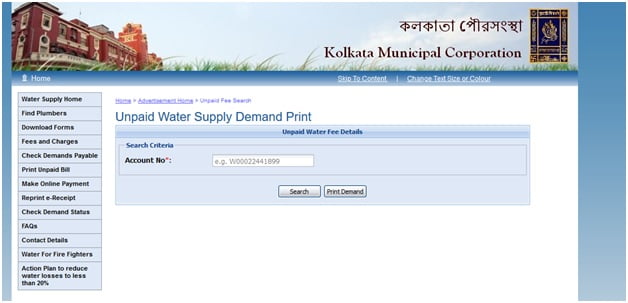
- Simply open the Kolkata Water Bill status checking for fee page from here https://www.kmcgov.in/KMCPortal/jsp/WaterSupplyDemandPrint.jsp
- Then under the Account No option you need to enter your account number and then click on the Search button and your status for fees will be displayed online
- You can also click on Print Demand button to make a printout or save the water bill fee due status for unpaid supply demand
Kolkata Water Bill / KMC Water Bill Payment Online
It is quite simple to make your payment from the KMC official website and we have shown the exact steps that you need to follow in order to ensure that the payment for Kolkata is made
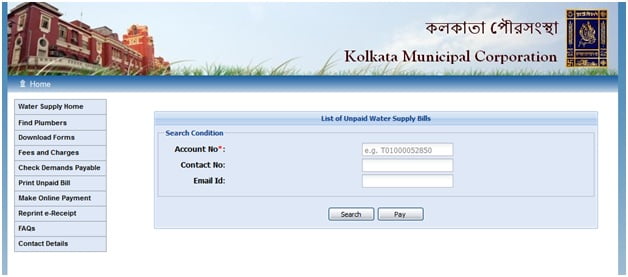
- First you need to open the KMC Official website from your browser from here https://www.kmcgov.in/
- And then click on Online Services option from the left sidebar and then under the drop down list you have to click on Water Supply which will open up a new page
- On the Water Supply Page, you need to click on Make Online Payment option from the left sidebar and then this will open the payments page
- On this page, you need to enter your Account No, Contact No and Email ID, then click on the Pay button
- It will open the payment options through which select your preferred payment gateway and then select the payment method you want to pay through and make the payment
In this way, you will be able to make the Kolkata water bill payment after simply following the above instructions.