HDFC Credit Card Bill Pay Online by Net Banking in simple steps…
In India, HDFC is one of the topmost banks and has customers all across India with more than lakhs of transactions occurring every day. They also have amazing features that have got so many customers and among them is their Credit card which is really popular.
HDFC Credit Card Payment Online
They have a wide range of credit cards that salaried and employed people can get and assume that you have one of the credit cards from HDFC, you can follow this article where we will discuss how to make HDFC credit card payments from net banking.
How to make HDFC Credit Card Payment from NetBanking
If you have used your HDFC credit card previously and you want to pay the amount that has been used from the limit, then you have to follow the instructions below to do so. And in this manner, make sure that you have your HDFC netbanking details with you to continue below the guide.
- Open the HDFC official website from here https://www.hdfcbank.com/ and then you have to click on the login.
- Then select on NetBanking option and click on the Continue to NetBanking button at the bottom of the page.
- On the next page, you will have to enter your HDFC net banking login details (First customer ID, then click the continue button and enter the IPIN (password) and click on the login button.
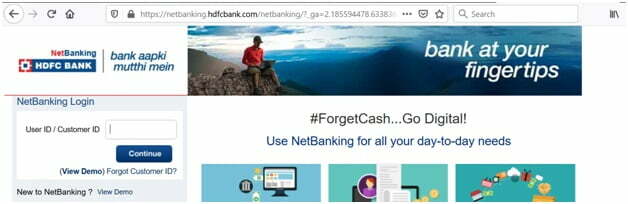
- Then an OTP will be sent to your registered mobile number and on the next page enter the OTP, then click on the continue button.
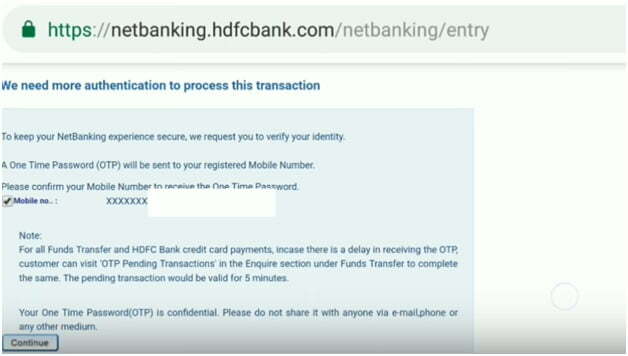
- Now you will see your page will be redirected to the HDFC netbanking website and then click on the Cards option from the top menu section.
- Under the Cards section you have to click on Active cards and then select the card with the unbilled amount that you have to pay.
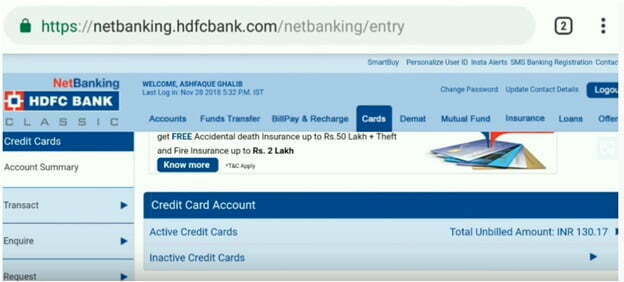
- Under the selected credit card, click on Transact from the left sidebar and then click on the Credit Card Payment option.
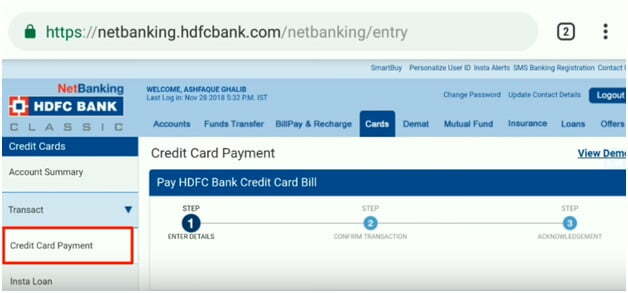
3 Step Credit Card Payment for HDFC
Once you have selected the credit card payment there will be three steps as mentioned below to complete the payment for the credit card.
- Select Card Payment Type: Select the card payment option from the given ones and mostly select “Registered HDFC Bank Credit Card” and then click on the continue button
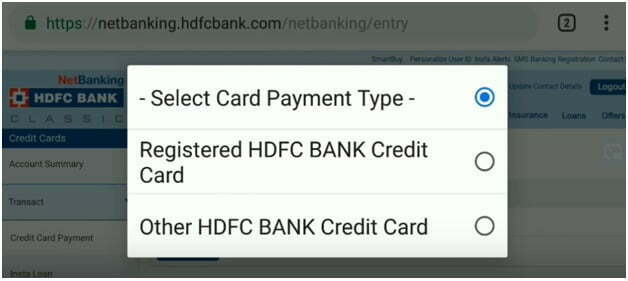
- From Account: On this page select the account from which you want the amount for credit card payment to be debited and then select the card you want to pay for on the same page.
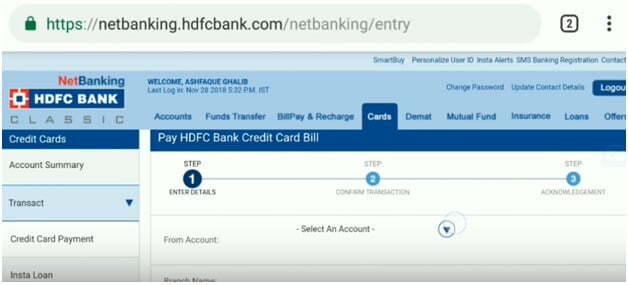
- Payment: You can either choose to make the full payment or make the minimum payment as per your choice and then click on continue again.
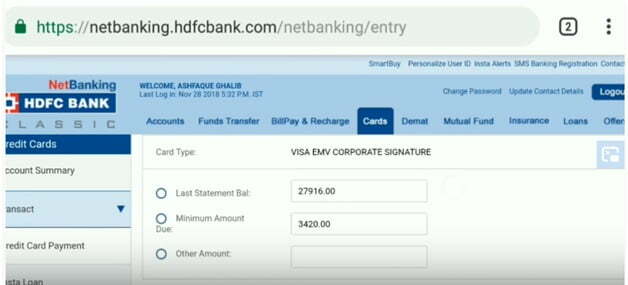
In the next acknowledgement page you will have to click on the confirm button after checking the details once again and then the credit card payment will be made successfully.
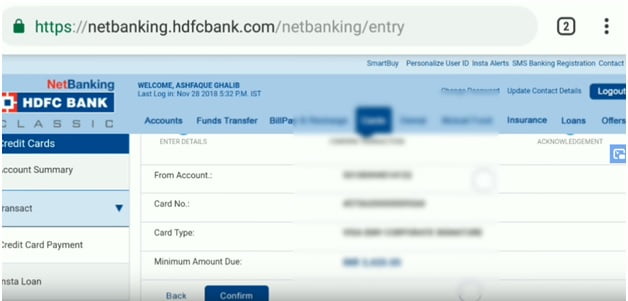
In this way, you will be able to make your HDFC credit card due payments through net banking in no time by following the above guide.