Airtel is one of India’s most well-known telecom network service providers. Airtel has published a list of USSD codes so that users from all around the country may access its services more easily. These are “special codes” that can enable the services you require or unlock other SIM features.
You may use these USSD Code numbers to check your remaining SMS, internet balance, or even your Airtel number in case you lose it. In this article, we have included a list of all the Airtel USSD codes that may be used to activate international packs, check your mobile or data balance, and more.
Airtel Data Balance Check
Airtel Data Balance Check for prepaid and postpaid, including the main balance, daily data balance, SMS, and more, can be checked by the customer randomly on their smartphones. Consumers may check their airtel prepaid balance using their USSD codes. Additionally, customers can also reach out to customer care to check Airtel’s balance, validity, and other things.
Check Airtel Data Balance for 4G & 5G Users
To check Airtel Data, SMS Balance, Plan, and Validity Online in several ways, the most commonly used methods are USSD Code, Missed call number, Airtel thanks App and login at airtel.in.
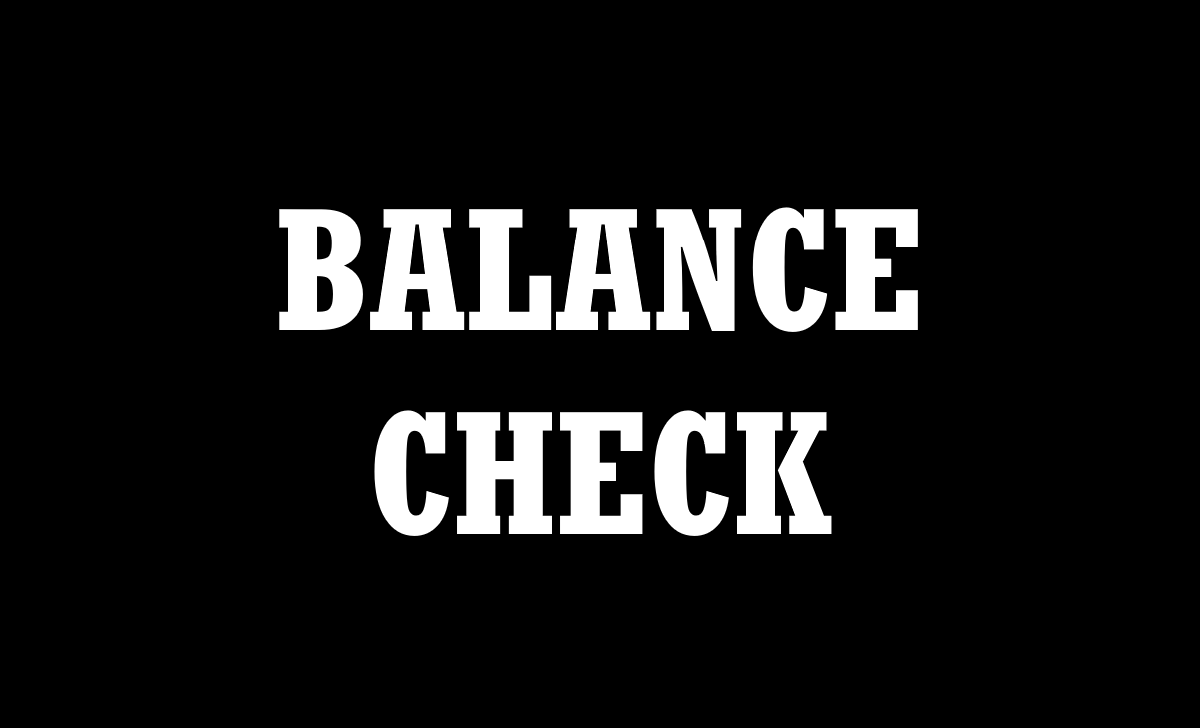
Airtel Data Balance Check Number
- Just open the dialer on your phone, type the following codes, and then click the call button.
- *123# – Enter this code to validate your Airtel mobile number. It notifies you when your next recharge is needed.
- *121# – Airtel 3G, 4G, and 5G subscribers use this code to check how much data is remaining on their phones.
Airtel Balance Check USSD Code
USSD codes are used for a variety of purposes, the most commonly used for data balance checks. Here’s how to utilize USSD codes to check your Airtel data balance. You open your phone’s dialer, enter the following codes, and then click the call button. It’s also a simple way for smartphone users to check the data balance for their Airtel mobile numbers.
The above-mentioned *123# and *121# are the two most used USSD codes, but there are different ways to check your Airtel balance as well. You may check out more about your Airtel number’s balance, data balance, and other details by dialing *121*1#, *121*9#, and *121*10#, or *123*#, *123*11#, *121*8#, and *123*197#.
How to Check Airtel SIM Data Balance for Post Paid & PrePaid
There are several ways to check Airtel Data Balance for Postpaid and prepaid. Some of the most popular methods are Calling Balance Check Number, USSD Code, Missed Calls, Airtel Thangs App, Contacting the Customer Care Helpline, Sending an SMS, and checking the official website.
How to Check Airtel Data Balance by Call
PrePaid: Dial *123# to check Airtel’s primary balance. In a few seconds, the balance information will show up on the screen. The main balance is often talk time, which is complimentary for Airtel 4G & 5G users who use the current all-in-one recharge packs.
PostPaid
- Dial *123*10# to check your Airtel Internet data balance. Customers should be aware that this is only available to prepaid customers.
- The USSD code *121# is used to notify you of various deals on your Airtel phone.
- When your balance is low, Airtel Prepaid customers can dial *141# to take loans for talk time.
How to Check Airtel Mobile Data Balance by USSD Code
PrePaid
You may also check your Airtel Post Paid & PrePaid recharge balance fast by following the instructions below.
- Dial *121# to manage your Airtel Mobile, fixed-line/broadband, and digital TV accounts.
- You can activate and cancel value-added services on your phone if you choose.
- You can also use the same number to check the balance of your Airtel prepaid account as well as the validity of your digital TV account and Post Paid & PrePaid Mobile phone.
PostPaid
The Process is the same as the above Prepaid option, The customer can open the dialer app on their phone and type *121*2# by typing on the number keypad and pressing the call button. Wait a few seconds, and you’ll see all the information of your remaining data balance shown on your mobile.
How to Check Airtel Mobile Data Balance by Missed Call
Prepaid: You may also make a missed call to the number below to obtain your mobile number and balance information by SMS. Open your phone dialer and dial 506 from your Airtel Mobile, and then you will get available balances through SMS.
Postpaid: You can contact these numbers to verify your Airtel balance and other services associated with your postpaid phone.
- Call 12131 to check Airtel deals.
- Dial 1909 to activate DND mode.
- Call 123 to obtain the Airtel recharge code.
Airtel Data Balance Check through the Thangs App
The Airtel Thanks (previously MyAirtel or Smartbytes) app is available for Android phones through the Google Play Store and on iPhones through the App Store. To download the Airtel app, follow the instructions below.
- Download and Install the Airtel Tanks app, Give all permissions, and use your mobile number to log in.
- Access your Airtel account. Sign in to your Airtel account using your mobile number and password.
- If you do not have an account, you will be requested to provide your mobile number and complete a form in order to create a new account.
- Verify your account. The dashboard of the Airtel Thanks app shows your remaining days in the current cycle, your daily data limit, and your remaining data balance.
How to Know your Airtel Data Balance and validity by Contacting the Customer Care Helpline
You may also call Airtel’s customer service numbers easily. Call the customer service executive at the toll-free number 198 or 121 to check out your Airtel Balance.
- Dial 198 and press 1 to choose your language.
- Press 1 for prepaid SIMs and 2 for post-paid SIMs.
- Listen to the interactive voice system on the IVR after that to verify the balance and validity.
How to Check Airtel 4G/5G Data Balance by Sending SMS
Sending text messages to the following numbers will allow users to check their Airtel balance
Prepaid
- To order a new service, text “START” to 121.
- To disconnect from a service, text “STOP” to 121.
- To port your postpaid number, text the word “PORT” to 1909.
- To control all of your Airtel services, send a “Short Code.”
Postpaid
- To get the current plan data usage, Text “UNB” To 121.
How to Check your Airtel Number Data Balance by Login at airtel.in
Follow the steps below to check your balance on the website:
- Visit the Airtel official website at https://www.airtel.in.
- Input your mobile number to log in to the website. You will then get an OTP on your device.
- Enter the OTP to Security Verification, After entering the OTP, go to the dashboard where your Airtel number is shown.
- Verify your main balance, SMS balance, Airtel internet balance, and other information
What is the USSD Code to Know Airtel 4G Balance?
The USSD Code for checking Airtel 4G Balance is *121*8#
How can I check my Airtel Night Data Balance data?
You can check your Airtel Night Data Balance data by dialling the code *123*197#
How to get an emergency data loan From Airtel?
Call *141*567# and select the appropriate data service, such as 2G, 3G, 4G & 5G. You may also call 52141 to acquire the data loan right now.