The data will prove helpful if you need to recharge your sim card and have unexpectedly forgotten your sim number, or if someone wants your number and you do not know what it is, so you do not have to worry. Vodafone idea proposal provides several options to check the sim number by using your phone.
There are several ways to check Vodafone Idea number utilizing the USSD code, application, helpline, and online. Whatever technique is used to verify the Vi sim number is entirely up to the user.
VI Number Check Code
Vodafone Idea has also introduced the Unstructured Supplementary Service Data Code to Check the SIM card allotted Mobile Phone Number like as other telecom operators, that is *199# and *111*2#.
How to Check Vi Mobile Number
There seem to be five techniques for getting your Vi number. Please take a brief check.
Vi Number Check by USSD Code
- Every telecom operator has developed a unique set of USSD codes for various services.
- Vodafone Idea also provides USSD codes that customers may utilize to obtain information about various services.
- But, to obtain the relevant information, USSD codes must be utilized correctly.
- Start the dialer app on your phone, and then call “*199#” from your Vodafone Idea SIM to verify the Vodafone Idea number using the USSD code.
- When you dial a number, a flash message displaying your mobile number will appear on your screen.
- You may also call *111*2# for your Vodafone Idea contact information.
- Further details such as data balance, authenticity, and more are revealed by using several sets of USSD codes.
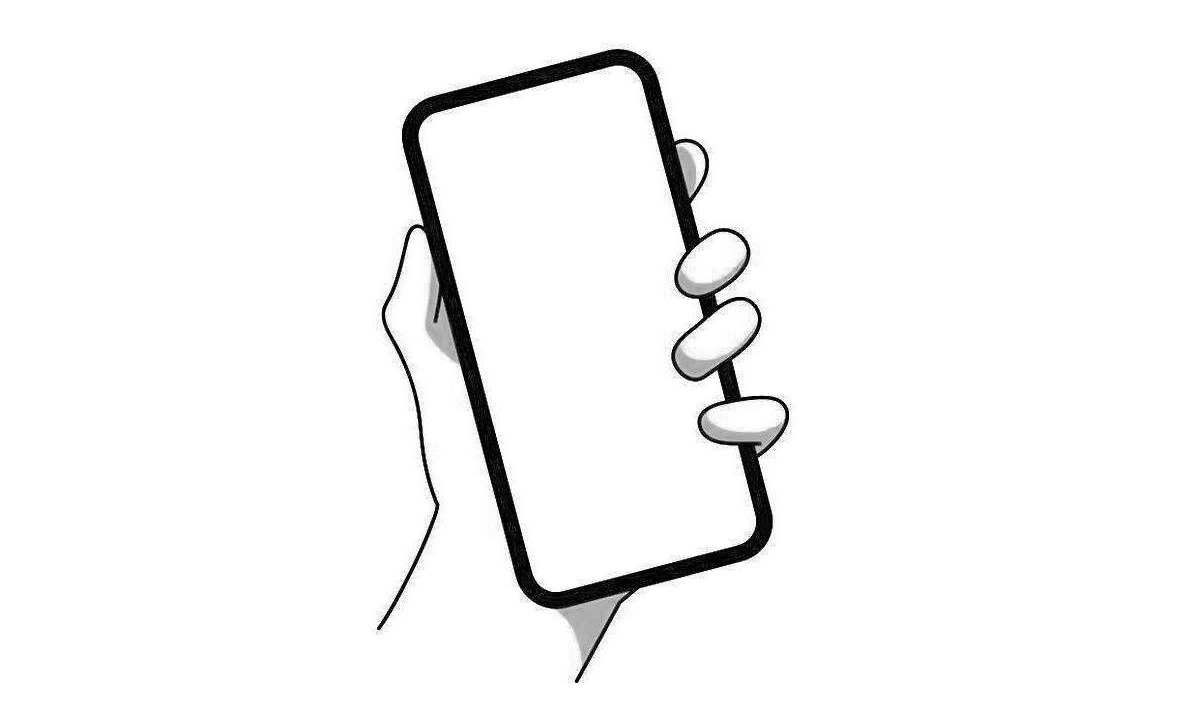
Vi Number Check through Customer Care Helpline
Vodafone Idea also makes it simple for users to find out their contact numbers by dialling customer service contacts.
- Using your registered Vi mobile number, dial 199 or 198.
- Choose your favourite language.
- Next, choose option 1 and wait for the IVR to complete providing you with the information.
- Now choose Option 4 to speak with a customer service representative.
- Using this, the customer service representative will help you find your Contact Number.
Vi Mobile Number Check by MyVi App
Vodafone Idea must also publish its app, which is accessible on the Google Play store. With the vi app, you can check all connected information about your SIM number, packages, remaining data, expiration date, and other vital items such as sim owner details, and address.
- Install the Vodafone app by simply downloading it.
- Next, Press the start option.
- Your phone’s SIM card number will show on the screen.
- I hope you found this information useful and learned how to verify the vi sim number.
Vi Number Check by login at myvi.in
You may also retrieve your SIM number by visiting the Vodafone Idea official website through my vi login, but you must have a registration number or other important information before using this technique to verify the VI Phone number.
- Simply visit the Vodafone Idea website at https://myvi.in and choose “customer care help” or “Contact Us.”
- You can communicate with a VI official online and detail your situation.
- If requested, provide all relevant information.
- Finally, press the chat button to get started.
Vi Number Check by Calling others
Calling your friends or family’s phones is one of the fastest ways to find out your Vodafone Idea contact number.
- Get your friends or family members’ phone numbers.
- Next, use your phone to dial their phone number.
- Your Vi Contact number will be shown on the phone of a friend or family member.
How to Check VI SIM Card’s Mobile Number
You do not have the authority or choices to verify the number by the sim card alone, but after inserting it into a functional phone, you may check your VI number by dialling the free *199# ussd code.
How can I find out what my Vodafone number is?
Extremely straightforward Just dial 199 from your Vodafone number to obtain your number, or use the USSD code *199#, and your number will appear on your screen.
How Can I Find My Vodafone Number Quickly?
The easiest way to find your mobile number is to dial *111*2# from your Vodafone Idea number. You will automatically see a flash message on your phone’s screen with your Vi mobile number.