Instagram is a well-known social networking site where users may post photographs, videos, and stories with people they follow. It’s available for free on both iOS and Android devices. It allows users to create a personal profile, follow other users, and interact with their content through likes, comments, and direct messages.
Instagram has various features that allow users to customize their profiles and share their content creatively. In addition to regular posts, users can share Instagram Stories, which are short-lived posts that disappear after 24 hours. Instagram also has a live streaming feature that allows users to broadcast live videos to their followers in real-time.
Instagram Highlights is a feature that allows users to curate and showcase their favorite and most important Stories on their Instagram profile. When you create a Story on Instagram, it typically disappears after 24 hours. However, with Highlights, you can select and group certain Stories into a collection that remains on your profile permanently, even after the 24-hour time limit has passed.
Instagram Highlight Viewer
An Instagram Highlight Viewer is a tool or feature that allows you to look at someone’s Highlights on their Instagram profile. When you create a Highlight on Instagram, it shows as a circular symbol on your profile, and your followers may touch it to browse the Stories you’ve added.
An Instagram Highlight Viewer is a third-party app or website that allows you to watch someone’s Highlights without following them. These viewers may need you to log in to your Instagram account or allow access to your account details.
However, it’s essential to know that utilizing third-party applications or websites to access Instagram content may violate Instagram’s terms of service and damage your account.
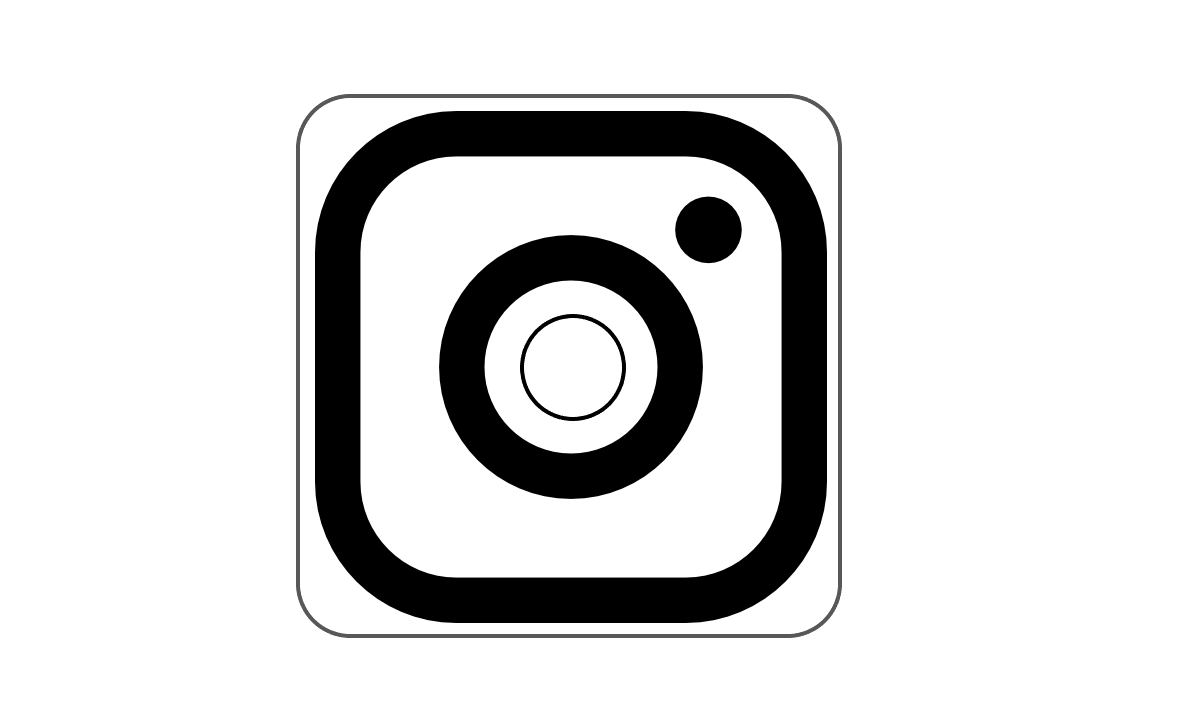
How to See the Number of Views on Instagram Highlights
- Go to Instagram and click on your profile photo in the bottom right corner.
- You’ll then be sent to your profile page.
- To view a highlight, tap on it.
- The current view count is displayed in the bottom left portion of the screen.
How to Check Who Saw Your Highlights
- Log in to your Instagram account.
- Tap the Highlight symbol for which you want more information.
- To see a list of individuals who saw your Highlight, click the Seen by button in the bottom-left portion of the screen.
- If you want to hide a highlight from a particular individual, you may do so under the Settings menu by changing the privacy settings.
How to See Who Viewed Instagram Highlights On the Android app:
- On your smartphone, launch the Instagram app. Check that your smartphone is running the most recent version of the Instagram app.
- When the app is launched, click on your profile image in the lower right corner.
- You may now access your Instagram profile. You may now see your Instagram highlights under “Edit Profile Options“.
- Now, choose a highlight and touch on it to figure out who has watched it.
- The activity of your Instagram highlight may be seen in the lower left corner.
- Click it to see the total number of views as well as a list of specific individuals who have watched your Instagram highlights.
How to See Who Viewed Instagram Highlights On iPhone App:
- On your iPhone, launch the Instagram app.
- Tap the profile symbol in the lower right corner to view your profile.
- Tap on the Highlight for which you wish to see the viewers.
- To display the list of viewers by swiping up on the screen.
- The viewer list displays the usernames of those who have watched your Highlight.
How to See Who Viewed Instagram Highlights on Desktop
- Log in to your Instagram account.
- Select your profile picture.
- Click on the highlights to see who watched them on Instagram.
- In your lower left corner, tap on the view count.
How to Check Who Viewed Instagram Highlights After 48 Hours
- Unfortunately, it is impossible to see who has watched your Instagram Highlights beyond 48 hours. Instagram’s Stories and Highlights function is intended to be a transitory manner of sharing content, and it is no longer available for public access after the 24-hour time restriction has expired.
- Instagram only tracks who views your Highlight for the first 24 hours after you share it. Users will no longer be able to access the information after that.
- As a result, if you want to know who has seen your Highlights, you should check the viewer list within 24 hours of uploading them. You may check the viewer list by swiping it up on the Highlight.
- It’s also worth noting that third-party applications and websites offer to provide metrics and insights into who has viewed your Instagram material, including Highlights. These services, however, are not supported by Instagram and may violate Instagram’s terms of service. Using these applications or services may potentially result in the suspension or termination of your account.
What is the process for making an Instagram Highlight?
Go to your profile and hit the “+” button in the Story Highlights section to make an Instagram Highlight. Then, choose which Stories to include in your Highlight, add a cover photo and a title, and save it.
Is it possible to add Stories to an existing Highlight?
Yes, by going to your profile, pressing the Highlight, and then tapping the “More” option, you may add Stories to an existing Highlight. Then, choose “Edit Highlight“, “Add to Highlight” and the Stories you wish to add.
How can I get rid of an Instagram highlight?
Go to your profile, press and hold the Highlight you wish to delete, and then select “Delete Highlight“.
Is it possible to check who has watched my Instagram Highlights?
Yes, you can see who has watched your Instagram Highlights by swiping up and looking at the viewer list. However, the viewers are only visible for the first 24 hours after the Highlight is posted.