HMWSSB Water Bill Payment Online for Hyderabad Metropolitan Water Supply & Sewerage Board Bill Payment at https://www.hyderabadwater.gov.in…
In Telangana state, we have different taxes and billing systems that every citizen has to follow, and for Hyderabad, the Water bill is a necessity that is billed every month to all individuals who have a water connection.
HMWSSB Water Bill
The Hyderabad Metropolitan Water Supply & Sewerage Board is responsible for managing the water amenity in Hyderabad along with the water bill management known as the GHMC water bill. So, if you have a water connection then you have to pay your GHMC Water Bill every month.
In this guide, we will be showing you the perfect guide you need to go through in order to learn how to make Hyderabad Water Bill Payment online directly. So that once you learn the GHMC Water Bill Payment process then you can make your bill payment in water bill timely without any worries.
HMWSSB Online Bill Payment
As we all use water every day and as part of our taxing system in Hyderabad we have to make the GHMC Water Bill payment. In order to make the process easier for you, I have shown the steps in the below instructions that you can follow, and moreover, you can make the payment without creating an account as well.
- Open the Hyderabad Water HMWSSB official website from https://www.hyderabadwater.gov.in/en/.
- From the homepage click on the Online Bill Payment button and this will redirect you to the water bill payment page directly.
- Then on the next page Pay Your Bill you will have to select among the payment gateways you want to choose from.
- BillDesk.
- Official Govt.Wallet.
- Paytm.
- I will click on BillDesk and show the process to make the payment but the process remains the same for the other two methods as well
- Then click on the BillDesk button and this will load Pay Bill with the Billdesk button then under the Please enter CAN No. you will have to enter your CAN number.
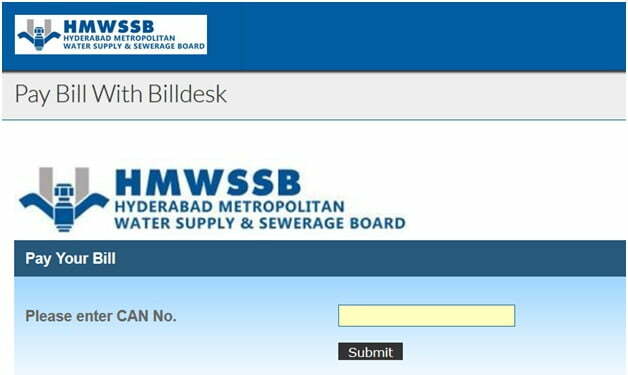
- And then click on the submit button and then on the next page it will give you your account details along with the total amount.
- Then enter the amount you want to pay under the Payment amount.
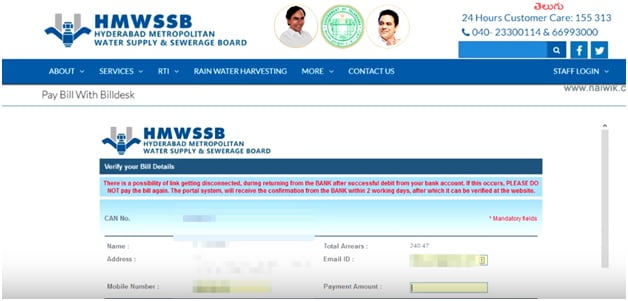
- Then scroll down to the bottom of the page and then click on the submit button, which will redirect you to the payments page through which you can select any of the payment options to make the water bill payment.
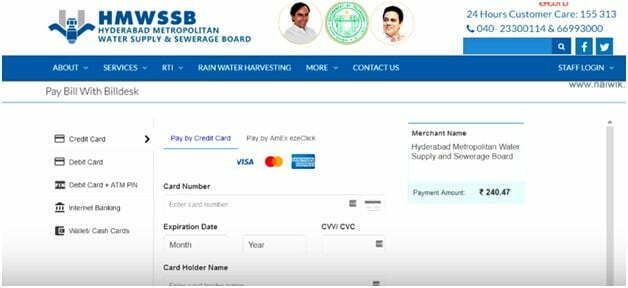
- Once you have made the payment for the HMWSSB water bill payment for Hyderabad, then you will receive the Transaction Acknowledgement on the next page.
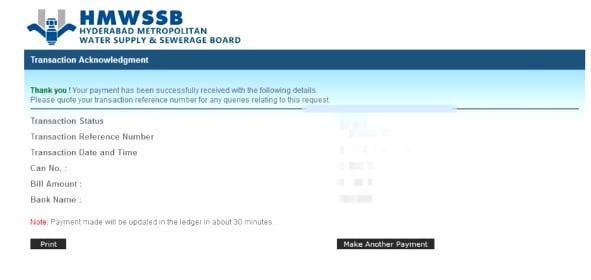
And then you can save the transaction acknowledgement page by taking a screenshot or else you can also save the transaction reference number so that you can have the proof of payment!
Note: The method is the same for Official Govt.Wallet and Paytm as well, where at the end of the payment you will receive your transaction acknowledgement along with the transaction reference number that you can have as proof of your water bill payment.