Instagram is a well-known social networking service. Due to a number of factors, Instagram reels and stories have become one of the most popular and engaging kinds of content.
They contain odd music, short and catchy videos, and so forth. In this article, we will explain in detail how to download and store them on Instagram.
Instagram Reels Download
A Reel is an Instagram feature that allows users to capture or submit short videos of up to 60 seconds in length to edit, sound dub, or add effects before sharing them on the App.
Users may utilize these short video snippets to promote creative material, highlight personalities, sell companies, or simply have fun. Reels may be accessible on account profiles in their own tab and shared on Instagram Feeds, Stories, or Explore tabs.
Best Tools to Download Instagram Reels
Finding the best Instagram Reels downloader might be a thing procedure. So, we’ve compiled a list of the best applications for downloading Instagram Reels to your Android or iPhone.
- Barosave (Android).
- InSaver for Instagram (iPhone).
- InSaver App (Android).
- InstaDP.
- IGram.io.
- Reels Downloader.
- Inflat.
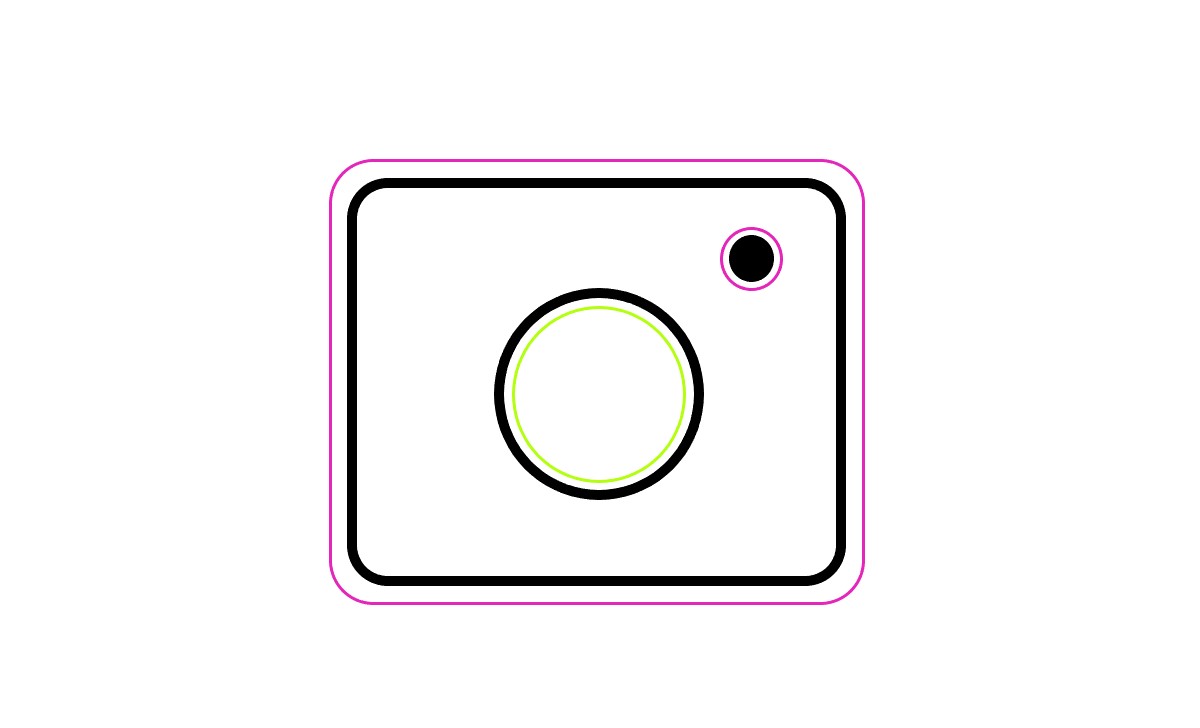
How to Download Instagram Reels
Instagram Users access their accounts or profiles from various devices such as Android, Mac OS, Windows, iOS, and others supported. This simple guide explained how to download Instagram reels by Android, iOS and Windows operating system devices in a simple manner.
Instagram Reels Download by BaroSave
Barosave is an application developed exclusively for downloading Instagram Reels on Android devices. It is available for free download and here are the steps to download reels in the best quality.
- Select the reel you wish to download.
- Tap on copy link or share after clicking the three dots in the upper-right corner of the reel.
- If you are a user copy link and paste the copied URL on Barosave, then tap on Download.
- Share To: Choose Barosave from the list of available applications. This will download the Instagram reel video to your smartphone immediately.
Download Instagram Reels by InSaver for iPhone.
Users may install the InSaver program for Instagram by searching for it on the Apple App Store. Following that, you may follow the directions below.
- Login to Instagram and choose the Reel video you wish to save.
- Copy the Reel’s video link and then use the InSaver tool.
- The copied Instagram Reels video URL will be immediately uploaded.
- To download Instagram Reels on their iPhone, users must first click on Opens, Share, and Save.
- When finished, the reel will be instantly saved in the Photos.
How to Download Instagram Reels on PC/Laptop
Instadp is another excellent service for downloading Instagram Reels videos to your desktop computer or mobile device. The following steps help to download reels on your PC/Laptop.
- Log in to Instagram and proceed to the Reels tab.
- Look for the reel that you wish to download. There, tap the three-dot icon to copy the Instagram Reel URL.
- Now visit the Instadp website and paste the URL into the Url bar. Right beneath it, click on the download.
- The website will display the Reel with a Download option immediately next to it. To download the Instagram Reels video, press on it.
How to Download Instagram Reels via Stories
Downloading Instagram reels through stories is another easy yet helpful technique that doesn’t require any other program or web service. Here are some techniques to help you download those using Instagram stories.
- Browse the reels and click the send/receive button.
- Click to ‘Add a reel to your story‘. When finished, a preview screen will appear. Pinch-and-zoom to download the video in full-screen mode.
- Press the download button to save the reel video to your phone’s gallery.
Download Instagram Reels with Screen Recorder
Another alternative for individuals who want to have their favourite Reels on their device is to utilize the built-in screen recording capability on Android, Web, or iOS.
Android
- To access Quick Settings, swipe down twice from the top of your device’s screen.
- To begin recording the video, press the Screen Recording option and make sure the Mic symbol is turned on.
- Visit Instagram and play the full Reel you wish to download.
- To stop the recording, click the status bar that displays the time.
- The video will be saved to your phone’s default camera roll. You may then modify and cut it to your desired length.
iOS
- Simply swipe down from the top of the display will open up the Control Center or Control Panel, where ‘Screen recording‘ may be found.
- After a brief countdown, the function on an iPhone will begin recording.
- Start Instagram and select the reel you want to record while the Screen Recorder app counts down to start recording. Allow the reel to finish its loop.
- Swipe down from the top of the screen to end recording this will then save to your camera roll.
- The good news is that you can then use the ‘edit‘ tool to remove the screen recording part from the Reel, leaving you with a clean cut of the video material.
Web
You may download or screen record Reels to your computer in a few clicks using several third-party apps, whether you use a Mac or a PC. Here are some options, in no particular order of preference:
- Loom.
- Vimeo.
- Studio OBS.
- QuickTime (built-in iOS feature).
How to Download your own Instagram Reels
- To save a Reel from your own profile, open the Instagram app and touch the account button in the bottom right corner.
- Tap the Reels symbol or ‘View archive‘. You should be able to see all of your published reels here.
- Select the three-dot menu on the right side of the screen, next to the reel you want to download.
- The Save to Camera Roll or Save Video option will be offered, and you will be able to locate your video in your device’s album.