One of the best ways to modify the appearance and feel of your Android device is by utilizing a launcher. A launcher is a piece of software that lets you customize the appearance and functionality of your device’s home screen, app drawer, and other areas. Making a choice from the several launchers in the Google Play Store might be challenging. In this post, we’ll examine some of the greatest Android launchers on the market and discuss what sets them apart from the competition.
What is the Android Launcher
The operating system component that manages the home screen on an Android smartphone is called an Android launcher. It’s in charge of showing installed programs. Installing third-party launchers on an Android smartphone or tablet will entirely modify the GUI (graphical user interface) on the device’s home screen. Users may install multiple kinds of launchers, for instance, to change the icon size, page transitions, and icon packs.
Best Android Launchers to Use in 2024
Several Android launchers are available, and each has particular benefits and capabilities. The top Android launchers to use in 2024 are listed below. It’s worth checking out a couple of these launchers to discover which one best meets your requirements and tastes because they each provide a variety of features and customization choices.
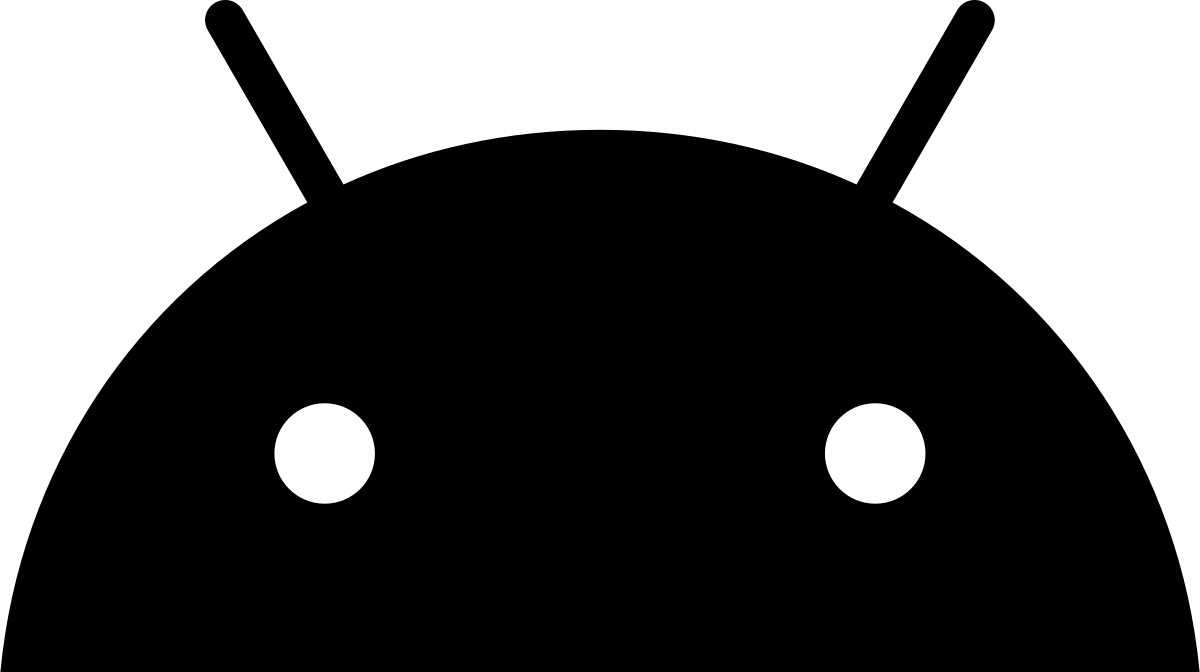
Evie Launcher
With the help of Evie Launcher, your Android may operate effectively without the need for several pointless and unending setup settings. Evie Launcher is little in size and has an incredibly fast processing rate.
Smart Launcher 5
The Smart Launcher’s floral grid is still accessible, but it is now joined by a variety of additional carefully crafted layouts that keep your favourite apps close at hand.
A smart search and an intelligently sorted and customizable app drawer also make it simple to find anything you need, whether it is on your phone or online. The software also includes completely resizable widgets, adaptive icons and colours, and further customizations, making it a fantastic upgrade to a vintage launcher.
Nova Launcher
One of the most capable, adaptable, powerful, and finest Android launchers currently available is Nova Launcher. The software is extremely tuned, and the flowing animations will even make older phones feel quick and responsive. You may personalize the gestures you employ on your smartphone with Nova Launcher. You may export your settings from the launcher and import them onto other devices.
Lawnchair Launcher
One of the most recent launchers on the market right now is this one. Like the Pixel Launcher and other Android launchers, this one has a number of functions as well.
Icon pack support, an Android Oreo shortcut, Google Now integration, an adaptable icon, and of course a number of customizations were some of its highlights. There are no adverts or in-app purchases necessary while using the Lawnchair Launcher, which is available for free.
Action Launcher
Another popular launcher on the Google Play Store is called Action Launcher. The “Quickbar,” which enables you to put shortcuts to the top of your home screen, is one of its many distinctive and cutting-edge features. A wide range of customization options is also provided by the launcher, including the ability to alter the size and style of icons and the addition of personalized activities to your home screen.
Niagara Launcher
The Niagara Launcher is a distinctive home screen with a simple and elegant user experience. The Niagara Launcher has a sleek appearance and occupies very little storage. It is also one of the greatest and most distinctive Android launchers since, unlike many other launchers, it doesn’t provide a tonne of unnecessary features that the majority of users won’t ever use.
Pixel Launcher
Only Pixel phones may use Google’s Pixel Launcher. A distinctive Pixel weather and clock widget with event alerts is added to the home screen. The stock Android experience provided by it is the finest available. It just has simple Android functions, though.
Other launchers provide a far wider range of functions if you’re looking for more. You may download Pixel Launcher from Google Play if you have a Pixel smartphone or even if your phone supports it, which some do.
Microsoft Launcher
Microsoft Launcher is a more recent launcher on the market, but it has rapidly become well-liked because of its stylish appearance and cutting-edge capabilities. The launcher provides several customization options, including the ability to modify the appearance and feel of your home screen and add custom actions. Cortina and Office 365 are only a couple of the Microsoft products and services that are integrated with them.
AIO Launcher
Not your typical Android launcher, AIO Launcher is unique. You won’t receive the typical items (bright icons, animations, or themes). Nevertheless, it makes use of the available screen space on your device to display the most crucial data, like the weather, alerts, tasks, notes, and the most recent news (through RSS), as well as a system monitor and frequently used apps. It’s unquestionably among the greatest Android launchers available right now.
POCO Launcher
The highly regarded POCO Launcher is renowned for its slick operation and customization possibilities. Numerous features of the launcher let you change the appearance of your home screen, app drawer, and other components of your smartphone. It also provides a wide range of themes, icons, and other customization choices, making it a fantastic alternative for anyone who wants a lot of control over how their device looks and feels.
BIG Launcher
For those who have trouble using their smartphones due to vision impairment, movement limitations, or ageing-related concerns, BIG Launcher is an Android launcher application. Users can more easily browse the features of their phone because of the interface’s straightforward design and easy-to-read fonts and icons.
A large clock, an intuitive phone book, a message composer, and quick access to commonly used programs are all included in the launcher. Additionally, voice commands are supported, and the interface may be modified to suit the user’s tastes.
Which Android launcher is the best?
Nova Launcher Prime with a straightforward app drawer and a number of home screens deliver the typical Android launcher layout. It’s adaptable, which is why it’s so well-liked. It’s great for them and provides enough tools to get more use out of it than what’s provided by default.
Which launcher is the safest?
Similar to this, trustworthy suppliers are behind launchers like Microsoft Launcher, Nova Launcher, Apex Launcher, and Smart Launcher, which are all widely regarded as safe.
Launchers: Do they utilize RAM?
Yes, more RAM will be needed to operate it the more customized it is. Thus, lag when compared to Android alone. The UI that comes with the smartphone is incredibly fluid in operation and is tuned such that there is no latency, thus a launcher won’t affect performance.