Pine Labs is assisting Asian commercial firms in growing. Pine Labs utilizes cutting-edge financial solutions that are helped by cutting-edge technology and driven by Pine Labs’ passion for innovation and problem-solving.
In this simple guide, we discussed Pine labs registration and login for Merchant Dashboard with benefits and etc.
TRM Pine Labs
Pine Labs is a global developer of retail POS (Point of Sale) systems that simplify payment acceptance while enabling Issuers, merchants, and brands to communicate with customers.
Customers of Pine Labs can access TRM Pine Labs Login at https://trmmysuat.pinelabs.com and the Pine Labs TRM formerly MyPlutus.
Pine Labs Merchant Registration
The Pine Labs AllTap App makes a smartphone into a POS terminal, accepting payments by Debit/Credit Cards, QR Codes, and Digital Wallets, among other methods.
The Pine Labs AllTap App is quick and simple to set up. Simply download the AllTap App from the Google Play Store, register, and your Android smartphone will be transformed into a payment acceptance device.
- On your smartphone, install and utilize the AllTap App.
- Then type your contact number and the OTP.
- There are two sorts of registered categories.
- To move ahead under the Registered or Unregistered categories.
- Fill in the required information and Submit the form.
- Upload the Required Documents.
- Pine Labs will verify the details and approve your registration shortly.
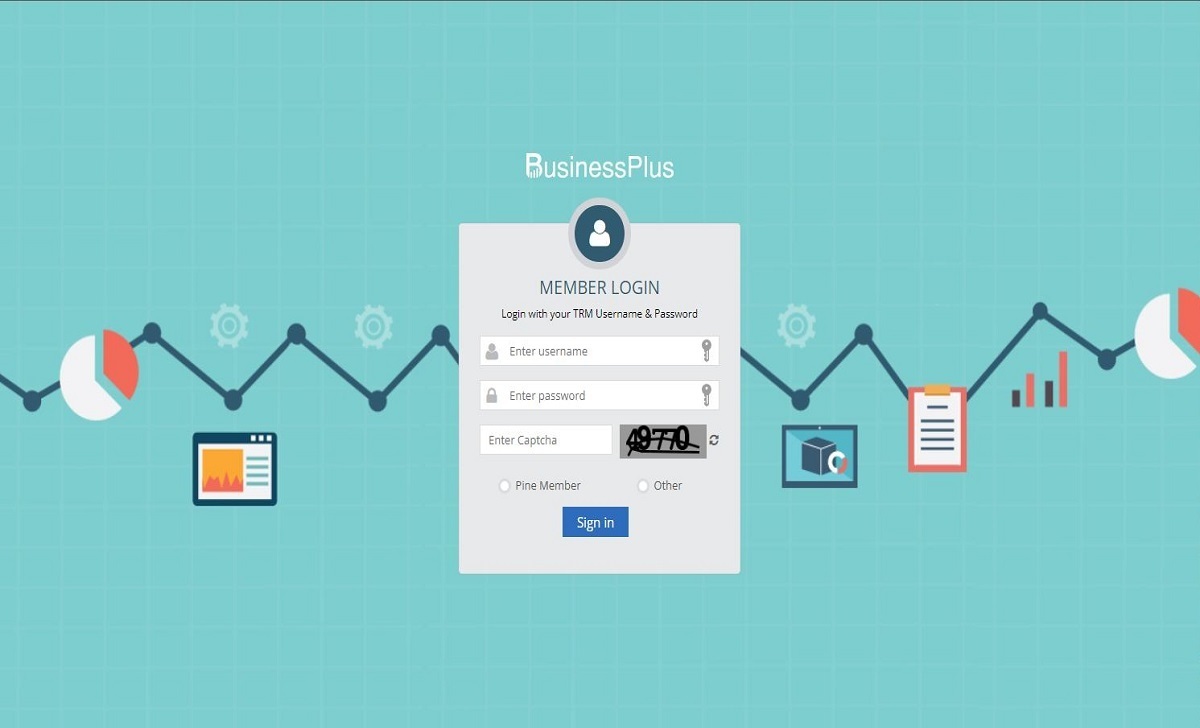
Required Documentation to Pine Labs Registration Registered Bussiness
- GST Number.
- Shop Establishment Certificate.
- Trade license (issued by municipal authority)
- Udyog Aadhar.
Required Documents for the Unregistered Categories Bussiness.
- PAN Card.
- Any Address proof ( Aadhar Card, Voter ID, or Driving License).
- You will select the required category. Then fill out the form with the necessary information (PAN Card, GST Number, Bank Account, etc.) and click the submit option.
- Your Pine Lab All Tap account has been successfully registered and is available for use.
Pine Labs Login
Registered Merchants or Business users of Pine Labs can log in to their account dashboard in very simple by simple steps.
- Open the official website at https://www.pinelabs.com.
- Enter your TRM (technical reference model) Username and Password.
- Please enter the appropriate Captcha.
- Then choose the option to Sign in alone.
Pine Labs Member Login
- Visit the Pine Labs Bussiness Plus Member Login Portal at https://analytics.pinelabs.com/login.
- Enter the Username and password for your account.
- Enter the Security Code, and Choose Pine Member or Other.
- Proceed with the Sign-in option to Access your Member Plus Dashboard.
Myplutus Login
MyPlutus is a mobile application developed by Pine Labs and the most transparent dashboard it’s manages everything for the user. Merchants may use the app to receive real-time access to sales transaction data, payment-related insights, and customer analytics.
- Download and use the Myplutus App on your smartphone.
- After that, enter your User ID and Password.
- Then, choose the provided captcha.
- Then tap the Sign-in option.
Benefits of Pine Labs
- Real-time sales tracking.
- Simplexes of usage.
- Accept a selection of online payment methods.
- Improved inventory management.
- Accounting is now simpler and more accurate.
- Monitor ‘Customer Loyalty’ for growth.
- Analytics for enhanced customer insights.
- Scanner for barcodes and IMEIs.
- Customers might get EMIs.
Pine Labs App
There are multiple applications are available in Google Play Store, However, we suggested most important Pine Labs Apps manage your accounts as a User or Merchant.
myPlustus
AllTap App