Grubhub gift cards serve as digital vouchers that can be redeemed within the Grubhub app or website. Whether it’s a birthday celebration, a holiday gathering, or simply a way to express gratitude, these gift cards offer recipients the freedom to select their preferred dining options from a broad network of participating restaurants.
With a few clicks, users can browse menus, place orders, and enjoy their chosen meals in the comfort of their own homes or offices. By offering Grubhub gift cards, the platform extends its commitment to simplifying mealtime solutions while catering to various tastes and preferences.
Recipients can savour anything from comforting comfort foods to exotic international cuisines while benefiting from the convenience of delivery or takeout. Furthermore, the digital nature of these gift cards allows for easy and instantaneous sharing, making them an ideal choice for last-minute gift ideas or for those living in different locations.
Grubhub Gift Card
Grubhub is an online food ordering and delivery platform that allows users to order food from a wide range of restaurants and have it delivered to their doorstep. Grubhub offers various payment options, including credit or debit cards, PayPal, and its own gift cards.
A Grubhub gift card is a prepaid card that can be used to pay for orders on the Grubhub platform. These gift cards can be a convenient way to treat someone to a meal or to manage your own food delivery expenses.
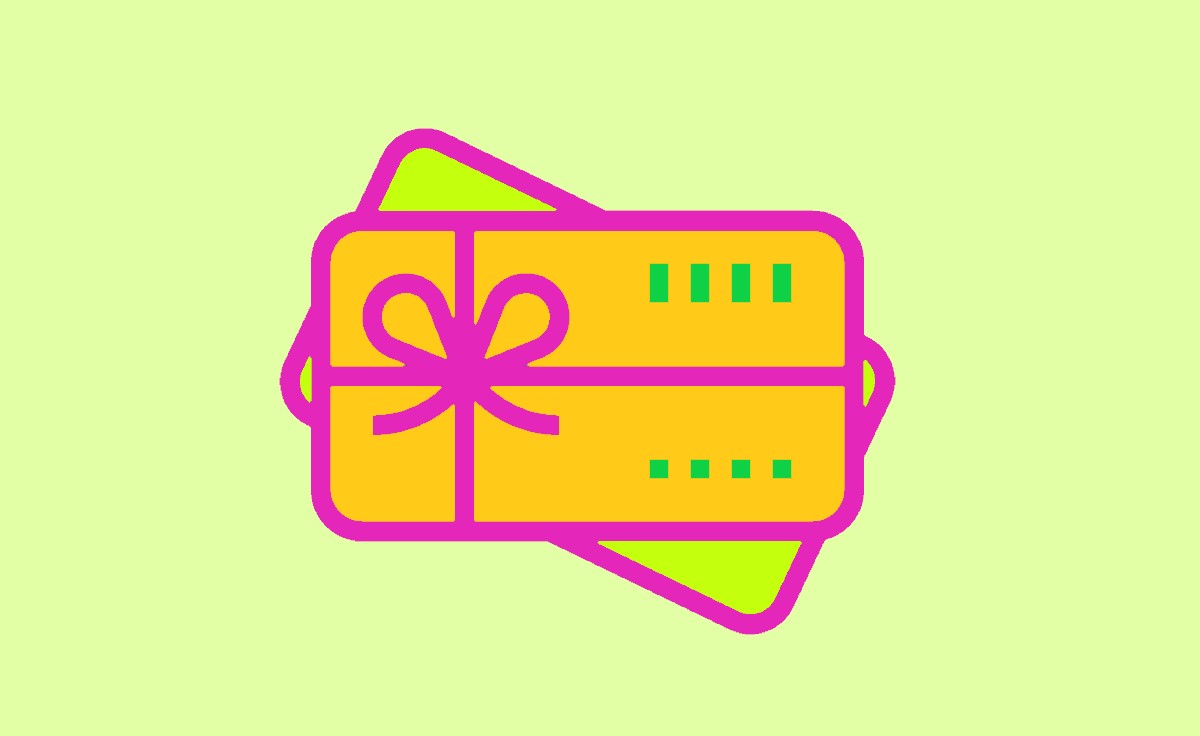
Where to buy Grubhub Gift Cards?
Grubhub gift cards can be purchased from several different sources, offering you flexibility in choosing the most convenient option for your needs. Here are a few places where you can buy Grubhub gift cards:
- Grubhub Website.
- Online Retailers.
- Physical Stores.
- Mobile Apps.
- Gift Card Kiosks.
- Promotional Offers.
- Gift Card Exchanges.
How to Buy Grubhub Gift Card Online
Buying a Grubhub gift card online is a simple process. You can purchase one directly from the Grubhub website or online retailers. Here’s a step-by-step guide on how to buy a Grubhub gift card online:
- Open your web browser and go to the official Grubhub website at https://grubhub.com.
- If you have an existing Grubhub account, log in using your credentials. If you don’t have an existing account, you might need to set one up
- After successfully logging in, navigate to the “Gift Cards” section. This is typically found in the menu or at the bottom of the page. Click on it.
- Choose the desired value to be loaded onto the gift card. Grubhub often offers various denominations to choose from.
- Pick a design for the gift card. This is the visual appearance of the card and is usually customizable.
- Click the “Add to Cart” or similar button to add the gift card to your shopping cart.
- Review your order to make sure everything is correct, including the gift card amount and design. Make any necessary adjustments.
- Proceed to the checkout page. To finalize the purchase, you might be required to furnish payment details. This can include credit card details or other accepted payment methods.
- Follow the prompts to finalize your purchase. You will receive a confirmation email, and the recipient will receive their Grubhub gift card via email.
How to Buy Grubhub Gift Cards in Store
Buying a Grubhub gift card in a physical store is a convenient option if you prefer to have a physical card to give as a gift. Here’s a step-by-step guide on how to buy a Grubhub gift card in a store:
- Find a store that sells gift cards. This could be a supermarket, convenience store, drugstore, or any retail outlet that carries a variety of gift cards.
- Visit the store during their operating hours.
- Look for the gift card display or section within the store. It’s usually located near the cash registers or in a prominent area.
- Browse through the available gift cards to find the Grubhub gift cards. They might be categorized under “Restaurant” or “Food Delivery.”
- Make sure that the Grubhub gift card is available and in stock. If you don’t see any on display, you can ask a store employee for assistance.
- Before purchasing, check the packaging to ensure the card hasn’t been tampered with and that the card’s activation code is not revealed.
- Take the selected Grubhub gift card to the store’s checkout counter.
- Pay the amount indicated on the receipt. This can usually be done using cash, credit/debit card, or any other accepted payment methods at the store.
- After payment, the cashier will give you the Grubhub gift card, along with a receipt. Keep the receipt for your records.
How to Get a Grubhub Gift Card Redeem Code
To redeem a Grubhub gift card, you typically don’t need a specific “redeem code.” Instead, Grubhub gift cards are associated with a unique gift card number and a PIN, which are used to apply the gift card’s value to your Grubhub account. Here’s how to redeem a Grubhub gift card:
- Open the Grubhub app on your mobile device or visit the Grubhub website and log in using your credentials.
- Look for your account settings or profile section. This is usually represented by an icon or your name at the app’s top or website.
- An option should be labelled “Gift Cards” or something similar within your account settings. Click or tap on this option.
- On the Gift Cards page, you’ll see an option to “Redeem a Gift Card.” Click or tap on this option.
- You’ll be prompted to enter the gift card number and the associated PIN. This information is usually found on the physical gift card or in the email containing the gift card details.
- Once you’ve entered the gift card number and PIN, click the “Apply” or “Redeem” button. The gift card’s value will be added to your Grubhub account balance.
- You should see a confirmation message indicating that the gift card value has been added to your account. You can also check your account balance to ensure the correct amount has been added.
- Now that your Grubhub account has been credited with the gift card value, you can browse participating restaurants, select your desired items, and proceed to place an order.
- If you’re unsure about the remaining balance on your Grubhub gift card, you can revisit the “Gift Cards” section in your account settings to view your balance.
How to Get Grubhub Gift Card Code Email Delivery
There are a few ways to get a Grubhub gift card code email delivery.
- You can purchase a Grubhub gift card online from a variety of retailers, such as Amazon, Target, and Walmart. When you purchase a gift card online, you will usually have the option to have it delivered to the recipient’s email address.
- There are a number of gift card services that allow you to send gift cards electronically. These services typically charge a small fee, but they offer a convenient way to send gift cards to anyone, regardless of their location. Some popular gift card services include GiftYa, Gyft, and Raise.
- Grubhub often offers promotions that allow you to get a free gift card or a discount on a gift card. To find out about these promotions, you can sign up for Grubhub’s email list or follow them on social media.
Once you have purchased or redeemed a Grubhub gift card, you will receive an email with the gift card code. The email will also include instructions on how to redeem the gift card.
How to use My Grubhub Gift Card
To use your Grubhub gift card, follow these steps:
- Open the Grubhub App on your mobile device or visit the Grubhub website on your computer.
- If you already have a Grubhub account, log in using your credentials. If you’re new to Grubhub, you must create an account.
- Enter your delivery address to browse the available restaurants in your area. You can explore menus, read reviews, and choose your desired items.
- Once satisfied with your order, click on your cart to review your selections. When you’re ready, click “Proceed to Checkout.”
- During the checkout process, you’ll have the option to apply your Grubhub gift card. Seek out a category titled “Gift Card” or a comparable term. Enter the gift card number and PIN associated with your gift card. This information is usually found on the physical card or in the gift card email.
- After entering the gift card details, click the “Apply” button. The gift card’s value will be applied to your order total, reducing the amount you need to pay.
- Ensure the order total reflects the correct deduction from your gift card balance. If everything looks correct, proceed to complete your order.
- You might still need to provide payment information for any remaining balance after applying for the gift card. This can be done using a credit/debit card or other accepted payment methods.
- Confirm your payment details and place your order. You should receive an order confirmation and an estimated delivery or pickup time.
Can I Buy Discount Grubhub Gift Cards?
Yes, it’s possible to find discounted Grubhub gift cards through various channels. Some online gift card marketplaces or reseller websites may offer Grubhub gift cards at a lower price than their face value. Additionally, keep an eye out for special promotions, deals, or bundles that may provide discounts or bonuses when purchasing Grubhub gift cards directly from Grubhub or authorized retailers.
Can I Buy a Grubhub Gift Card at Target?
You can frequently discover Grubhub gift cards available at Target retail locations. Target typically carries a selection of gift cards from various retailers, including Grubhub. Look for the gift card display or ask a store employee for assistance to locate Grubhub gift cards among the available options.
How Can I Use a Grubhub Gift Card Internationally?
Grubhub gift cards are generally intended for use within the United States and may not be usable for international orders. The acceptance of Grubhub gift cards internationally depends on whether Grubhub operates in the country you’re inquiring about. If Grubhub has a presence in the country where you’d like to use the gift card, you would need to check directly with Grubhub’s customer support to see if they can facilitate international orders and if the gift card can be applied to such orders.