A Disney Gift Card is a versatile and convenient payment form allowing individuals to enjoy various experiences within the Disney universe. Whether you’re a fan of the iconic Disney theme parks, looking to purchase merchandise, or even exploring the world of Disney+, these gift cards offer a way to access a wide range of entertainment options.
Disney Gift Cards are typically available in physical and digital formats and can be purchased online, at Disney stores, and select retail locations. They can be loaded with a specific amount of money, making them a perfect choice for personal use and as gifts for friends and family. One of the key benefits of a Disney Gift Card is the flexibility it provides.
It can be used for theme park admission, resort stays, dining experiences, merchandise purchases, and even for Disney’s streaming services. This makes it an ideal choice for anyone planning a trip to a Disney destination, seeking to enhance their Disney merchandise collection, or simply wanting to enjoy Disney content from their home.
This article will explore different methods for buying Disney gift cards.
Disney Gift Cards
Disney offers a variety of gift card options to cater to different preferences and occasions. Here are some types of Disney Gift Cards that you might come across:
- Disney Theme Park Gift Cards.
- Disney Store Gift Cards.
- Disney eGift Cards.
- Disney Movie Rewards Gift Cards.
- Disney Visa Gift Cards.
- Disney+ Gift Subscriptions.
- Character-Themed Gift Cards.
Where Can I Buy Disney Gift Cards?
You can purchase Disney Gift Cards from various authorized retailers and platforms. Here are some common places where you can buy Disney Gift Cards:
- Disney Stores.
- Online at the Disney Gift Card Website www.disneygiftcard.com.
- Disney Theme Parks and Resorts.
- Retailers.
- Warehouse Clubs.
- Online Gift Card Marketplaces.
- Gift Card Kiosks.
- Grocery and Drug Stores.
- Banks and Financial Institutions.
- Travel Agencies and Tour Operators.
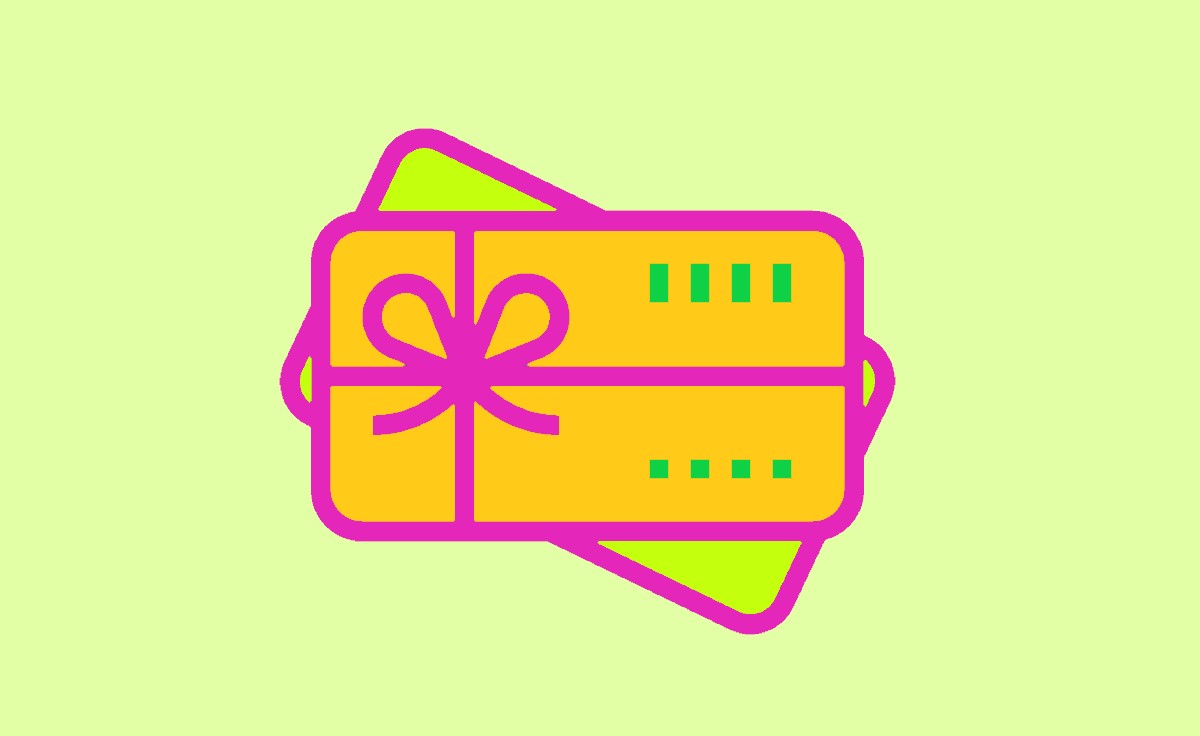
How to Buy Disney Gift Card
Buying a Disney Gift Card is a straightforward process, and you have several options for purchasing, whether it’s for yourself or as a gift. Here’s a step-by-step guide on how to buy a Disney Gift Card:
- Choose if you want a physical card you can touch or a digital one that’s delivered by email.
- Think about how much money you want to put on the gift card.
- Some gift cards have pictures on them. Choose one of the most suitable for you.
- You can get the card from the official Disney website, Disney stores, or other selling places.
- If you’re going to a store, visit it. If you’re online, go to the website where you want to buy the card.
- Choose the type of card you want, how much money to put on it, and add it to your online cart.
- If the website lets you, you can add a personal touch, like a message or special design.
- Tell them where to send the card. If it’s digital, give them the email of the person getting it.
- Look over your order to make sure everything is right the money, design, and where it’s going.
- Put in your payment info to finish buying the card.
- They’ll send you an email saying you bought the card. This email has important info about the card.
- If it’s a physical card, it will come in the mail. If it’s digital, the person getting it will get an email.
- The person can use the gift card to buy stuff from Disney like toys, tickets, food, or shows.
How to Get Disney Gift Card Code
Getting a Disney Gift Card code depends on whether you’re purchasing a physical card or a digital eGift Card. Here’s how to obtain the code for each type:
Physical Disney Gift Cards
- Buy a physical Disney Gift Card from a Disney Store, an authorized retailer, or online.
- Once you have the physical card, look at the back. You should find a scratch-off area that reveals the card’s unique code.
- Gently scratch off the protective coating on the designated area to reveal the code. Exercise caution to prevent excessive pressure that might result in code impairment.
- The revealed code can be used during checkout or when making purchases online, just like using a credit card number.
Digital Disney eGift Cards
- Buy a digital Disney eGift Card from the official Disney website, authorized retailers, or other online platforms.
- After your purchase is complete, you’ll receive an email containing the eGift Card details. This email will contain the code for the gift card.
- Open the email and look for the section that provides the gift card details. The gift card code can be located there.
- Highlight or copy the gift card code from the email. This code is what you’ll use to redeem the eGift Card.
- When making a purchase or adding funds to your Disney account, you’ll be prompted to enter the gift card code. Paste or enter the code in the designated field during checkout.
How to Get Disney Gift Card Code Email Delivery
Here are the steps on how to get a Disney Gift Card Code Email Delivery:
- Go to the Disney Gift Card website at https://www.disneygiftcard.com.
- Click on the “Shop Now” button.
- Select the “eGift” option.
- Choose the denomination of the gift card you want to purchase.
- Enter the recipient’s email address.
- Add a personalized message.
- Click on the “Add to Cart” button.
- Proceed to checkout and pay for the gift card.
- Once the payment is processed, the Disney Gift Card eGift code will be sent to the recipient’s email address within 60 minutes, and sometimes it may take up to 24 hours.
How to Use the Disney Gift Card
Using a Disney gift card is fairly straightforward and can be done in a few simple steps:
Purchase or Receive the Gift Card: You can purchase a Disney gift card from various retailers, including Disney stores, online shops, and some grocery stores. Alternatively, you might receive one as a gift.
Check the Balance: Before using the gift card, make sure to check the balance on it. You can usually do this online through the Disney gift card website or by calling the provided customer service number on the back of the card.
Redeem Online: If you’re making an online purchase from the official Disney website, you’ll have the option to enter the gift card number during the checkout process. Look for the field where you can enter gift card information and follow the prompts.
Redeem at Disney Locations: If you’re visiting a physical Disney location, such as a theme park, resort, or Disney Store, you can use the gift card to make purchases. Simply present the gift card at the time of payment, and the cashier will swipe the card or manually enter the card number.
Redeem at Third-Party Disney Locations: Some third-party locations that are associated with Disney, such as certain restaurants and shops at Disney Springs or Downtown Disney, might accept Disney gift cards. It’s best to ask the staff if they accept Disney gift cards before making a purchase.
Use for Tickets and Reservations: Disney gift cards can also be used to purchase tickets for theme parks, make hotel reservations, and more. When making reservations online, look for the option to enter gift card information during the booking process.
Protect Your Card: Treat your Disney gift card like cash. If you lose the card or it gets stolen, it’s usually not replaceable, so make sure to keep it in a safe place.
Combine Cards: If you have multiple Disney gift cards, you can often combine their balances onto a single card. Check the Disney gift card website or call customer service for instructions on how to do this.
Can you use Disney gift cards for the Disney movie club?
Yes, you can generally use Disney gift cards to pay for subscriptions or purchases on the Disney Movie Club website. During the checkout process, there should be an option to enter your gift card information as a payment method.
Can you use Disney gift cards on the Disney cruise?
Yes, Disney gift cards can often be used to pay for various expenses during a Disney Cruise, such as onboard purchases, spa treatments, excursions, and more. However, it’s recommended to check with Disney Cruise Line directly or review their payment policies to confirm that they accept Disney gift cards.
How do i combine my Disney gift cards?
To combine multiple Disney gift cards into a single card, you can visit the official Disney Gift Card website or contact their customer service. They may have specific instructions on how to transfer balances from one card to another. Keep in mind that this process might have limitations or fees associated with it, so it’s best to review the terms before proceeding.
Can you use Disney gift cards at the character warehouse?
The Disney Character Warehouse is an outlet store that offers discounted Disney merchandise. While some Disney gift cards may be accepted, it’s recommended to check with the specific Character Warehouse location you plan to visit, as policies can vary. Not all third-party Disney locations accept gift cards, so confirming in advance is a good idea.
Can you buy Disney annual pass with a gift card?
Yes, you can often use Disney gift cards to purchase Disney annual passes, whether for theme parks or other Disney attractions. However, it’s recommended to check with Disney directly or review their annual pass purchase guidelines, as policies may change, and availability could vary based on location and pass type.