Income Tax Portal Login for ITR Registration Process to Complete Guide for Income Tax e-Filling from your account at http://www.incometaxindiaefiling.gov.in/home…
Everyone who is an employee or has a tax to pay to the government knows about Income Tax returns which are favourable terms coined for the people by the government.
Income Tax India eFiling
Every year during a certain period, all people are allowed to apply for their income tax returns by submitting various proofs, documents, and papers related to their money transactions that can help them get their tax returns back easily.
But in order to do that you have to first create your account on the Income Tax Login for eFilling at the website and we have shown the process in the guide below.
Income Tax e-Filing Registration Process – How to register for Income Tax Returns Account Online
The process to register an account for Income Tax e-Filing is quite simple and all you have to do is follow the process mentioned below and ensure that in the end, you save your information accurately as well.
- Open the Income Tax official website http://www.incometaxindiaefiling.gov.in/home and then click on “Register Yourself”
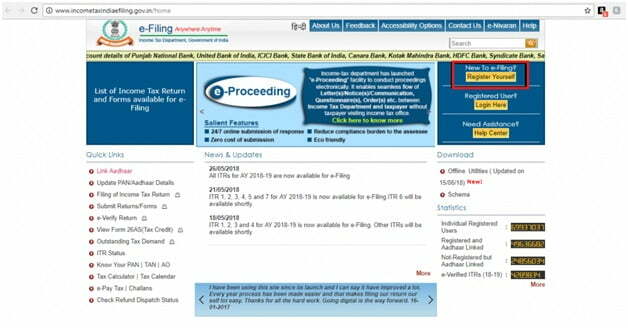
- On the next page under Registration you will be asked to select user type and under the available options select your preference and then click on the continue button
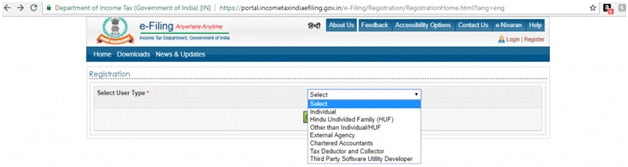
- Now you will be redirected to the Enter Basic Details page and here you have to enter the asked details as shown in the image below
- PAN
- Surname
- Middle Name
- First Name
- Date of Birth (DD/MM/YYYY)
- Residential Status
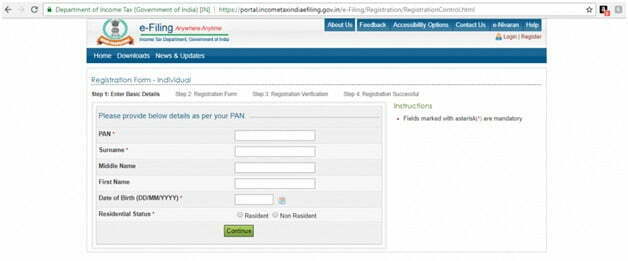
- The next page is the Registration form where you will essentially have to enter the password, contact and address details overall and then click on submit button
- Password Details: Under this section enter your password and make sure it is a strong one since this account is an important part of your Income Tax
- Contact Details: Under this section, you will have to enter various contact details that include your phone number and email address as well
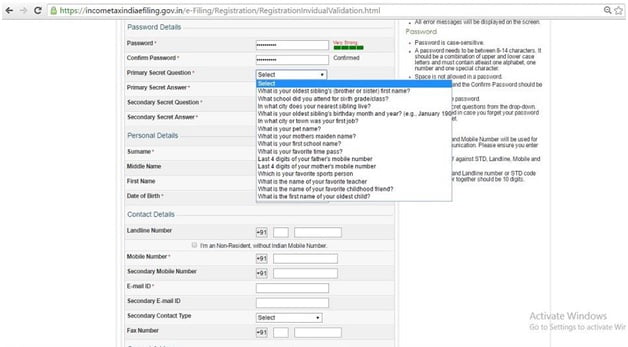
- Under the same page, you will also have to fill in the current address and the information pertaining to it as shown in the image below here and then simply enter the Captcha code, then click on the submit button
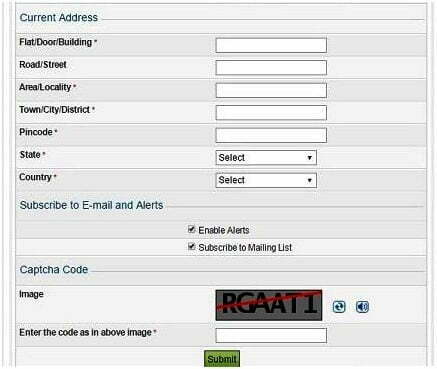
- In the next page, you have to click on the “Get OTP” button and then you will receive an OTP to your mobile number or email address
Then enter the OTP from your mobile number or email address, then click on the Verify button which will complete the verification and registration process for Income Tax e-Filing account!
incometaxindiaefiling login
Now that you have your account created then you simply have to follow the instructions from the steps below to understand how easy it is to log into your Income Tax e-Filing account
How to log in to Income Tax e-Filing Account
- Open the Income Tax e-Filing official website http://www.incometaxindiaefiling.gov.in/home
- Then click on the “Login Here” button on the right side of the homepage
- After that on the next page, you have to enter the below-mentioned details
- User ID
- Password
Captcha

- And then simply click on the Login button which will get you access to the account!