Vanilla Gift Card Activation is available Online or Offline Methods. Everyone can activate their Vanilla Visa Gift Card if they have purchased a Physical Gift Card, Digital Gift Card Over the Phone, MyVanilla App, or vanillagift.com.
Technology has made life easier by solving global challenges. Cashless payment methods, such as using a smartphone, smartwatch, or card, eliminate the need for cash. The Vanilla Gift Card is among the many cashless payment options available.
The Vanilla Gift Card is a simple but mighty card that makes purchases effortless with a quick swipe or a simple tap on your smartphone. Upon purchase, this card must be activated to make it possible to shop from your desired stores.
Activate Vanilla Gift Card
Activating your Vanilla Gift Card safeguards your financial information since only you can access it. Vanilla Visa Gift Cards can be activated online or over the phone in simple steps, as illustrated in this guide.
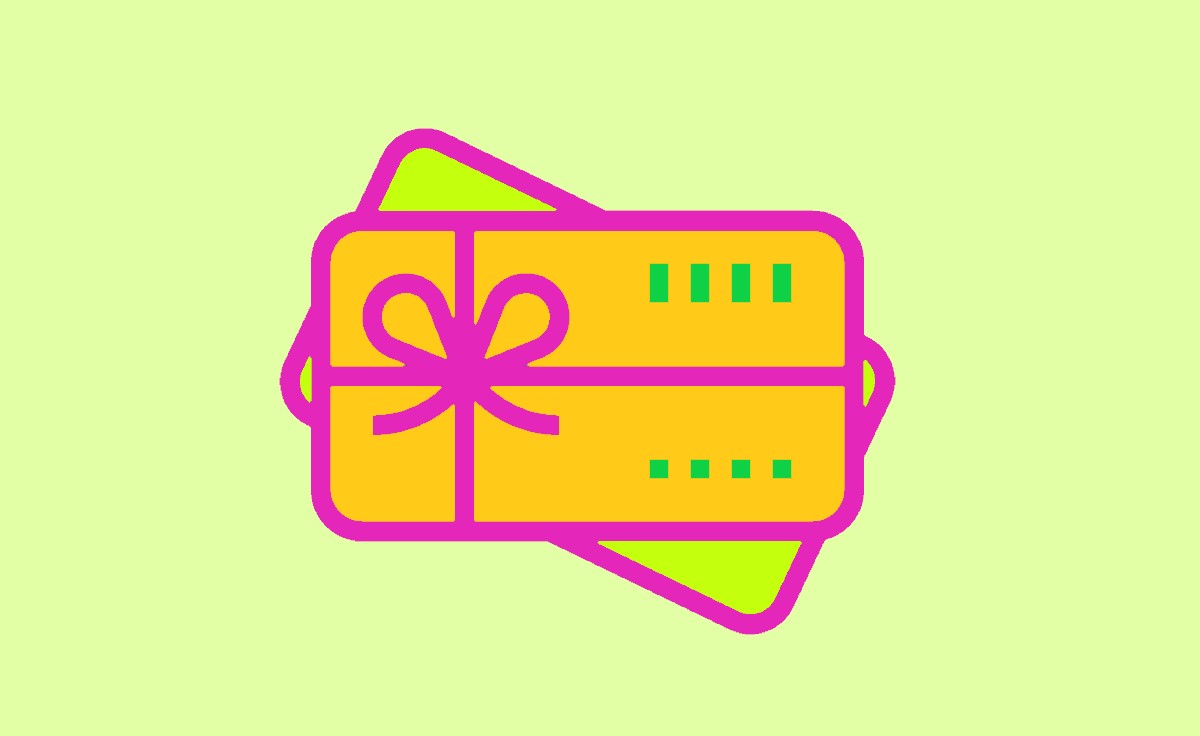
How to Activate Vanilla Gift Card Online
It’s important to note that specific activation processes may vary depending on the issuer or type of the Vanilla Gift Card. Some cards may be automatically activated upon purchase, while others require you to follow specific activation steps online or through a customer service phone number. Always refer to the instructions or contact the issuer’s customer support for additional guidance or assistance during activation. To activate a Vanilla Card online, you can follow these steps;
- Navigate to the official website of Vanilla Gift Cards or the website provided by the card issuer at https://www.vanillagift.com.
- Locate the Activate or Register section link on the website and tap on it.
- Provide the necessary information to activate the card. This typically includes the 16-digit card number, expiration date, and security code found on the back of the card.
- Enter any additional required details, such as your name, address, and contact information.
- Browse through the terms and conditions, if applicable, and accept them.
- Submit the activation request.
- Wait for the confirmation message or email indicating that the Vanilla Gift Card has been activated.
- Once activated, you can start using the card for purchases online or in-store, depending on the card’s accepted locations and networks.
How to Activate Vanilla Visa Gift Card on MyVanilla App
Smartphone Users can activate their Vanilla Visa Gift Card through a mobile application installed on their Android or iOS devices. The following steps guide you to activate your Vanilla Gift Card if you have purchased a Physical or Digital Gift Card.
- Install the MyVanilla Application on your iPhone or Android Smartphone.
- Launch the App and Login in through Sign in Credentials.
- Follow the menu options and choose ‘Activate your Card.’
- Enter your Visa Gift Card information, such as 16 Digit Number with Expired Date and Security Code.
- Proceed with Screen options to Generate a PIN to complete the activation process quickly.
How Do I Activate My Vanilla Gift Card Online and Create a PIN
Currently, Vanilla Gift Cards are purchased rather than created online. However, once you have purchased a Vanilla Gif Card as Phycial or eGift Card, you may need to set a PIN for complete transactions, such as cash withdrawals or online purchases.
Here are the general steps to create a PIN for your Vanilla Visa Gift Card, whether it is as Physical Card or Electronic Format eGift Card.
- When you have started the activation process for your Phicial or eGift Card, you can generate a Secure PIN to make transactions.
- You can generate your Vanilla Visa Gift Card PIN through the Official website or MyVanilla App.
- Other than you can change to reset or Generate a New PIN by following the same steps as above.
- Additionally, you can generate or change your Vanilla Visa Gift Card PIN over the phone by simple steps quickly.
- Locate the customer service number on the back of your Vanilla Card or refer to the instructions provided with the card.
- An automated system provides instructions to either generate or change your PIN. Select and give the responsible input to change the PIN.
- Provide the necessary information to verify your identity and ownership of the Vanilla Gift Card. Information needed includes the card number, expiration date, and security code.
- Now you can generate a 4 Digit Secure PIN and confirm it.
- If you are uncomfortable with the automated system, you can connect to a Support agent over the call.
- Follow the customer service representative’s instructions to create a PIN for your Vanilla Gift Card. They may ask you to choose a four-digit PIN or provide guidelines on creating a secure and memorable PIN.
Please note that the steps for creating a PIN may vary depending on your specific provider or Vanilla Gift Card type. It’s always advisable to refer to the instructions provided with the card or reach out to the issue’s customer support for detailed guidelines on PIN setup.
How Do I Activate My Vanilla Gift Card Over the Phone?
To activate your Vanilla Gift Card over the phone, you can follow these general steps below;
- Look for the customer service phone number on the back of your Vanilla Gift Card or in the accompanying documentation.
- Type the customer service number on your phone’s dial pad to connect with a representative.
- Follow the automated prompts or instructions provided by the customer service system.
- Provide the necessary details to verify your identity and ownership of the Vanilla Card. The details include the card number, expiration date, and security code.
- Listen carefully to the instructions and options the automated system or representative provides.
- When prompted, indicate that you want to activate your Vanilla Gift Card.
- Follow any additional instructions or prompts to provide any required details or information for activation.
- Once your vanilla card is activated, the system or representative will confirm.
- You can then start using your Vanilla Gift Card for purchases online or in-store, depending on its accepted locations and networks.
Having your Vanilla Visa Gift card and any other necessary information readily available is recommended before making the phone call. If you encounter any difficulties or have questions during the activation process, don’t hesitate to ask the customer service representative for assistance.
How do I activate my Vanilla Gift Card?
To activate your Vanilla Gift Card, visit the Vanilla Gift Card website or contact their customer care service. Follow the instructions, which involve entering the card details and verifying your identity.
Do I need to activate my Vanilla Gift Card before using it?
Yes, activating your Vanilla Gift Card before you can use it for purchases is essential. Activation ensures that the card is activated in the payment system and ready for use.
What information do I need to activate my Vanilla Gift Card?
You will typically need the 16-digit number, expiration date, and security code found on the back of the Vanilla Gift Card. Additionally, you may be required to provide personal information to verify your identity.