With more than a billion monthly active users, Instagram is one of the most popular social media sites today. These users regularly log in to view the photos and videos posted by their friends, loved ones, or favourite celebrities.
While plenty of Instagram users routinely post content. But there is no official way to see who has viewed your Instagram profile. Because Meta’s Facebook was always in the dark about misusing user data, the organization does not want the same thing to happen with Instagram and has implemented strict procedures to safeguard users’ data.
Instagram users are unable to see what other users’ profiles look like. There is no way for someone to know who views their pictures if you browse someone’s profile without liking or commenting on a post.
How to See who views your Instagram Profile
Instagram does not have a feature that allows you to see who has viewed your profile, and any third-party apps or services that purport to do so are not authorized by Instagram and may not be trustworthy. If you come across such a service, avoid utilizing it since it may jeopardize your privacy and security on the site.
It’s essential to remember that your Instagram profile and posts are public and may be viewed by anybody with an Instagram account. You can see who has interacted with your material by examining the likes, comments, and DMs and the number of followers and likes on your posts. However, you won’t be able to know who has visited your profile until they engage with it in some manner.
If you’re concerned about your privacy on Instagram, you can manage who may access your profile and its content by adjusting your account settings. You may also use privacy settings like “Close Friends” and “Only Me” to limit the exposure of your posts and Stories.
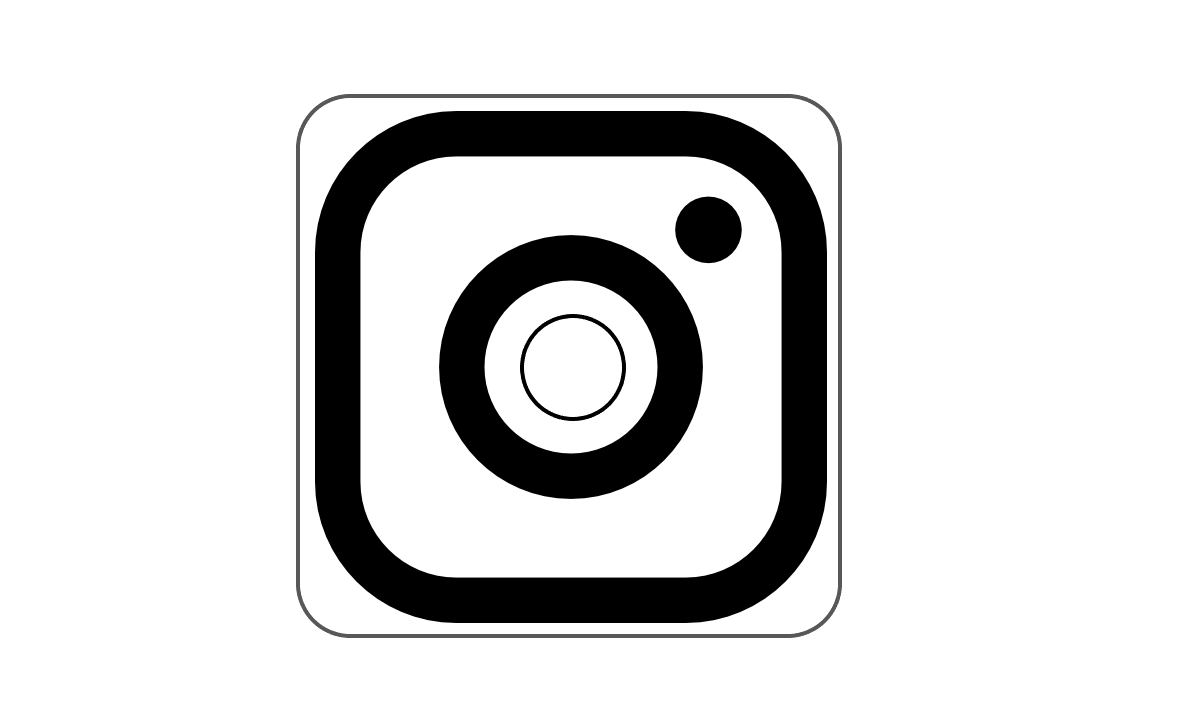
How to See Who Views Your Instagram Video
Instagram does not offer a feature that allows you to see who has seen your videos or profile, and any third-party services or applications that attempt to do so have not been approved by Instagram and might not be trustworthy.
However, you may touch on the view count listed under the video to check how many people have seen your videos.
To locate how many people viewed your videos:
- Go to your profile on Instagram at https://instagram.com.
- Locate the video you wish to watch and press it to view it.
- The number of views is displayed under the video.
Please note that the view total on the video includes all views, including repeated views from the same individual. Anyone with an Instagram account may watch your videos if you have a public account, which increases the number of views. Only your approved followers will be able to see your videos if you have a private account.
How to See Who Views Your Instagram Photos?
One of the most well-known and frequently used social media platforms, Instagram is mainly utilized for sharing pictures. Unfortunately, you cannot see who saw your Instagram post. If you publish a video or image directly into your feed, you can only see two statistics: the number of views and who liked your post.
Instagram does not allow its users to access this information. However, the ability to see who liked your postings is the same as the ability to know who saw them. Because everyone who loved your post saw it, however, this just reveals a subset of the people who saw and disliked your message.
Third-Party Apps to See Your Instagram Profile Views
Furthermore, using third-party apps to access Instagram data is against Instagram’s standards, and users who violate these policies risk having their accounts suspended or terminated. When utilizing third-party applications, be cautious and always read their privacy policies and terms of service before using them.
SocialView for Instagram
SocialView for Instagram is a third-party application that provides to users who have visited their Instagram profile. The app is also available in both the App Store and Google Play store and can be downloaded for free.
According to the app’s description, SocialView allows users to see who visits their Instagram profiles, track who follows them, and measure their activity on the network. The software claims to give users precise metrics and insights about the performance of their Instagram accounts, including the most popular posts and hashtags.
Profile+
Profile+ is a third-party application that intends to show users who have visited their Instagram profile. The app is also available in both the App Store and Google Play store and can be downloaded for free.
- Download and install the Profile+ app from the App Store or Google Play Store.
- Launch the app and sign in using your Instagram credentials.
- Go to the app’s dashboard and look for the “Profile Views” section.
- Tap on “Profile Views” to see the list of users who viewed your Instagram profile.
Many of these third-party apps require access to your Instagram account, which may allow them to collect and use your personal data for their own purposes. Some of them may also contain malware or other security risks that could harm your device or compromise your data.
Follower Analyzer
Follower Analyzer is a third-party tool that claims to give users information regarding the success of their Instagram accounts. The app is also available in both the App Store and Google Play store and can be downloaded for free.
Track your followers’ details, such as blockers who have blocked you, followers who have never or always liked your posts, followers who have never or always commented on your posts, the majority profile tagged in their post, who has stopped following you on Instagram and who hasn’t been following you back, and follower increase/decrease tracking.
Not only can you learn more about your profile using this application, but it may also reveal lots of secrets about your friends.
How to View Instagram Analytics/Insight
Instagram insights provide an extensive range of information on the performance of your account, such as audience demographics, top locations, and follower behaviour. You can utilize this data to better your content strategy, increase interaction or engagement, and expand your platform following.
If you have an Instagram business account, you can review statistics about your account’s success using Instagram analytics, also known as Instagram Insights. The following are the steps for viewing Instagram analytics/insight:
- Go to your profile page on your smartphone’s Instagram app by opening it.
- To enter the Instagram menu, touch the three horizontal lines in the upper right corner.
- Choose “Insights” from the menu.
- In the Insights area, you’ll notice information about your account’s overall performance, including metrics like impressions, reach, and engagement.
- You may also view data on specific articles and stories by clicking on them in the Insights section.
Can you See who views your Instagram Profile?
No, Instagram does not have a function that allows you to see who is viewing your profile. Any third-party applications or services offering to give this information might compromise your platform’s privacy and security.
Are there any Third-Party Apps that can Show who views your Instagram Profile?
There are a number of third-party applications that promise to show who has viewed your Instagram profile. However, these apps are not authorized by Instagram and may not be accurate. Furthermore, using third-party apps to access Instagram’s data violates Instagram’s regulations and may result in account suspension or termination.
What Can you do to get more Instagram Profile Views?
Improve your content strategy, communicate with your followers, utilize hashtags and location tags, and publish frequently to improve your Instagram profile views. You can also use Instagram Insights to monitor the performance of your account and make data-driven choices regarding your content strategy.