Meebhoomi AP Portal is an Andhra Pradesh website providing land ownership information. The Andhra Pradesh Department of Revenue developed it to allow customers to view land records online. It can provide land records, village maps, and other information that may be found on the Meebhoomi AP website.
Meebhoomi AP
Meebhoomi AP give information on land, such as who owns it, what is built on it, water sources, soil type, and size. On the Meebhoomi AP website, you may also get documents for land records, such as Meebhoomi Adangal and Meebhoomi 1b.
Meebhoomi 1B is a document containing land information in Andhra Pradesh. The state revenue department keeps it. This document is similar to a tahsildar’s record of the property.
Meebhoomi AP Adangal
The government of Andhra Pradesh created the Meebhoomi AP Portal. Meebhoomi Adangal AP is a website that allows you to get documents related to property records, especially Meebhoomi Adangal and Meebhoomi 1b. In Andhra Pradesh, ‘Adangals’ are used as land documents.
Meebhoomi AP Adangal includes information regarding land and ownership, like the owner’s name, total land area, land type, survey number, account number, and other information. The records in Adangal are all regarding a single plot of land.
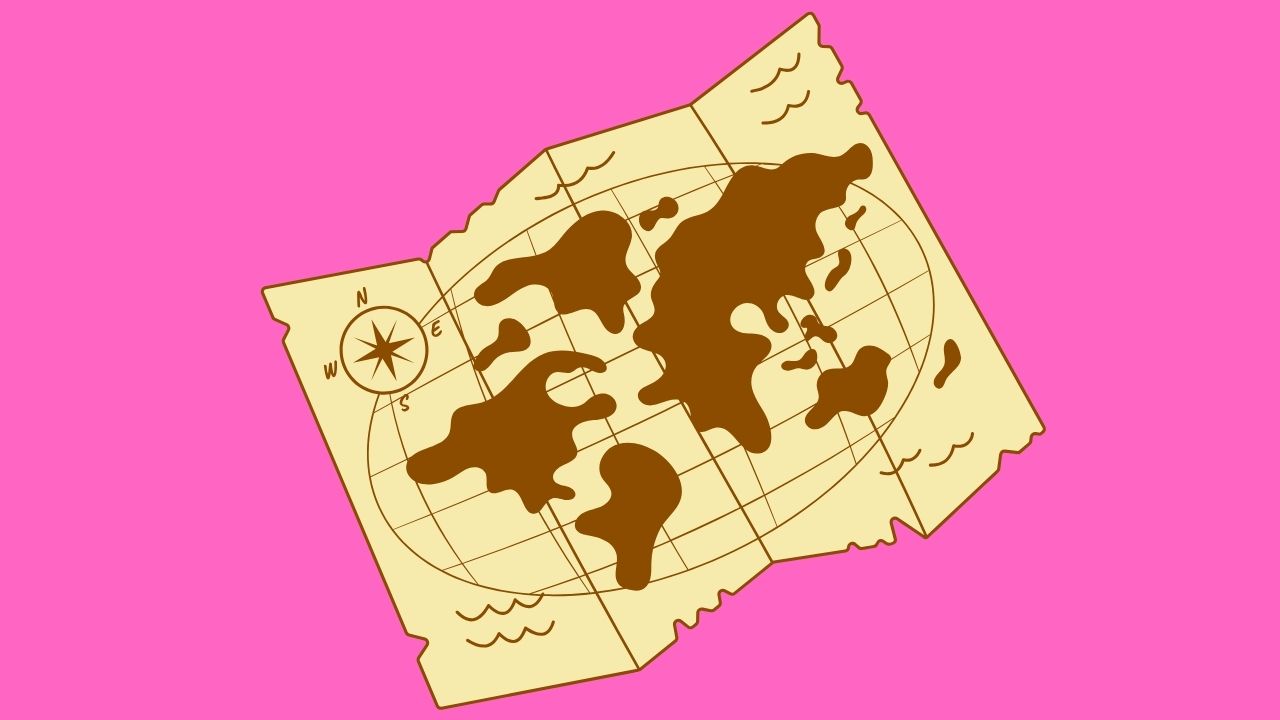
Meebhoomi AP 1B
Meebhoomi 1B is a document from the land records of Andhra Pradesh. The state’s revenue department manages these records. It is a document generated by a tahsildar that explains a property. Meebhoomi 1B can be used in several ways.
For example, you can use it in court, while applying for a bank loan, or to find out whether the person selling the property knows the truth.
How to Check Adangal on Meebhoomi AP
Meebhoomi is Andhra Pradesh’s official land records website. You may view a number of land records on this website, such as Adangal, 1B, Village Map, E-Passbook, and many other land-related documents. You can check Adangal on Meebhoomi AP by following the below steps.
- Go to Mee Bhoomi Homepage at https://meebhoomi.ap.gov.in/
- After, choose the ‘Your Adangal’ tab.
- Then you will have two options: ‘Your Adangal’ (for a single plot of land) and “Village Adangal” (for the entire village). Specify the one you require.
- To find your Adangal, you need to give details such as District Name, Zone Name, and Village Name.
- They also provide some information like Survey Number, Account Number, Aadhaar Number, or Automation Records to search. Choose the option that best matches the details that you have.
- Enter the captcha code and press the ‘Search’ option.
- Now the Adangal report for your land will be displayed on your screen. If you want a printed copy, click the ‘Print’ option.
How to Check 1B on Meebhoomi AP
To check for 1B land records on the official Meebhoomi website, follow the instructions below:
- Visit the Mee Bhoomi website at https://meebhoomi.ap.gov.in/
- You can choose either 1B or Village 1B.
- Then select the one that best meets your requirements. Then, pick the details to provide your land location information like District Name, Zone Name, and Village Name.
- You may look for your 1B Adangal and Village 1B through the Survey Number, Account Number, Aadhaar Number, and Name of the Graduate.
- After entering the necessary information, press the ‘Click’ option.
- Now the 1B document will appear on your screen, displaying information on the land.
- You are able to save the documents as a PDF file by clicking the ‘Print’ option.
How to Check Village Map on AP Meebhoomi
The Village map is also available on the Meebhoomi AP website. If you want to check your village map, simply follow the steps below.
- See the Mee Bhoomi website at https://meebhoomi.ap.gov.in.
- On the home page, click the ‘Village map’ option.
- You must enter the details of the District Name, Zone Name, and Village Name on the next page. Then Press the ‘Click’ button.
- Now, the Meebhoomi Map will show on your screen. This map contains references that will assist you in locating your land on the Meebhoomi Village Map.
How to Check Electronic Passbook on AP Meebhoomi
Andhra Pradesh landlords can also view their passbooks online through the Meebhoomi AP website. The following are the instructions for downloading your E-Passbook from Meebhoomi AP.
- Go to the Mee Bhoomi webpage at https://meebhoomi.ap.gov.in/
- After selecting the option for Electronic Passbook.
- The electronic E-Passbook contains information on your property and ownership, and also images and specific QR codes.
- Check that your phone or Aadhaar number is linked to your account to be able to access your E-Passbook.
- Then, choose the location of your property. For verification, enter the Captcha code.
- After reading the declaration, click the check mark if you agree with it.
- To proceed, click the “Click” button. Then, enter the OTP that was sent to your mobile phone.
- Now, you can check your E-Passbook details.
How to Aadhaar Linking to Your AP Meebhoomi Account
You may use the Meebhoomi AP portal to link or verify whether your Aadhaar card is linked to your account number. Follow the instructions given below.
- Visit the Mee Bhoomi website at https://meebhoomi.ap.gov.in/
- Select Aadhar/Other Identities and then press the Aadhar Linking option.
- To link your Aadhaar, you have to prove your identity by using your fingerprints or a code issued to your phone by UIDAI. If you are unable to do so, you can give different documents and your phone number.
- Once you get to the Aadhaar Linking screen, choose your land and enter your account number. If you’ve previously connected your Aadhaar, provide your Aadhaar number.
- Now, check the box to indicate that you have read and agree to the Disclaimer, and then press the ‘click’ option.
- You will then be able to see if your Aadhaar is connected. If this fails to be linked, you’ll be given a chance to link it. Simply select that option.
- Now, enter your Aadhaar number to link it to your account and click the ‘Verify’ option. An OTP will be sent to the phone number you used to register your Aadhaar.
How to Check FMB (Field Measurement Book) on AP Meebhoomi
A ‘Meebhoomi field measurement book’ is similar to a collection of maps stored at the district office. These maps show the location of the land, its limits, and the size of each piece of property. If you want to visit Meebhoomi FMB and look at the available land parts, follow the steps below.
- Go to the Mee Bhoomi website, which is located at https://meebhoomi.ap.gov.in/.
- On the homepage, top menu and choose the ‘Meebhoomi FMB’ option.
- Then, you will be sent to a new page and may select your district, zone, and village from a drop-down menu.
- After entering the Captcha code and choosing your survey number from the options.
- Now your Field Measurement Book details will be displayed on the screen once you click the ‘Submit’ button.
How to Check Land Transfer Details on AP Meebhoomi
The process of changing agricultural land to non-agricultural land is known as Land Transfer Details. Follow the steps below to see your Land Transfer Details on AP Meebhoomi.
- Visit the Mee Bhoomi website at https://meebhoomi.ap.gov.in/
- Select the ‘Land Transfer Details’ on the homepage.
- Go to the Land Conversion page for further information.
- Select the location of your property and the exact survey number.
- Now, this will give you the land transfer information for that specific survey number.
How to Check Revenue Court Case Details on AP Meebhoomi
You may get court details on the Meebhoomi website by selecting the correct district. The list of districts is provided on the Meebhoomi Andhra Pradesh webpage. You can check details of Revenue court cases by following the instructions given below.
- Check the Mee Bhoomi website at https://meebhoomi.ap.gov.in/.
- Then choose ‘Other’, and then click the Revenue Court Case Details tab on the home page.
- After selecting the blue number that matches your district and court level.
- Then, on the new table that displays, press on the blue number that matches your district and division.
- Next, it will open up the details of the revenue court case on your screen, giving you all the information you need related to the land issue.
How to Check Table of Village Land Disputes on AP Meebhoomi
You can get the table of village land disputes on the Meebhoomi website by selecting the correct district. The list of districts is provided on the Meebhoomi Andhra Pradesh portal. You can check the details of the village land dispute table by following the steps below.
- Log in to the official website of Meebhoomi AP at https://meebhoomi.ap.gov.in/
- On the home page, select the ‘Table of Village Land Disputes’ tab. Choose the district from the drop-down menu.
- To view Village Land Disputes, enter your District, Mandal, Village, and Survey Number, and then press the ‘Submit’ button.
- Now, you will receive the Village Land Dispute Details.
MeeBhoomi Complaint Status Track
You can track the status of your complaint on the Meebhoomi website by following the instructions below.
- Visit the Mee Bhoomi website at https://meebhoomi.ap.gov.in.
- Click on the “Complaints” option. Then select the ‘The Status of Your Complaints’ tab from the drop-down menu.
- Enter the District name and Complaint number on the new page.
- Type the captcha code that appears in the picture. Select the ‘Click’ option.
- Now, your complaint’s status will be shown on your screen.
Meebhoomi Contact and Helpline Number
If you have any questions or suggestions on MeeBhoomi AP land records, please get in touch with us at the following office location, phone number, or email:
Contact number: Toll-free number 14400, Email id: meebhoomi-ap@gov.in
How to Check 1B Adangal on Meebhoomi AP?
- Navigate to www.meebhoomi.ap.gov.in to access the Official Website.
- Next, choose Adangal from the main menu.
- If you want to find out more about specific Adangal or village information, select Adangal or Village Adangal.
What does ROR mean in Meebhoomi AP land records?
ROR is a name for Records of Rights. This method receives a ROR 1 B certificate, which includes all of a person’s land details relating to a specific Village on one document.
How do I access my village map on the Meebhoomi AP website?
You must navigate to the village map option on the Meebhoomi AP website homepage https://meebhoomi.ap.gov.in. After that, you must provide the necessary information, like the District, Mandal, and Village name, and also the Pin code and captcha, to see your village map.
How to get FMB on Meebhoomi AP?
Andhra Pradesh Bhu Naksha map details and a digital copy are now accessible online at https://bhunaksha.ap.gov.in/. You can get a Cadastral Map or an FMB from this website at any time.