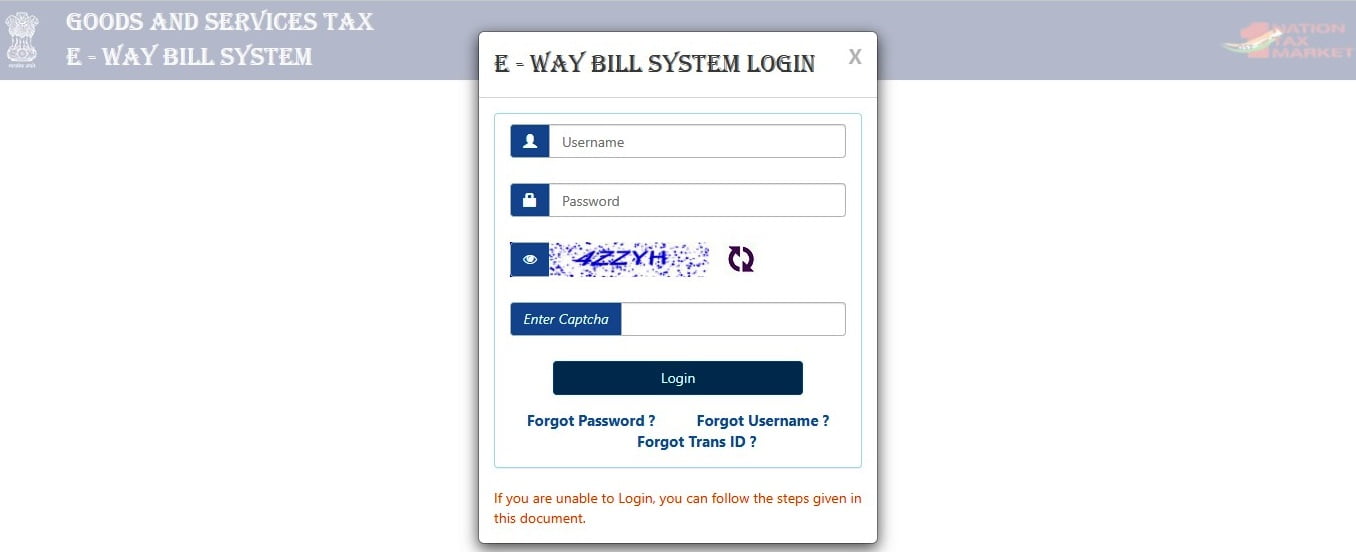E-WAY BILL and EWAY BILL GST Bill Login & e-way bill registration, New e way bill Generation, e way bill format pdf, eway bill Password, ewaybill public key, eway bill print, VRL Ewaybill, E-waybill login at https://ewaybill.nic.in
By now you must have heard about the Eway Bill. If you have not, I am here to help. Electronic Way Bill is the full form of the EWay Bill. It is a type of document that is related to monitoring the movement of Goods carrying a value of more than Rs. 50,000.
This document is valid throughout India. It supersedes state-specific bills. This Eway Bill contains all the information related to any consignment of goods like the name of the consigner, date, origin, and destination of the consignment, rate of the goods, the quantity of it, other related information as weight, size, etc., name of the consignee, etc. Such a bill keeps tax evasion under check.
What is Eway Bill System
The Eway Bill system is generated following the CGST Rules of 2017. Rule number 138 of the CGST Rule is associated with it. From 1 April 2018, the Eway Bill monitoring system for transporting goods has started. This Bill is generated by an electronic port.
The Bill cannot be generated once the movement of Goods has started. The Bill needs to be generated before the movement of goods from one place to another.
This Bill generates a unique number called EBN. This number has a period of validity depending on the information provided by the consigner. This number is made accessible to the supplier, recipient, and transporter.
E-way Bill Requirement & Who can generate Eway bill and why?
There are some procedural aspects related to the movement of goods from one place to another under GST. All of these aspects are addressed by Eway Bill. It is generated either by the consigner or the consignee if they are transporting the goods on their own by railways, vessels, air or any other conveyance.
For transportation by road, if the consignment or goods are handed over to the transporter, it is the transporter who has to generate the Eway bill. If the value of goods is more than Rs. 50,000 and neither the consigner or the consignee generates the Eway bill, the onus of generating the bill shifts to the transporter.
Note: If a principal from one State sends the goods to a job worker located in another state, the Eway bill needs to be generated by the principal for whatever the value of the goods. Though the transportation of handicrafts is exempted from registration, but the person transporting it needs to generate the Eway bill not depending on the value of the consignment.
The main purpose for which the Eway bill is generated is to check tax evasion. It also helps track the movement of goods in the country and it complies with the GST law.
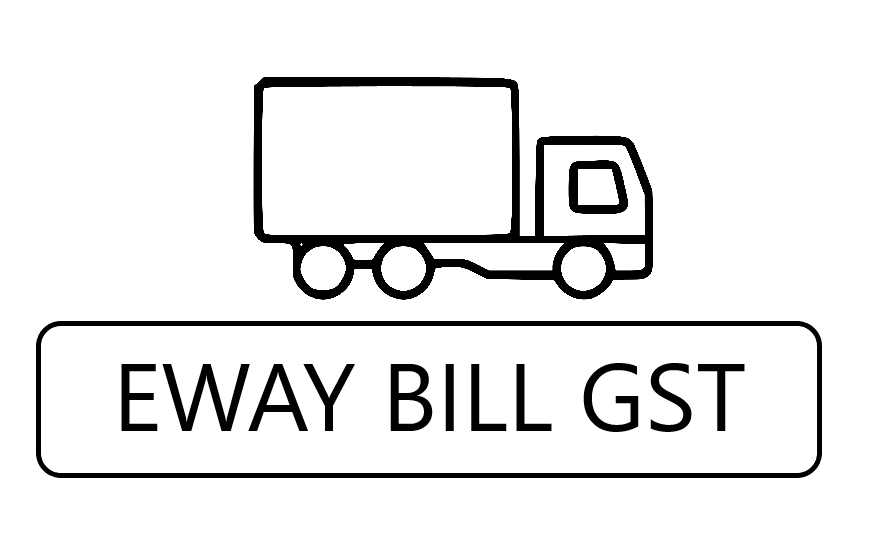
Who is exempted from the Eway bill requirement?
There are certain exceptions where the Eway bill needs not to be generated.
- If the consignment value is less than Rs. 50,000/-.
- If the movement of goods is in such areas as are exempted under SGST Rule 138 (14)(d).
- If the goods are transported to a container freight station or inland container depot for clearance of custom.
- If a non-motorized conveyance is used to transport goods.
- If consigner is Ministry of Defence, Central Government, State Government or local authority.
- If only the empty cargo containers are transported.
- If the distance traveled for the transportation of goods is less than 20kms. In such a case, one needs to carry a delivery challan.
Eway Bill Login
The system of Login is very simple for generating the EBN. Follow these steps to generate the Eway Bill.
How to Login E-WAY BILL GST Portal
Go to the official site of the Goods and Services Tax E-Way Bill System or you can directly click here.
In this first step, everyone can need to visit the official website of eway bill GST to log in at https://ewaybill.nic.in and this is the official website of the E-WAY BILL GST Login & Generation

You can see the Login tab on the right-hand side of the screen. Just c lick that Tab.
On the Screen, you have seen a login option located at the main menu of the home page of the portal, Select and Proceed with the link that you have seen below the screen

As you can see that a window appears on the screen asking for a Username and password. Here, you have to enter the username and password that you used while filling the E-Way Bill Registration form using your GSTIN.
Enter the complete credentials of your login details of username and password and enter the security code which is displayed
After entering the username and password, you need to enter the Captcha code given in the form of a mix of alphabets and numbers.
Once Successfully entered your credentials process the login button, everyone can get successful login and reached the dashboard of the EWAY BILL GST Portal
You have successfully logged in to the portal. Now you can easily generate the Eway Bill.
Now, You have login successfully and see your dashboard with complete options & details of your account, and per the below screen

You have successfully logged in to the portal. Now you can easily generate the Eway Bill.
E-Way Bill Generation
Once you have logged in to the portal following the steps discussed above, you can easily generate the E-Way Bill. The steps for generating the Bills are as follows:
- Go to the official website of the Goods and Services Tax E-Way Bill System or click here.
- On the window, you have to enter the Username, password, and the captcha code given.
- Once you have logged in, you will get an ‘E-waybill’ tab on the left side of the window. Click on that. From the drop-down menu that appears next, you have to click on the ‘Generate New’ tab.
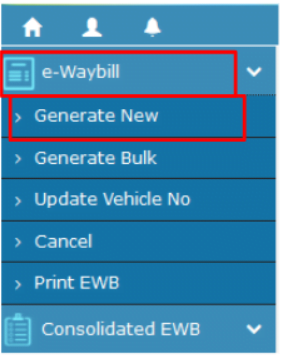
- On the screen that appears next, you have to select the transaction type and subtype, together with the document type, document number, and document date. Let us discuss the transaction type.
- You have to select the transaction type as ‘Outward‘ if you are a consignment supplier.
- You have to select the transaction type as ‘Inward’ if you are a recipient of consignment.
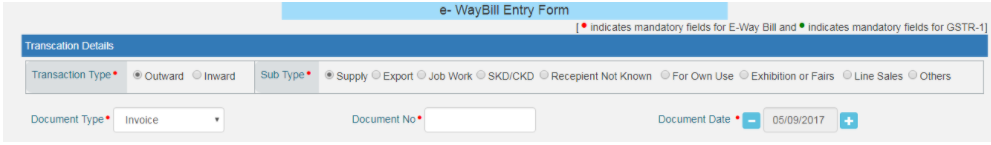
Note 1) If one selects the transaction type as ‘Outward’ the sub-type which appears are:
- Supply, Export, Job Work, SKD/CKD, Recipient Not Known, For Own Use, Exhibition or Fairs, Line Sales, Others —- You have to select any one of these options depending on your need.
- The full form of SKD is Semi knocked down condition and CKD means Complete knocked down condition.
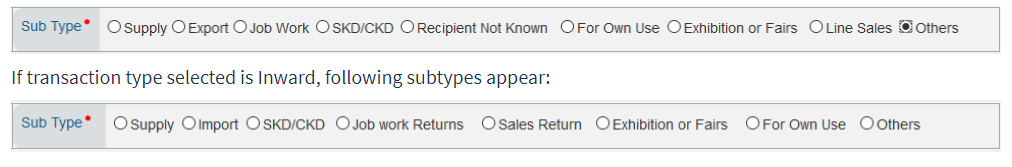
2) If one selects the transaction type as ‘Inward’ the sub-type which appears are:
- Supply, Import, Job Work Returns, SKD/CKD, Sales Return, For Own Use, Exhibition or Fairs, Others —- You have to select any one of these options depending on your need.
- After entering the Transaction type and sub-type, you have to enter the document type, document number, and document date. Document date cannot be a future date. The date of the Invoice is the document date.
- Once you have entered all the asked information correctly, you will have to enter To/From details. According to your role (supplier/recipient), you have to enter this too and from the information.
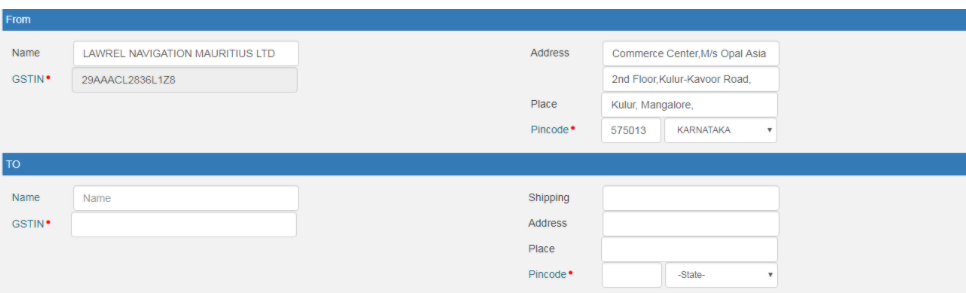
Note: There is a field GSTIN. The unregistered supplier/recipient can write ‘URP’ in this column, as they don’t have a GSTIN number.
- In the next column of the form, one has to add the HSN-code-wise details of the consignment. The information will be asked about the:– Product name, HSN Code, Quantity, Unit, Taxable value, Tax rates of CGST and SGST, the Tax rate of Cess, and description of the same.
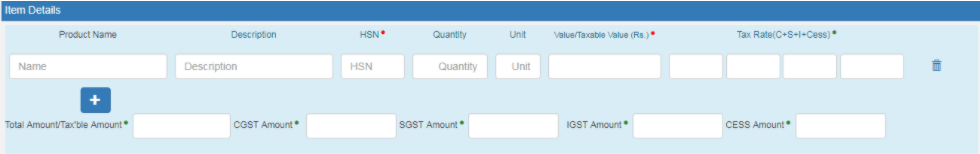
- Now, one will need to enter the transporter details. Two types of information are necessarily needed in this respect. First is the mode of transport and second is the distance covered or needs to be covered. In this respect, it asks for the name of the transporter, ID of the transporter, Document number of the transporter, and Date. Alternatively, one can enter the Vehicle Number also.
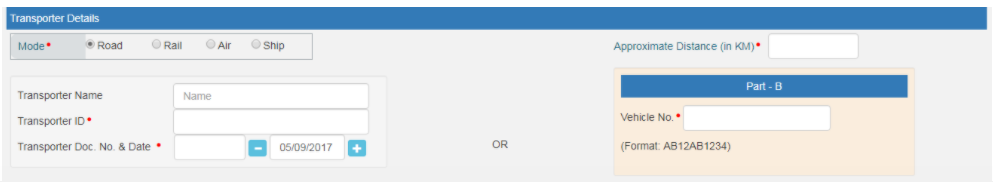
- After entering all the asked information correctly, you need to click on the ‘Submit’ button. The data validity is checked at this step by the system. If the system finds the data accurate, it processes your request and generates a 12 digit EWB number, or else it shows a message of error. If the data entered is correct, you will get your Eway bill.
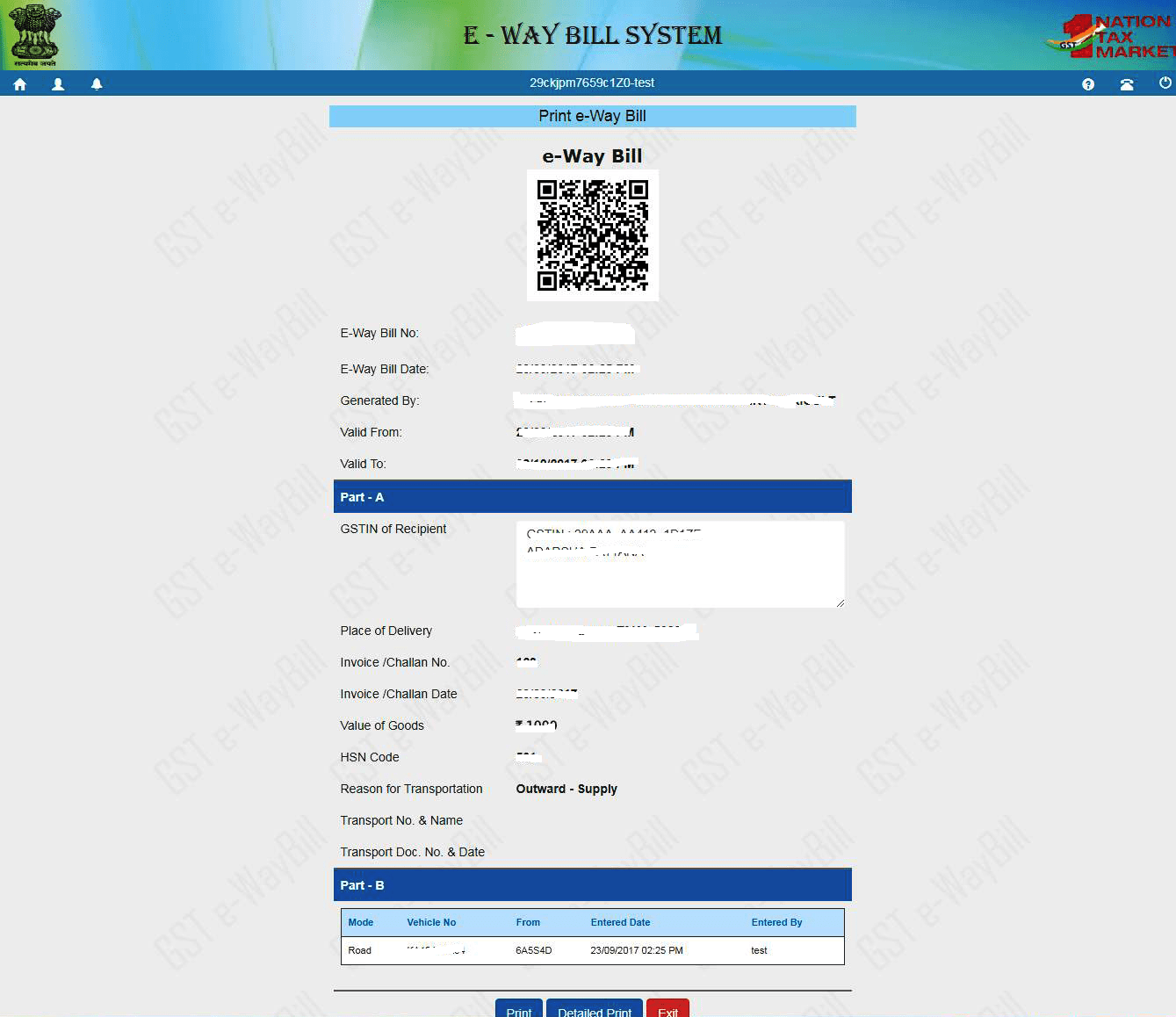
E-Way Bill validity
About the validity of the E-way bill, it is to be noted that it depends on the distance traveled or to be traveled by the goods. The calculation of validity also depends on the date on which the E-way bill is generated and also the time. We can discuss the validity based on the type of conveyance:
For Over dimensional cargo: If the distance traveled is less than 20 Kms, the validity will be 1 Day. For every additional 20kms, an additional 1 Day will be the validity.
For other than Over dimensional cargo: If the distance traveled is less than 100 Kms, the validity will be 1 Day. For every additional 100 Kms, the validity will be an additional 1 Day.
Note: You can extend the validity of the Eway bill four hours before and four hours after the expiry.
If one wants to continue to generate the EWB for a longer duration of time, taxpayers necessarily need to file GSTR-3B returns or statement GST CMP-08.
Taking print of the Eway Bill
For transporting goods through the mode of transport you have selected. you need to take a print of this E-way bill. You can easily print this bill as per your suitability. The steps to be followed are as such:
- For printing the bill you just need to click on the e-way bill tab on the left side of your logged-in window and then click on the Print EWB option from the drop-down menu.
- Once you do that, the window will ask you to enter the e-way bill number. Here, you have to type the EWB number generated while generating the EWB and then click on the ‘Go‘ tab.
- A new window will appear after that. Just click on the ‘Detailed Print’ tab that appears at the bottom of the page.
How to Cancel the Eway Bill?
When do we need to cancel the Eway bill? There are circumstances when the goods were not transported. In this case, one needs to cancel the Eway bill. If the goods are not transported as per the details entered or presented, one needs to cancel the Eway Bill. In these cases, one can cancel the Eway Bill by following these simple steps.:
- One needs to login to the official site of the Goods and Services Tax E-Way Bill System. After logging, search for the ‘e-Waybill’ tab on the left-hand side of the window. Click on it and search for the ‘Cancel’ tab from the drop-down menu.
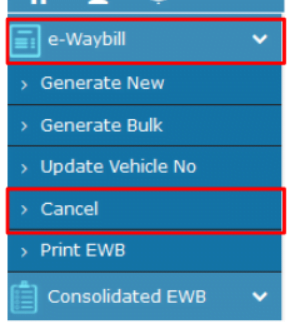
- Now, on the window that appears next, you need to enter the 12 digit eway bill number and then click on the ‘Go’ tab.
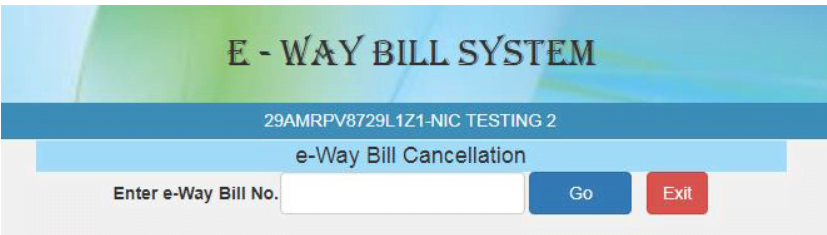
- Now, you need to give a suitable reason for cancellation. E.g. the goods not moved, cancellation by the consignee, incorrect entry in the waybill, etc.
- Once the reason given is validated, the EWB gets cancelled.
Note:- An e-way bill cannot be canceled if verified by an empowered officer. Only the generator of the eway bills has the right to cancel it. One has to cancel it within 24 hours of generating the eway bill. If you have canceled the eway bill, it is illegal to use it whatever the case may be.
Eway Bill login Password Change
- If you need to change the login password at the official site of the Goods and Services Tax E-Way Bill System for any personal reason, you can do it very easily by following these steps:
- First, go to the official site of the Goods and Services Tax E-Way Bill System or click here.
- Now, Log in to your account. Now, on the dashboard, you will find the ‘User Management’ tab. Click on that. From the drop-down menu that appears next, you need to click on the ‘Change Password‘ tab.
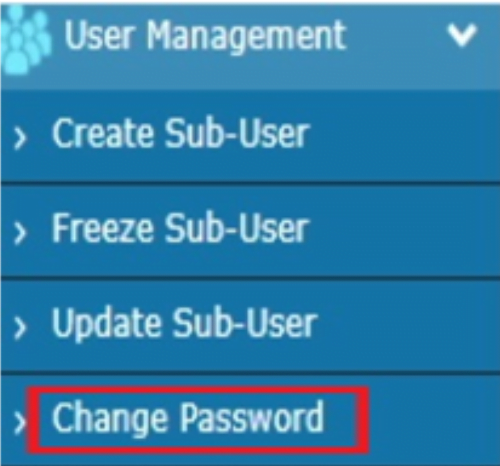
- Now you have to enter the details of your mobile number. You also have to validate your mobile number through the OTP sent. Once, you verify your mobile number with the help of the OTP, you are taken to the ‘Change Password’ page.
- Here, you need to first enter your existing password. Once you do that, you need to enter the new password you desire. You have to re-enter the desired password again and click on the ‘Submit’ tab.
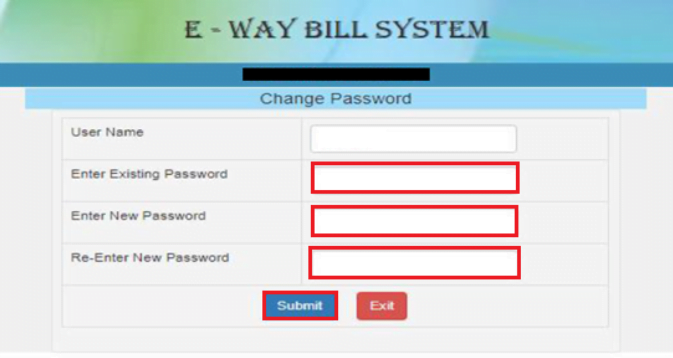
- After this, the system will update the password in eway Bill portal and inform you about the same.
How to Modify Eway bill?
There may be cases when one needs to modify Eway Bill like changing the vehicle number on Eway bill or updating the transporter ID etc. All of this can be easily done using the Eway portal.
- Modifying Eway bill for changing the vehicle number:
For this, you have to follow these steps.
- Login at the official portal of Eway bill. Click on the ‘E-waybill tab on the left-hand side of the window.
- From the drop-down menu, select the ‘Update Vehicle No.’ tab.
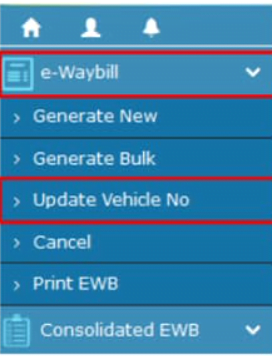
Note – For making the changes to the Consolidated e-way bill, one has to click on the ‘Consolidated EWB’ tab instead of ‘e-Waybill’ tab. After that, one needs to click on the ‘Re-generate’ tab.
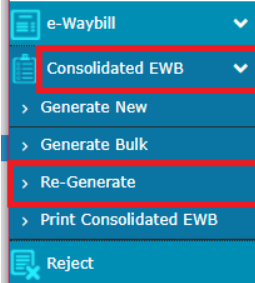
- Now, you will have to select the e-Way Bill that needs to be modified. For this in the section ‘Show e-Way Bill By’, one needs to either select the ‘Generated Date’ option to get the Bill number according to the date of the Bill generation or select the ‘e-Way Bill No.’, if one remembers the number of the Eway Bill to be modified. After entering the date or the EWB number, click on ‘Go’ tab.
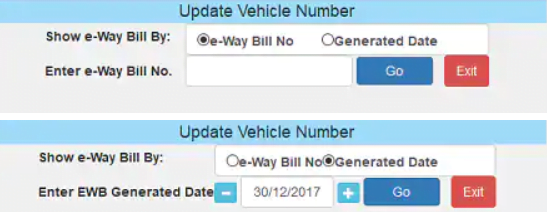
- Now, select the relevant e-way bill and enter the following details on the page that follows.
- Place
- Number of the vehicle.
- Reason for change
- Remarks (if any)
After, filling all the details, click on ‘Submit’ button.
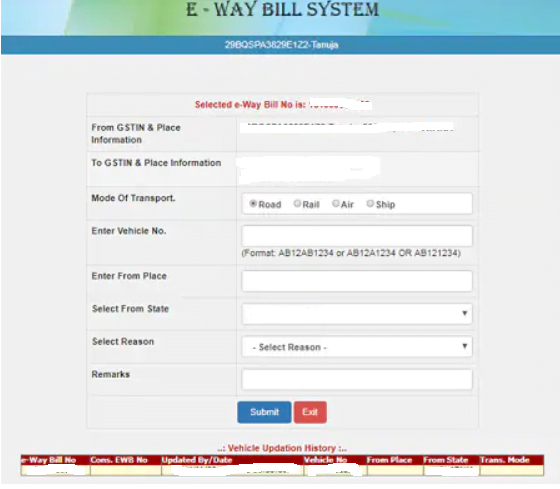
Note: It would be better to enter the transporter document number instead of the vehicle number if one is transporting goods through rail, ship, or air transport.
Modifying E-Way bill for updating transporter ID:
The consigner/seller/transporter can easily change/re-assign the ID of transporter by following these simple steps.
- On the portal of Eway Bill generation, under the ‘e-Waybill’ option on the dashboard, one will find the ‘Update EWB Trasporter’ tab. Click on that tab.
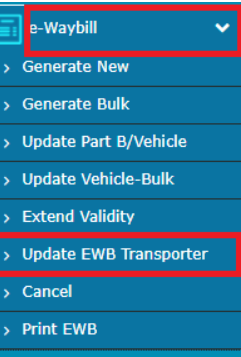
- The new window will prompt you to enter the Eway Bill No. Enter it and then press ‘Go’.
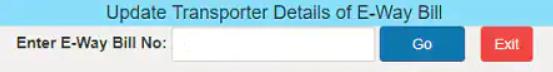
- Now, one needs to enter either the enrolment ID of the transporter or the Transporter GSTIN. After entering, click on the ‘Submit’ tab.
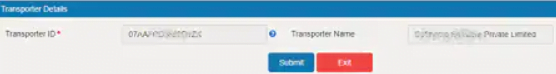
Instantly, the updated e-Way Bill is generated with the option of print on it. The eWay bill number remains unchanged for sure.
Benefits of Eway Bill
There are several benefits of generating a simple Eway bill:-
- Refrain from unnecessary and exaggerated documentation.
- Reduction in the logistic cost.
- Increased speeds and efficiency of transportation.
- User-friendly bill generation.
- Easy and quick processing.
Who generates e way Bill?
Both Registered & Unregistered Persons & Transporters need to generate E-way bill to transport their goods by road, air, rail, etc.
What is the purpose of E Way Bill?
It’s a good mechanism to transport & tracking goods in a proper way as per GST LAW Taxation
What is E-way bill format?
Form EWB-01 is the format to carry the EWB document in the time of transportation of goods where the value of the consignment exceeds Rs. 50,000 whether or not a Supply
What is e way bill limit in Maharashtra?
Rs 50000/- is the minimum amount to transport goods by using EWS across the country at all states & UT’s include Maharashtra
Is E-WAY Bill compulsory?
Yes, It is mandatary to trans port goods from one state to other by the value of Rs.50000/- under GST LAW from 1st April 2018.
Can buyers generate E-WAY bill?
Based on the subject any buyer can generate the EWB practically is possible, most of the casus the transporter will be generated the eWay Bill to transport to individual buyers based on the transported vehicle details
What is the minimum distance required for e way Bill?
Just 20KM, the person or transporter can transport their goods within 20 kilometer without EWB and its not mandate to transport with in 20KM, if the goods need to transport more then 20KM need to generate EWB if its more then Rs.50,000/- value
How many types of e way bills are there?
There are 2 types of e-way bills are available for Normal & Bulk, the normal ewaybill supports to transportation of goods having one type of HSN, and the bulk eway bill supports to transportation of multiple variety of Goods having multiple HSN code
What happens if EWAY bill is not generated?
If you have transport the goods without EWB the authorities will be fined you Rs, 10,000/- or more based on your transported goods value
Can we generate eWay bill without GST number?
Yes, its possible for the person who have small shop and having a turnover of less than 20Lakh can generate eway bill without GST Number, but the registered person & transporter need to generated the eway bill with GST number
Is e way bill required for debit note?
NO, your raising the Debit Note shall not help as per GST compliance
How long is EWAY bill valid?
For Normal Cargo transportation Upto 100 kms have the validity period for 1day, but you need to transport more kilometers of distance you will get 1day additional for each100 kms, For Over Dimensional Cargo transportation eway bill have the validity period 1day for each 20 Kms.
If eway bill expired then what to do
You need to transport the goods in before validity period only, after then you have no permission to transport, but if you have facing any exceptional nature you can update the details in your ewaybill part-B
Is e-way bill required in same state?
Yes, the eway bill is mandatory to supply or transport goods within the State or interstate from both registered & unregistered persons
What is HSN code in e-way Bill?
The HSN mean is Harmonized System of Nomenclature its helps to calculate GST & its mandate to enter in your EWB
What happens if Part B of E-way Bill not filled?
If any transporter have transport the goods without proper EWB can be detained or seized by the officer, and they need to pay penalty will be equal to 50% of the value of goods
Can we make e-way bill after invoice date?
In the CGST Act there is no maximum time limit, but you need to generate proper e-way bill to justify the delay of the transport
Is hard copy of e-way Bill mandatory?
Not Mandatary, you need to maintain any supported digital or hard copy to show verified officer
Is e-way Bill mandatory for e invoice?
Yes, the EWS e Invoice is mandatary for all taxpayers from 1st October 2020
Can we generate EWAY bill without car number?
There is no option to generate E-Way Bill without vehicle number or transporter id
What is e-way bill for citizen?
The EWAY Bill for every citizen to transport goods person to person
How can make EWAY bill for debit note?
Everyone can make the EWAY BILL Debit Note from GST Login website
Is e way bill required for purchase return?
Yes, the e-way is mandatary to transport goods for any monument even sales return also
How do I write a debit note?
You need to calculate the amount of goods and type to email or hand write your debit note to use a professional tone with name of the items or services purchased
Can we generate e-way bill for 1 month old invoice?
Yes, you can generate your eway bill for old purchase of invoice but you are eligible to transport only with present date ewaybill.
Is e-way bill required for B2C?
Yes, the eway bill requearied to any type of transport like B2B, B2C and etc
How do I generate an E bill for multiple invoices?
The E-Way Bill System provide solutions to all kind of transports, if your goods are transported in one vehicle you can get one Consolidated EWB.
Can we generate e way Bill on mobile?
Yes, nowadays there are lot of mobile devices are supported to use ewaybill portal to generate ewaybills, and the portal also provided SMS service to get EWB
How do I generate an e way bill monthly?
Its a simple to following the steps
1.Visit E–way bill portal (https://ewaybillgst.gov.in/)
2. Select Fill login credentials
3. Then Go the Reports tab
4. Download E–way bills from My E–way bill ReportHow many digits are in an e way Bill?
Its simple, a unique 12-digit-eway bill number (EBN) generated by the common portal
How much time to cancel eway bill?
24 hours, once you have generated a valid EWB you cancel within the time limit of 24 hours only
Will the E-Way Bill be made available for acceptance to the recipient of goods?
Yes, the EWS is mandate to acceptance of goods its clear
What happens if an E-Way Bill is generated but goods are not transported?
You can cancel the EWB within 24 hours of generation, the facility is available in EWB Portal
How to correct mistake in eway bill?
There is no edit option available in EWB System, you can cancel and regenerate with correct information, its only way to modify if you have entered the details with mistake
How to add multiple vehicle in eway bill
There is a option in the EWB System to generate the EWB if you have transported your goods in multiple vehicles by road, rail, air or ship
What is the minimum value for eway bill
Rs 50,000/- and more value goods transportation need EWB
Can I cancel e-way bill after 72 hours?
Now way, you can cancel within 24 hours only, and there is no option to cancelation after the time period
Is e-way bill required for free sample?
Yes, if you have transport free samples also need to generate EWB with the value of “0”, and other details are need to enter same of valid EWB