Banglarbhumi.gov.in is a government portal in the state of West Bengal, that provides online access to land-related records and information. The portal offers a convenient way for residents to check Khatian (land records) and plot information online.
Banglarbhumi
Banglarbhumi.gov.in is the official website of the Land and Land Reforms and Refugee Relief and Rehabilitation Department of the Government of West Bengal, India. The website provides a variety of online services related to land records, including online Khaitan check and plot information online. Khatian is a Bengali word which means Ledger.
It is a record of land ownership in West Bengal. The khatian contains information about the land such as its area, location, and ownership. Plot information includes information about a specific plot of land, such as its survey number, plot number, and area.
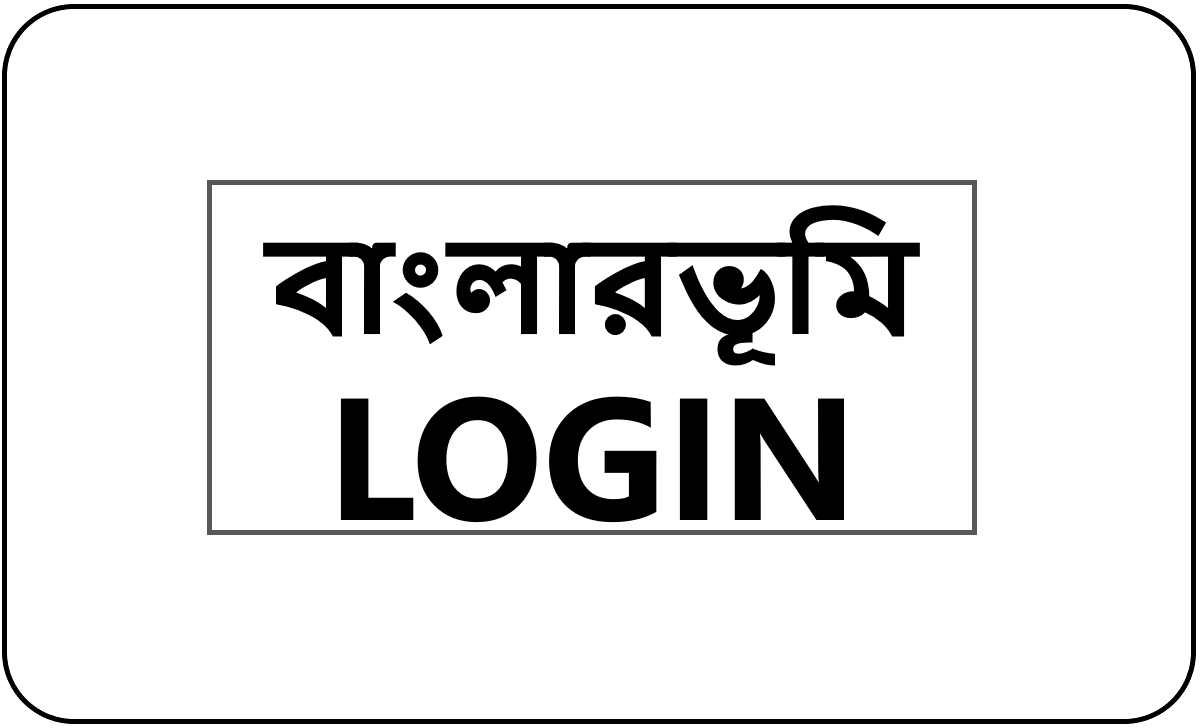
Banglarbhumi Land Records
Land records available on Banglarbhumi include important information related to land ownership and property. These records play a role in property transactions and legal matters related to land. Here are the important land records that can be accessed through the Banglarbhumi portal:
- Know Your Property (Khatian and Plot Information)
- Citizen Services (Login Required for Citizen Services)
- Online Application Mutation Application Conversion Application Fees Payment GRN SearchService Delivery
- RoR Request
- Plot Info. Request
- Plot Map Request
- Mouza Map Request
- Request GRN Search
- Signed RoR/PI/PLM Copy(s)
- Mouza Map Availability Details
- Application/Receipt Reprint
- Mutation Status
- 30 Days Notice Mutation Case
- Mutation Plot Khatian Status
- RS-LR Information
- Land Classification
- Mouza Information
- Public Grievance
- Banglarbhumi Contact Details
- Other Land Services
Banglarbhumi Plot and Khatian information Verify
The website will display the khatian or plot information depending on what you searched for. To check Khatian (land records) and Plot Information on Banglarbhumi.gov.in, you can follow these steps:
- To begin, you can access the website of Banglarbhumi by visiting the URL https://banglarbhumi.gov.in/.
- Typically, when you visit the website homepage, you’ll come across a choice to choose your district, block and mouza. These are essential geographical details to access specific land records.
- Select your district from the dropdown menu.
- Choose your block (subdivision) from the available options.
- Please choose the mouza (revenue village) from the provided list.
- Once you have selected the district, block, and mouza, you can proceed to search for Khatian and Plot Information.
- Search for options such as “Know Your Property” or similar phrases on the website. Click on that option.
- You will be prompted to enter specific details to retrieve Khatian and Plot Information. These details may include the Khatian number or plot number.
- Input the required information accurately.
- After entering the necessary information, the website will display the relevant Khatian and Plot Information for the property you are interested in.
- You can typically view and download these records for your reference.
Banglarbhumi Registration
You can expect to receive an email confirmation at the email address you have provided. Just click on the link within the email to verify your account. Once your account is verified you can log in to Banglarbhumi using your email address and password. To register for a Banglarbhumi account, follow these steps:
- Visit the Banglarbhumi website by going to https://banglarbhumi.gov.in/.
- To create an account. Click the “Signup” button located in the right corner of the page.
- Please provide your information, including your name, email address and contact number.
- Create a password and confirm it.
- Click on the “Submit” button.
Banglarbhumi Login
- You can visit the website of Banglarbhumi by going to https://banglarbhumi.gov.in/.
- To access your account, simply locate the “Login” button situated at the right-hand corner of the page.
- Enter your email address and password.
- Click on the “Login” button.
How to Submit Banglarbhumi Mutation Application
The mutation application process on the Banglarbhumi portal in West Bengal allows property owners to update land records to reflect changes in ownership due to events like sales, inheritances, or partitions. Here’s how to apply for mutation on Banglarbhumi:
- Visit the Banglarbhumi website https://banglarbhumi.gov.in/
- Click on the “Citizen Service” tab.
- Select the “Mutation Application” option.
- Enter the required information, such as the district, block, mouza, and khatian number.
- Click on the “Submit” button.
- You will be redirected to the mutation application form.
- Fill up the application form with the required details, such as the reason for mutation, the date of mutation, and the name of the new owner (if applicable).
- Attach the necessary documents, such as the sale deed, gift deed, or succession certificate.
- Click on the “Submit” button.
How to Check Banglarbhumi Mutation Status
To check the mutation status on the Banglarbhumi portal in West Bengal which involves tracking the progress of your mutation application, follow these steps:
- Visit the official Banglarbhumi and sign in to your Banglarbhumi account using your username and password.
- Look for the “Mutation Status” section on the website, usually in the “Services” or “Applications” menu.
- Enter the information related to your mutation application, such as the application reference number or ID.
- Click on the “Check Status” or “Submit” button. The system will display the current status of your mutation application.
- The website will show whether your application is in progress, approved, or rejected. It may also display the approval date.
- The portal might allow you to track changes in the status of your mutation application over time.
Banglarbhumi Fees Payment for Mutation or Conversion
To pay fees for a mutation or conversion application on the Banglarbhumi portal in West Bengal, follow these steps:
- Log in to your Banglarbhumi account using your registered username and password.
- Click on the “Online Application” tab.
- Select the “Fees Payment” option.
- Select the type of application that you want to pay the fee for (mutation or conversion).
- Enter the required information such as the application number and the amount to be paid.
- Select the mode of payment (debit/credit card, net banking, or UPI).
- Click on the “Submit” button.
Banglarbhumi Fee
| Classification of Land | Rural Area Approved Rate (Per Decimal) | Municipal Area Other than KMDA Approved Rate (Per Decimal) | Municipal Area within KMDA Approved Rate (Per Decimal) |
| Agri land | Rs. 40/- | Rs. 60/- | Rs. 80/- |
| Non-agri & non-commercial land | Rs. 100/- | Rs. 150/- | Rs. 200/- |
| Commercial and industrial land | Rs. 500/- per decimal where an area is up to 10 decimals and Rs. 1,000/- per decimal where the area exceeds 10 decimals | Rs. 1,500/- per decimal where the area is up to 10 decimals and Rs. 3,000/- per decimal where the area exceeds 10 decimals | Rs. 5,000/- per decimal where the area is up to 10 decimals and Rs. 1,0000/- per decimal where the area exceeds 10 decimals |
Conversion Fee of Land in the Rural Areas (per decimal of land)
| Current Land Use | Conversion to Activities Allied to Agriculture | Conversion to Homestead (For Personal Use) | Conversion for Group Housing complexes by Cooperatives or Property Developers | Conversion to Industrial and Commercial Use and Activities |
| Bastu, Patit, Danga, and any other land not currently in agricultural or other productive use. | Rs. 10 | Rs. 15 | Rs. 20 | Rs. 30 |
| Agricultural Land | Rs. 15 | Rs. 20 | Rs. 30 | Rs. 50 |
| Ponds, or any water body | Rs. 30 | Rs. 40 | Rs. 60 | Rs. 100 |
| Industrial and Commercial Land unused or underused | Rs. 50 | Rs. 75 | Rs. 150 | Not Applicable |
Conversion Fee of Land in the Municipal Area excluding KMDA Area (per decimal of land)
| Current Land Use | Conversion to Activities Allied to Agriculture | Conversion to Homestead (For Personal Use) | Conversion for Group Housing complexes by Cooperatives or Property Developers | Conversion to Industrial and Commercial Use and Activities |
| Bastu, Patit, Danga, and any other land not currently in agricultural or other productive use. | Rs. 15 | Rs. 22 | Rs. 30 | Rs. 45 |
| Agricultural Land | Rs. 22 | Rs. 30 | Rs. 45 | Rs. 75 |
| Ponds, or any water body | Rs. 45 | Rs. 60 | Rs. 90 | Rs. 150 |
| Industrial and Commercial Land unused or underused | Rs. 75 | Rs. 110 | Rs. 225 | Not Applicable |
Conversion Fee of Land in the KMDA Area (per decimal of land)
| Current Land Use | Conversion to Activities Allied to Agriculture | Conversion to Homestead (For Personal Use) | Conversion for Group Housing complexes by Cooperatives or Property Developers | Conversion to Industrial and Commercial Use and Activities |
| Bastu, Patit, Danga, and any other land not currently in agricultural or other productive use. | Rs. 20 | Rs. 30 | Rs. 40 | Rs. 60 |
| Agricultural Land | Rs. 30 | Rs. 40 | Rs. 60 | Rs. 100 |
| Ponds, or any water body | Rs. 60 | Rs. 80 | Rs. 120 | Rs. 200 |
| Industrial and Commercial Land unused or underused | Rs. 100 | Rs. 150 | Rs. 200 | Not Applicable |
Conversion Fee of Land in the Rural Areas (per decimal of land)
| Current Land Use | Conversion to Activities Allied to Agriculture | Conversion to Homestead (For Personal Use) | Conversion for Group Housing complexes by Cooperatives or Property Developers | Conversion to Industrial and Commercial Use and Activities |
| Bastu, Patit, Danga, and any other land not currently in agricultural or other productive use. | Rs. 10 | Rs. 15 | Rs. 20 | Rs. 30 |
| Agricultural Land | Rs. 15 | Rs. 20 | Rs. 30 | Rs. 50 |
| Ponds, or any water body | Rs. 30 | Rs. 40 | Rs. 60 | Rs. 100 |
| Industrial and Commercial Land unused or underused | Rs. 50 | Rs. 75 | Rs. 150 | Not Applicable |
Conversion Fee of Land in the Municipal Area excluding KMDA Area (per decimal of land)
| Current Land Use | Conversion to Activities Allied to Agriculture | Conversion to Homestead (For Personal Use) | Conversion for Group Housing complexes by Cooperatives or Property Developers | Conversion to Industrial and Commercial Use and Activities |
| Bastu, Patit, Danga, and any other land not currently in agricultural or other productive use. | Rs. 15 | Rs. 22 | Rs. 30 | Rs. 45 |
| Agricultural Land | Rs. 22 | Rs. 30 | Rs. 45 | Rs. 75 |
| Ponds, or any water body | Rs. 45 | Rs. 60 | Rs. 90 | Rs. 150 |
| Industrial and Commercial Land unused or underused | Rs. 75 | Rs. 110 | Rs. 225 | Not Applicable |
Conversion Fee of Land in the KMDA Area (per decimal of land)
| Current Land Use | Conversion to Activities Allied to Agriculture | Conversion to Homestead (For Personal Use) | Conversion for Group Housing complexes by Cooperatives or Property Developers | Conversion to Industrial and Commercial Use and Activities |
| Bastu, Patit, Danga, and any other land not currently in agricultural or other productive use. | Rs. 20 | Rs. 30 | Rs. 40 | Rs. 60 |
| Agricultural Land | Rs. 30 | Rs. 40 | Rs. 60 | Rs. 100 |
| Ponds, or any water body | Rs. 60 | Rs. 80 | Rs. 120 | Rs. 200 |
| Industrial and Commercial Land unused or underused | Rs. 100 | Rs. 150 | Rs. 200 | Not Applicable |
Bandlarbhumi View Land Classification
Land classification is the process of categorizing land into different types based on its use and potential.
- Visit the Banglarbhumi website https://banglarbhumi.gov.in/
- Click on the “Citizen Service” tab.
- Select the “Land Classification” option.
- Select the district, block, and mouza from the drop-down menus.
- Click on the “Submit” button.
Bandlarbhumi Application and Receipt Re-Print Request
Make sure that you have the correct application number or receipt number before you submit the request. To request a reprint of an application and receipt on the Banglarbhumi portal in West Bengal which allows you to obtain duplicate copies of your application and payment receipts, follow these steps:
- Go to the official Banglarbhumi website https://banglarbhumi.gov.in/.
- Click on the “Citizen Service” tab.
- Select the “Application/Receipt Reprint” option.
- Select the type of document that you want to reprint (application form or receipt).
- Enter the required information, such as the application number or receipt number.
- Click on the “Submit” button.
- You will be redirected to a page where you can view and download the reprinted document.
Banglarbhumi RS-LR Information Check
RS stands for Record of Survey which is a document that contains information about the land such as its area, location, and ownership. LR stands for Land Register which is a document that contains information about the land such as its owner, the type of land, and the taxes payable on the land.
To check RS-LR (Record of Rights in Land) information on the Banglarbhumi portal in West Bengal which provides details about land ownership and land records follow these steps:
- Go to the official Banglarbhumi website at https://banglarbhumi.gov.in/.
- Click on the “Citizen Service” tab.
- Select the “RS-LR Information” option.
- Enter the required information such as the district, block, and mouza.
- Click on the “Submit” button.
Banglarbhumi Conversion Application Process
The process of applying for a land conversion on the Banglarbhumi portal in West Bengal which allows changing the land’s use category from agricultural to non-agricultural or vice versa involves several steps:
- Go to the official Banglarbhumi website at https://banglarbhumi.gov.in.
- Click on the “Citizen Service” tab.
- Select the “Conversion Application” option.
- Enter the required information such as the district, block, mouza, and khatian number.
- Click on the “Submit” button.
- You will be redirected to the conversion application form.
- Fill up the application form with the required details such as the purpose of conversion the area of land to be converted, and the proposed land use.
- Attach the necessary documents such as the land mutation certificate, land map, and NOC, from the relevant authorities.
- Click on the “Submit” button.
Banglarbhumi Contact Details – Helpline Number
- Director of Land Records and Survey, 35, Survey Building, Gopal Nagar Road,
- Kolkata – 700027,
- Email – dlrswb@gmail.com
- Ph number – 1800-345-6600
How can I register on Banglarbhumi for online services?
To register on Banglarbhumi visit the website and follow the registration process, which typically involves providing personal details and creating a username and password.
How do I check my Khatian information online?
To check your Khatian information log in to your Banglarbhumi account select your district, block, and mouza, and enter the relevant Khatian number.
What is Plot Information and how can I access it online?
Plot Information provides details about specific land parcels. To access Plot Information online follow the steps provided on the website including entering the relevant plot number.
What is the process for applying for mutation on Banglarbhumi?
To apply for mutation (updating land records) you typically need to log in access the mutation application section fill in the details and attach necessary documents.