Bihar Bhulekh is a website that keeps track of Bihar’s land records. It is linked to an effort by the government to update land records throughout the country. The main purpose of the website is to provide residents in Bihar with details on their property, such as maps, ownership data, and parcel numbers. You may find these details by checking the official Bihar Bhulekh website with a serial number or your name.
Bhulekh Bihar
Bihar’s Land Revenue Department manages all land records in the state using surveys. Bihar’s land records are now accessible online as part of the Central Government’s Digital India project. This indicates customers can get land related documents at any time and from any location without having to go to the local revenue department office.
Apna Khata (RoR) Khesra/Khatauni
Visit the Bihar Apna Khata or Bihar Bhoomi Jamabandi portals to view your land details in Bihar. Online documents such as (RoR) Khesra/Khatauni, Register 2 Bihar, Jamabandi copy, and other Bihar land records are available on this website. Follow the given steps.
- Visit the Apna Khata Bihar website at https://land.bihar.gov.in/Ror/RoR.aspx.
- Choosing the district where your land is located by clicking on it on the map.
- Inside that district, a list of tehsils (sub-districts) will appear. Choose the tehsil in where your land is located.
- A new page will be shown. You must choose an area and a name for the region. If you wish to find your area fast, type in the first letter of its name.
- You will be available two options for locating your land records or Jamabandi copy. Choose one of the options, such as viewing all of Mauza’s accounts, checking by account number, or viewing the account holder’s name.
- Finally, click the search button to locate your Bihar Bhulekh land records.
- After, a list of records will be shown after entering the information. Find your record and press the ‘view’ button. This will help you find out the status of your property.
- This record, referred to as Bhumi Jankari Bihar, has full details about the land and its owner.
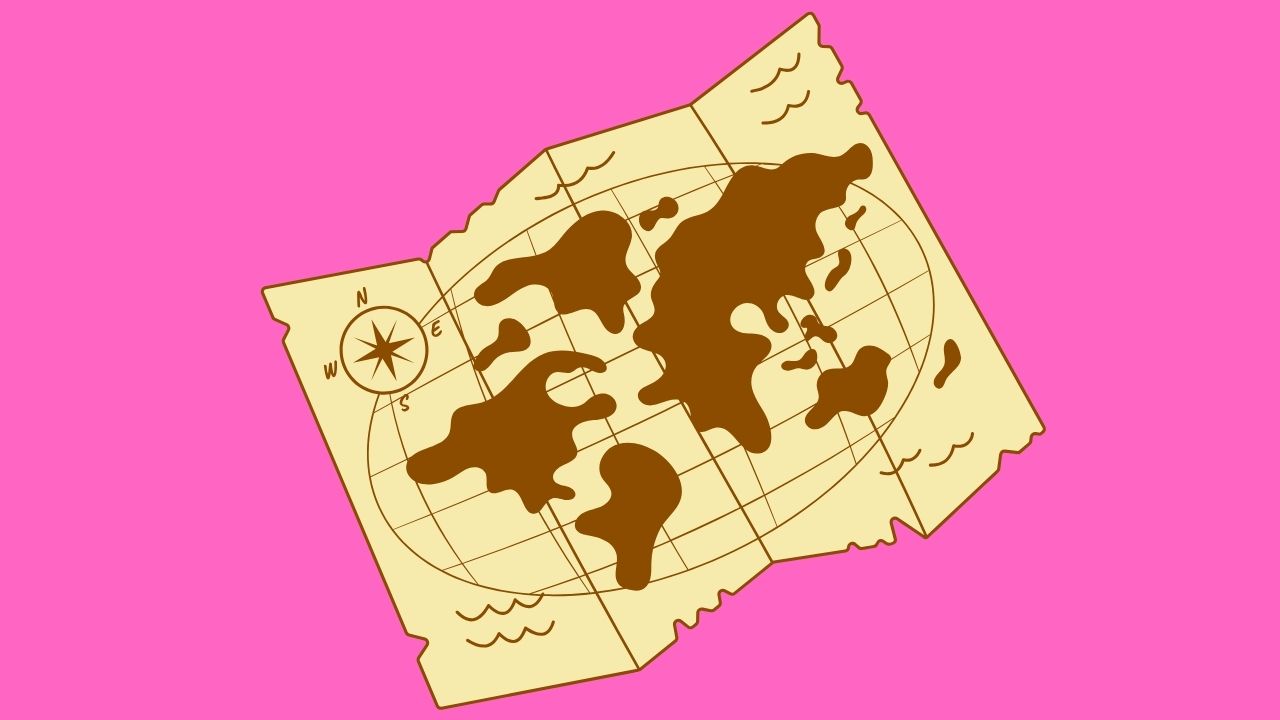
How to See BhuNaksha Bihar
You must utilize the Bhu Naksha Bihar webpage to view the land map. This website was developed just to give land information about your land map. Follow the instructions given below.
- Go to the Bhu Naksha Bihar official website at https://bhunaksha.bihar.gov.in/bhunaksha/10/index.jsp
- On the homepage, select a district. Then, choose a district; the sub-district option will provide a list of tehsils inside that district.
- Click the circle after choosing the mauza, type, and sheet.
- Once you’ve chosen all of your options, click the ‘plot details’ option.
- After, a map of what you selected will show on the screen.
- Select the map that matches your property. When you click on it, all of the map’s details will show on the screen.
- Click on LPM Report to get this map in pdf format.
Bhulekh Bihar Mutation Apply Online
The Bihar Bhoomi Portal allows you to perform online land mutation. Before you can start, you must register on the Bihar Land Account Khesra Portal. Follow the given steps to apply online for mutation.
- To apply for a mutation online, go to the Bihar Bhumi website at https://biharbhumi.bihar.gov.in/Biharbhumi/UserLogin.
- After, you must log in with your User ID and Password.
- After signing in, choose your district and zone before requesting a new file rejection. You will see an application that allows you to cancel a file and then provide the relevant details like buyer details, seller details, applicant details, document details, plot details, and document upload.
- Once you have entered all of the fields, check your application and then click the ‘Final Submit’ button.
- Now, you will get a receipt for the rejected application, which will include all of the rejection information.
Bihar Bhulekh Mutation Application Status Track
If you want to check the mutation application status of online Bihar applications that have been filed or rejected, follow the given instructions.
- To check the mutation status of a rejected application, go to the Bihar Bhumi webpage at https://parimarjan.bihar.gov.in/biharBhumireport/MutationStatus
- You must then login using your User ID and Password.
- After logging in, select your district, zone, and financial year. Enter the Case or Deed Number.
- Press the ‘Search’ option. A list of mutation applications will appear. Choose your application from the list and press the ‘View’ button.
- Now, this will show the current status of your submission mutation application approved or rejected information.
Bhulekh Bihar Land Ownership Certificate (LPC) Apply
The LPC Certificate is a legal document that proves you own some property. On the Bihar Bhulekh website, you can get an LPC certificate online. Follow the steps below to apply for an LPC certificate on Bihar Bhulekh.
- To apply for an online LPC, visit the Bihar Bhumi website at https://biharbhumi.bihar.gov.in/Biharbhumi/UserLogin
- First, you must register by providing your personal details and address. After, you will enter your User ID and Password to log in.
- After logging in, choose your district and zone, and then click the option to request a new LPC.
- To get an LPC, you must first select the Jamabandi of your region. Select your District, Anchal, Halka, and Mauza to get started. Then, using the provided search option, locate your Jamabandi and press the Search option.
- There will be a list of Jamabandi recordings shown. Simply choose your Jamabandi from the drop-down menu and press the select button.
- The details of your Jamabandi will appear on the screen. After you have paid your land tax, you will be able to ‘Apply for PLC’. To proceed, click this button.
- You will be sent to the PLC application webpage. As the applicant, you must now enter your information, including details about yourself and your address.
- Now submit a declaration form as a document also. Then, explain why you’re submitting your LPC application.
- Finally, press the ‘Submit’ button to finish the procedure.
Bhulekh Bihar LPC Application Status Track
You need to check the LPC application status on the Bhulekh Bihar website by following the given below instructions.
- To check the status of your LPC application online, visit the Bihar Bhumi website at https://parimarjan.bihar.gov.in/biharBhumireport/frm_LPC_StatusNew
- After login using your account login credentials
- Then specify your district and zone then press the ‘Proceed’ button. Choose a financial year.
- To find out the status of your LPC application, you have two options, ‘Search by case number’ and ‘Search by certificate number’.
- Next, type one of these numbers into the search field and press the ‘Search’ option.
- Now, the status of your LPC application will be displayed.
How to See the Jamabandi Register?
If you want to view your Jamabandi register on the Bhulekh Bihar portal, follow the below-given steps.
- To access the Jamabandi Register, visit the Bihar Bhumi website at https://biharbhumi.bihar.gov.in/Biharbhumi/Default.
- Specify your district and zone before clicking the ‘Proceed’ option. Choose a financial year.
- After selecting the Halka and Mouza, use the given search box to locate the Jamabandi Register before you press the ‘Search’ button.
- You will identify a list of Jamabandi Registers for Bhumi Bihar. Clicking on the symbol near your Jamabandi Register.
- Now, your Jamabandi Register will be displayed. Select the print option to get a copy of this Jamabandi Bihar.
Apna Khata Bihar/Bihar Bhumi Contact and Helpline Number
When anyone has any problems viewing Bhulekh Bihar online, they can contact the Bihar Bhumi at the following address for support.
- Address: Department of Revenue and Land Reforms, Government of Bihar, Old Secretariat, Bailey Road, Patna, 8000015.
- Phone: 18003456215, Email: emutationbihar@gmail.com.
Bihar Bhumi Jankari Available Documents
On the Bihar Bhoomi Portal, you may download Dispute Documents, Adoption Documents, Endowment Documents, Gift Documents, Award Documents, Cancellation Documents, Power of Attorneys, Exchange Documents, Lease Agreements, and other documents.
Where can I find Khatian in Bihar?
Using the ‘Account Number’ option on the land information on the official website https://biharbhumi.bihar.gov.in/, you may locate Khatian in Bihar.
In Bihar, how can I verify my Register 2?
Go to the Bihar Bhumi website https://biharbhumi.bihar.gov.in/ to check Register 2 online. Select View Jamabandi Register. To access the Register 2 report, provide the district and your land-related information. Then, you can verify your Register 2.
What are the advantages of using the Bhulekh Bihar website?
People may access all land-related details online using the website at any time and from any location. The website may also be utilized to get Jamabandi copies.