The Uttar Pradesh government has introduced UP Bhulekh, an online platform that gives information about land records. This website allows users to search for land details like Khasra and Khatauni easily. The main aim of UP Bhulekh is to provide citizens with land titles, increase transparency, and reduce land disputes in UP state. Khatauni, a type of account number detailing landholding owners, is supported by the UP Government, providing comprehensive access to land records at both district and state levels, ensuring transparency for all stakeholders.
UP Bhulekh
Bhulekh is an online platform created by the Uttar Pradesh government to keep Bhulekh It helps people find information about land in Uttar Pradesh.
Bhunaksha UP
Bhunaksha UP is the Uttar Pradesh land map issued by the state land records portal for small land portions. Everyone can view UP Bhunaksha online with details such as account number, plot number, and rakwa. The Bhunaksha land map also displays the landowner’s name, size, and demarcation. The UP Bhu Naksha portal offers cadastral mapping-based data and other info on layers.
User Login in upbhunaksha.gov.in
- First of all, open the official website at https://upbhunaksha.gov.in and click on the link labelled ‘Login’.
- Then, the district name has to be selected.
- After entering the user ID and password, click on the “Login” button.
Note: Only those users who have login IDs will be able to log in. Because there is no option for new user registration in the portal.
UP Bhunaksha Benefits
In many states of India, the land map has been made available online through digital mediums. Given below are some points which are the benefits of the help of land map-
- Size of land: The size of the land can be known from the land map. How big is the land and what other lands are there around the land that touch its boundary.
- Land Owner: The most important thing about any land is who is the real owner of the land. Because often there is a dispute regarding the owner of the land. But, with the help of the land map, we can know the details of the owner of the land.
- Land details online: All users can easily get information related to land from the details issued for viewing land details online.
- Legality: You can also know about the legality of the land from the land map. Whether the land is government-owned or not and whether construction work can be done on the land or not.
- Time-Saving: Ever since the land map was made online. Time is also being saved. Due to this, people can easily get details of land online.
UP Bhulekh Login
- Visit the Uttar Pradesh State Bhulekh official website at https://upbhulekh.gov.in.
- Select the login type.
- Now you can log in by entering the user ID and password
- Click on the “Login” button to reach your UP Bhulekh account dashboard.
How to View Khatauni Copy (RoR) on UP Bhulekh?
To see the Khatauni copy, you should visit this website, UP Bhulekh of Uttar Pradesh. Follow these steps:
- Visit the official website of UP Bhulekh https://upbhulekh.gov.in.
- On the homepage, click on “View copy of Khatauni (Record of Rights).” or
- Click on the link https://upbhulekh.gov.in/public/public_ror/Public_ROR.jsp
- Select your land location:
- Choose the district where your land is located in Uttar Pradesh.
- Select the tehsil within that district.
- Pick your village from the list provided.
- By selecting the first letter of your village from the alphabet provided in the list,
- Find Khatauni copy by four options:
- By choosing any one of the options to find a Khatauni copy, there are
- Find by measles/gata number. Search by account number. Search by the name of the account holder and mutation date.
- Choose one option among them.
- Fill in the required information. Click on the “Search” button.
- Select your record from the provided list.
- Click on the “View Extract” button to access the desired information.
- Captcha Verification:
- Enter the Captcha and click on Continue.
- Now you can see the Khatauni copy and all your land details.
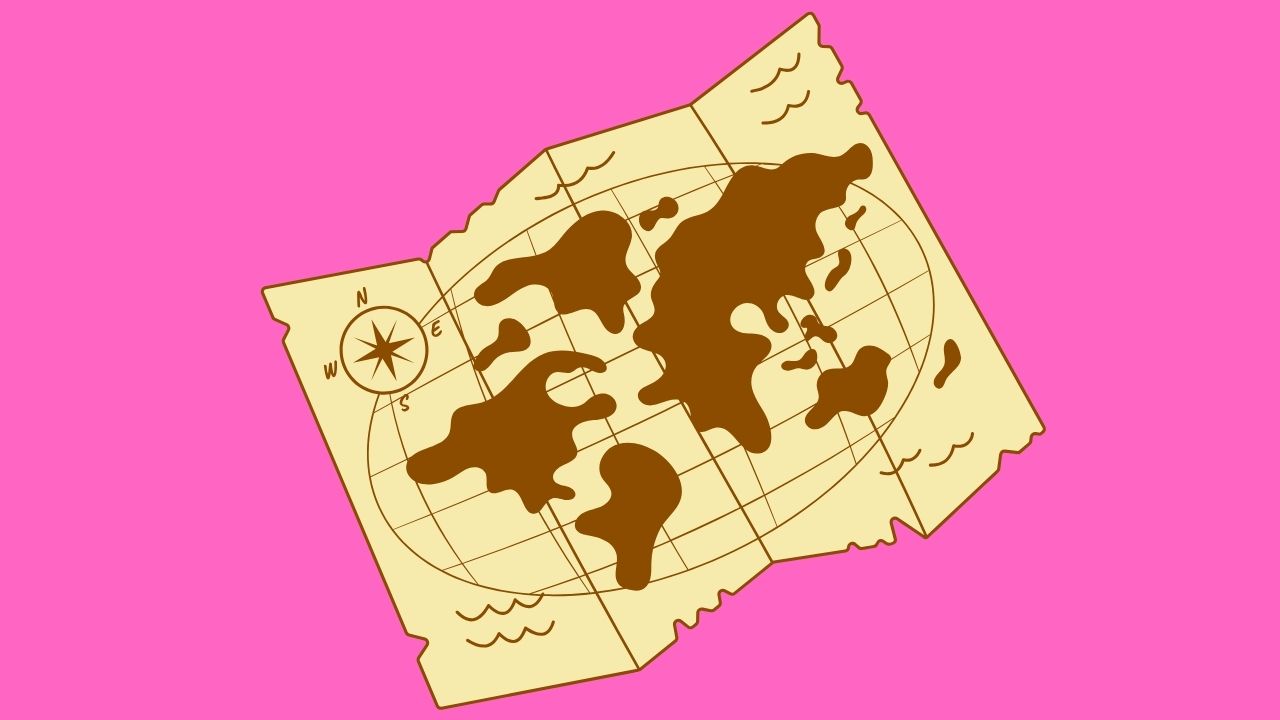
How to See UP BhuNaksha Online
To access land maps in Uttar Pradesh, visit the UP BhuNaksha portal, specifically designed to provide detailed land maps of the state. Follow these steps to navigate the portal:
- Visit the UP BhuNaksha online at https://upbhulekh.gov.in.
- Select the location by selecting the district, tehsil, and village.
- Click on “Plot Info.”
- Within the “Plot Info” section, you will find details about the land and its owner.
- Review the information and click on the “Map Report” option.
- You will have two choices: “Single Plot” and “All Plots of the Same Owner.” Select your preferred option.
- Click on the “Show Report PDF” button.
- In the end, save your UP Bhulekh Naksha as a PDF file.
UP Bhulekh Revenue Code for Village Khatauni
UP Bhulekh is a land record website for Uttar Pradesh. At this portal, you can easily find the code of revenue for Khatauni by following the steps:
- Visit the official website of UP Bhulekh https://upbhulekh.gov.in.
- On the homepage, click “Know the code of revenue village Khatauni” or Click this link https://upbhulekh.gov.in/public/public_ror/village_code_census.jsp.
- Select your district, tehsil, and village names.
- By clicking the first letter of your village, you can also select
- On Screen, you can see the village name and “Village Code.”
UP Bhulekh Unique Code for Plot or Gate
The UP Bhulekh website is defined as follows. To know the unique code of a plot or gate, follow the below steps:
- Log in to the official website of UP Bhulekh https://upbhulekh.gov.in.
- Click on “Know the unique code of the plot or gate” or
- Click on this link https://upbhulekh.gov.in/public/public_ror/unique_Gata_Wise.jsp.
- Choose the district, select the tehsil, and select the village.
- Click on this search button after entering your Khasra or Gata.
- The owner’s name and the unique plot or gate code will be displayed on the screen.
UP Bhulekh Plot/Gate Litigation Status Check
To know the status of a plot or gate being subject to litigation, it can be checked on the official website of UP Bhulekh by following these steps:
- Login at UP Bhulekh https://upbhulekh.gov.in.
- On the homepage, click on “Know the status of the land or land being subjected to litigation.” or Click on the link to open https://upbhulekh.gov.in/public/public_ror/Search_Gata_Wise.jsp
- Choose your district, tehsil, and village names.
- Enter the Khasra/Gata number of your plot, and after that, click on search.
- The list of owners and Khasra will appear on the screen.
- Now check the status of your Khasara.
UP Bhulekh Status Check for Plot or Gate Sale
To know the status of the sale of a plot or gate at UP, go to the Bhulekh website and follow these straightforward steps:
- Visit the UP Bhulekh website at https://upbhulekh.gov.in/
- On the homepage, either click on “Know the status of sale of plot/gate” or visit the following link https://upbhulekh.gov.in/public/public_ror/Search_Gata_Wise.jsp
- Choose your district, tehsil, and village to access the sale status of a plot or gate.
- Enter the Khasra/Gata number of your land.
- Click on the “Search” button.
How to See Government Lands in UP Bhulekh
For information about government properties in Uttar Pradesh, you can use the UP Bhulekh website. Simply follow these easy steps:
- Go to the UP Bhulekh Official Website at https://upbhulekh.gov.in/public/public_ror/Public_RA.jsp.
- To check out government properties, pick your district and tehsil.
- You will then see information about government properties in the place you selected. If not, there is no data available.
UP Bhulekh Contact & Helpline Number
If you encounter any issues with UP Bhulekh, please feel free to contact the helpline number or the address given below:
- Contact Address: Computer Cell Board of Revenue, Lucknow, Uttar Pradesh.
- Contact No: +91-522-2217145, +91-7080100588, Email: bhulekh-up@gov.in
How can I check Bhulekh in UP?
You can check Bhulekh in UP by going to the UP Bhulekh website at http://upbhulekh.gov.in/.
How do I search for Bhulekh at UP Bhulekh Khatauni?
To find Bhulekh, choose your district and provide details like the Khasra number or Khatauni account information on the website.
What information can I find at UP Bhulekh Khatauni?
UP Bhulekh Khatauni provides details about Bhulekh, including Khasra numbers, Khatauni accounts, land ownership details, and other related property data.