Managing your credit card payments can be a hassle, but with the convenience of AutoPay, you can simplify your financial life and ensure your CIBC Credit Card bills are paid on time, every time. AutoPay is a convenient and secure service offered by the Canadian Imperial Bank of Commerce (CIBC) that allows you to set up automatic payments for your credit card.
With AutoPay, you no longer need to worry about remembering due dates or late fees, as your minimum payment or full balance will be automatically deducted from your chosen bank account each billing cycle. This not only helps you avoid potential late payment charges but also helps maintain a positive credit history by ensuring consistent and timely payments.
In this article, we will discuss using AutoPay for your CIBC Credit Card as a smart and convenient way to manage your payments, saving you time and effort while maintaining a strong financial track record.
CIBC Credit Card Auto Pay
Setting up AutoPay for your CIBC Credit Card can be done through different methods, providing you with flexibility and convenience. Here are the main methods to set up AutoPay. In this article, we will walk through the below methods.
- Online Banking.
- Mobile App.
- Contact CIBC’s customer service.
- Visit In-person at a CIBC Branch.
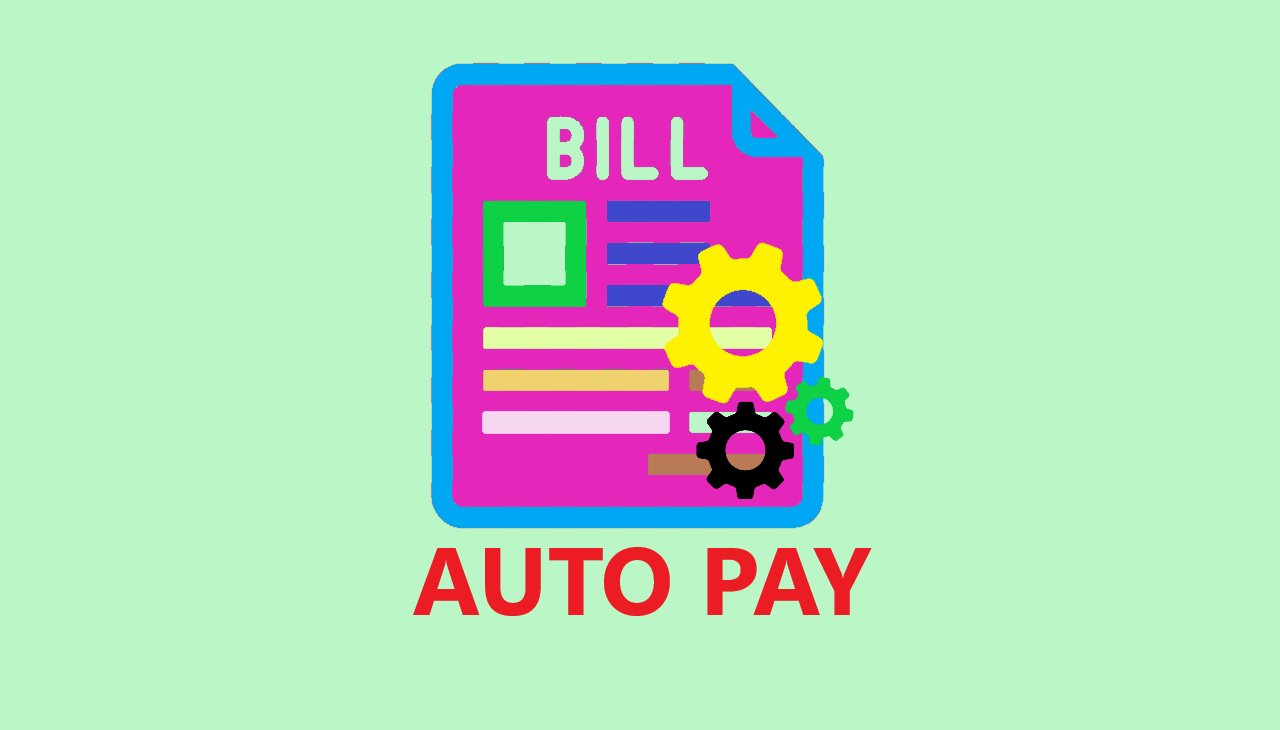
How to Set Up AutoPay for CIBC Credit Card
Setting up AutoPay for your CIBC credit card is a convenient way to ensure that your bill is paid on time automatically. You can always go back to your online or mobile banking account to make changes or cancel AutoPay if needed. It’s important to regularly monitor your credit card statements to ensure your AutoPay is working as expected. Read the article till the end by following the below step-by-step methods.
How to Set Up AutoPay for CIBC Credit Card Bill Payment Online
To Set Up AutoPay for CIBC Credit Card Bill Payment Online, follow the below steps:
- Log in to your CIBC online at https://cibc.com or your mobile banking account. If you haven’t registered yet, you must first create an account. Follow the registration process to set up your account before proceeding further.
- Once you have logged in, navigate to the “Accounts” or “Credit Cards” section, where you can view your credit card details.
- Look for the “Payments” or “Manage Payments” option. Click on it to access the payment settings for your credit card.
- In the payment settings, you should find an option to set up AutoPay. Click on it to proceed.
- Next, you will need to provide the required information, such as the bank account you want to link for AutoPay, the payment amount, and the payment date. Make sure to select a payment amount that covers at least the minimum payment due.
- Once you have entered the necessary information, review the details to ensure everything is accurate.
- Finally, confirm your AutoPay setup. During the account creation or login process, you may be required to agree to certain terms and conditions.
- And that’s it! Your AutoPay for your CIBC credit card should now be set up.
How to Set Up AutoPay for CIBC Credit Card Bill Payment through Mobile App
To Set Up AutoPay for CIBC Credit Card Bill Payment by Mobile App, follow the below steps:
- Download and install the CIBC Mobile Banking app on your smartphone.
- Access the application by inputting your login credentials.
- Go to the Cards section, Select the Credit Card.
- Look for the option to enroll in AutoPay or automatic payments.
- Choose your payment preferences and enter the relevant bank account details.
- Review the information and confirm your AutoPay setup.
How to Set Up AutoPay for CIBC Credit Card Bill Offline
To set up AutoPay for your CIBC Credit Card bill offline, you can contact CIBC’s customer service or visit a CIBC branch in person. Here’s how to do it:
CIBC Contact Customer Service
- Call CIBC’s customer service at the number 18665258622 provided on the back of your credit card or on their website.
- Once connected to a representative, inform them that you want to set up AutoPay for your CIBC Credit Card bill.
- Provide your credit card details, including the card number and any other required identification information.
- Let the representative know your preferred payment method (e.g., minimum payment, full balance, fixed amount) and the bank account you want to link for AutoPay.
- The representative will guide you through the process and confirm your enrollment in AutoPay.
Visit Nearby CIBC Branch
- Locate a nearby CIBC branch using their branch locator on the CIBC website.
- Visit the branch during their business hours.
- Inform a bank representative that you wish to set up AutoPay for your CIBC Credit Card.
- Provide your credit card details, identification, and the bank account information you want to link for automatic payments.
- The bank representative will assist you in completing the necessary paperwork and confirming your AutoPay enrollment.
Important Points to Mind Before Set Up CIBC Credit Card AutoPay
Before setting up AutoPay for your CIBC Credit Card, it’s essential to keep a few important points in mind to ensure a smooth and hassle-free process. Here are some key considerations:
Sufficient Funds: Ensure that the linked bank account has enough funds to cover your credit card payments. Setting up AutoPay with an account that may have insufficient funds can lead to overdraft fees or failed payments.
Payment Preferences: Decide on your preferred payment method – whether you want to pay the minimum amount due, the full balance, or a fixed amount each billing cycle. Choose the option that aligns with your financial goals and capacity to manage credit card debt.
Billing Cycle: Understand your credit card’s billing cycle and the due date for each payment. This will help you align your AutoPay setup to the correct payment schedule.
Review Statements: Continue to review your credit card statements each month. AutoPay doesn’t mean you should stop monitoring your expenses or checking for any unauthorized charges. Stay vigilant to detect any discrepancies or potential issues.
Grace Period: Be aware of your credit card’s grace period, which is the time you have to pay your bill without incurring interest. If your AutoPay is set to pay the full balance, ensure it’s timed correctly to take advantage of the grace period.
CIBC Account Information: Keep your CIBC Online Banking login credentials and contact details up to date. This will help you access and manage your AutoPay settings more efficiently.
What is Autopay for a CIBC Credit Card?
Autopay is a convenient and automated payment service offered by CIBC, allowing credit cardholders to set up automatic deductions from their bank accounts to pay their credit card bills. This helps ensure timely payments and avoids late fees.
How do I set up Autopay for my CIBC Credit Card?
You can set up Autopay through various channels, including CIBC Online Banking, and the CIBC Mobile Banking app, by contacting customer service or visiting a CIBC branch in person.
Can I choose the payment amount with CIBC Autopay?
Yes, you can select your preferred payment method with Autopay. Options typically include paying the minimum amount due, the full balance, or a fixed amount each billing cycle.
How do I change my CIBC Autopay settings or payment method?
You can make changes to your Autopay settings through CIBC Online Banking, the Mobile Banking app, or by contacting customer service. Update your bank account details or modify the payment amount based on your preferences.
Can I cancel CIBC Autopay at any time?
Yes, you can cancel AutoPay whenever you wish. Access your CIBC account through Online Banking, the Mobile Banking app, or contact customer service to cancel AutoPay for your credit card.