Best Buy offers multiple options to check gift card balances, such as online, in-store, through their website, mobile app, and customer care helpline. You can inquire about your Best Buy Physical or Digital Gift Card Balance by selecting any convenient method.
It’s important to keep track of your Best Buy gift card balance, whether it’s physical or digital, to fully enjoy your shopping experience. In this article, we will guide you through the various methods to check your Best Buy gift card balance, including online options, mobile apps, phone inquiries, and in-store assistance.
Best Buy Gift Card Balance Check
Best Buy operates stores globally, including the U.S., Mexico, Canada, and other countries. Gift card services are available at all locations. Customers can check their gift card balance using any listed method.
Physical Gift Card
Turn the gift card over to see the card number and PIN at the back. Visit the Best Buy website or access the Best Buy mobile app. Enter the card number and PIN in the designated fields. Click on the Check Balance button to view your gift card balance.
Digital Gift Card
Go to the email containing your gift card details. Click on the provided link to access the Best Buy website or mobile app. Follow the instructions and enter the required information to check your balance.
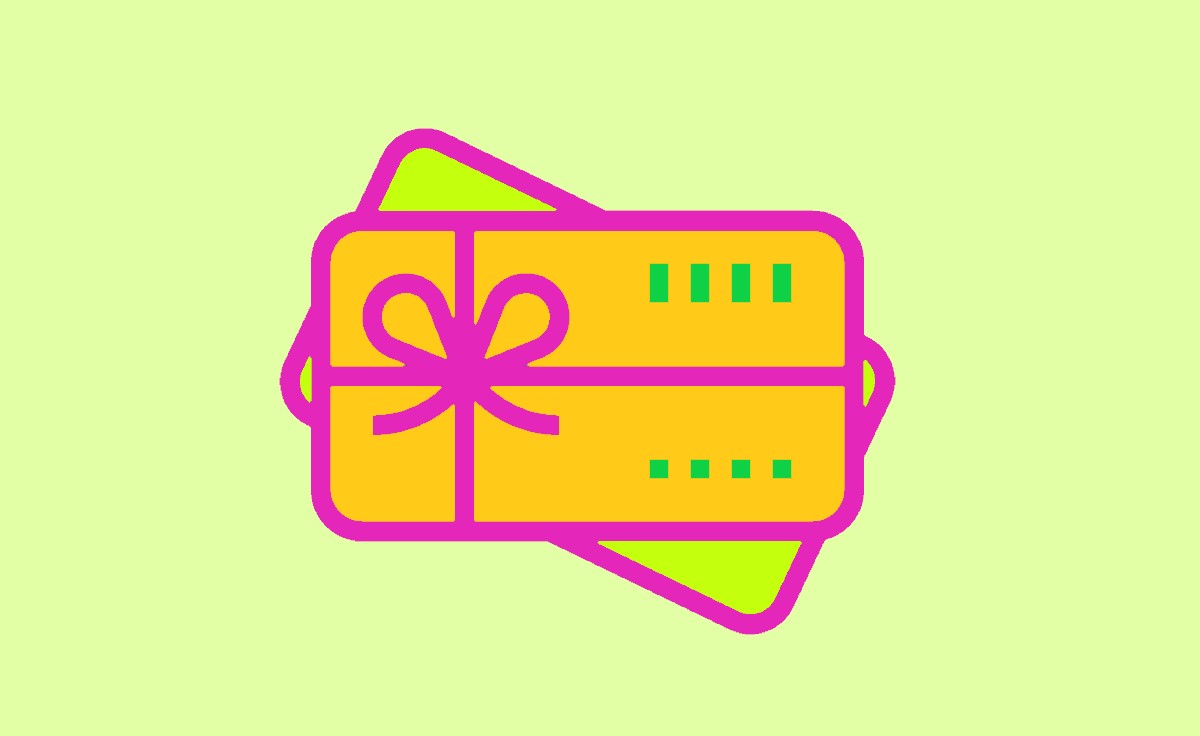
How to Check Best Buy Gift Card Balance Online
Checking your Best Buy gift card balance online is quick and easy. Follow these steps to check your balance online:
- Visit the Best Buy website. Open your preferred web browser and visit the official Best Buy website (www.bestbuy.com).
- Navigate to the Gift Cards page. On the homepage, scroll down and click on Gift Cards under the Shopping Category.
- 3. Access the Check Balance feature On the Gift Cards page, and click on the Check Your Balance link.
- Below are the links for the entire region.
- Best Buy Gift Card Balance Check USA Link: https://www.bestbuy.com/gift-card-balance.
- Best Buy Gift Card Balance Check Canada Link: https://www.bestbuy.ca/order/en-ca/gift-card-balance.
- Enter your gift card details. Enter the gift card number and PIN in the required fields. These details are usually found on the back of your physical gift card or in the email for digital gift cards.
- After entering the required information, click on the Check Balance to view your current gift card balance.
How to Check Best Buy Gift Card Balance through Mobile App
Best Buy provides a mobile app that allows you to check your gift card balance on the go conveniently. Here’s how to check your gift card balance using the Best Buy mobile app.
- Visit your device’s App Store and search for Best Buy. Download and install the official app.
- Open the Best Buy app and sign in to your Best Buy account. If you don’t have an account, create one by following the provided instructions.
- After you are signed in, navigate to the menu or settings within the app. Look for the Gift Cards or My Account section.
- Within the Gift Cards section, you should find an option to check your balance. Tap on it and enter your gift card details when prompted.
- After entering the required information, the app will display your current Best Buy gift card balance.
How to Check Best Buy Gift Card Balance at in-Store
If you prefer an in-person experience, you can visit the nearby Best Buy store to check your gift card balance.
- First, you have to find and locate the Best Buy store near you.
- Carry your physical gift card or ensure you have access to the digital gift card details on your mobile device.
- Once you are at the store, head to the customer service desk or any available staff to inquire about your gift card. Provide the representative with the necessary details from your digital gift card.
- The representative will check your gift card balance using their system and provide you with the current balance available.
How to Check Best Buy Gift Card Balance Over the Phone
You can check your Best Buy gift card balance over the phone if you prefer a more personal approach.
- Make sure you have your Best Buy gift card number and PIN ready. You can find these details on the back of your physical gift card.
- Dial to Best Buy Gift Card Helpline Number.
- You can find the dedicated helpline number for your location on the back of your card.
- Listen carefully to the prompts and select the appropriate options to inquire about your gift card balance.
- When prompted, enter your gift card number and PIN.
- After providing the necessary information, the automated system or customer service representative will provide your current gift card balance.
Best Buy Gift Card Balance Check Number
- Dial and Call Best Buy’s customer service.
- Canada: 18882378289.
- U.S
- Physical Gift Cards: 18887167994.
- E-Gift Cards: 12798957132.
- email bestbuygiftcardsupport@cashstar.com.
If you have contacted customer support via email, they can promptly provide your gift card balance information.
Can I check the balance of my Best Buy gift card without the PIN?
No, you usually need both the gift card number and the PIN to check the balance of your Best Buy gift card.
Is there an expiration date for Best Buy gift cards?
Best Buy gift cards do not have an expiration date, so you can use them at your convenience. However, it’s always a good idea to check your balance regularly to keep track of your available funds.
Can I reload my Best Buy gift card?
Unfortunately, Best Buy does not currently offer the option to reload or add funds to an existing gift card. Once you have used up the balance on your gift card, you would need to purchase a new one.