Unwanted advertisements can be a source of annoyance, distraction, and even a threat to your device’s security. Malicious ads can slow down your Android phone, drain its battery life, and compromise your privacy.
Ads are commonly found on web pages, but they can also pop up in notifications, on your wallpaper, or in pop-ups if you have installed a harmful app.
Some of these rogue ads may even play audio or video clips automatically in the background. This guide provides various solutions to help you eliminate these bad ads from your Android phone or tablet.
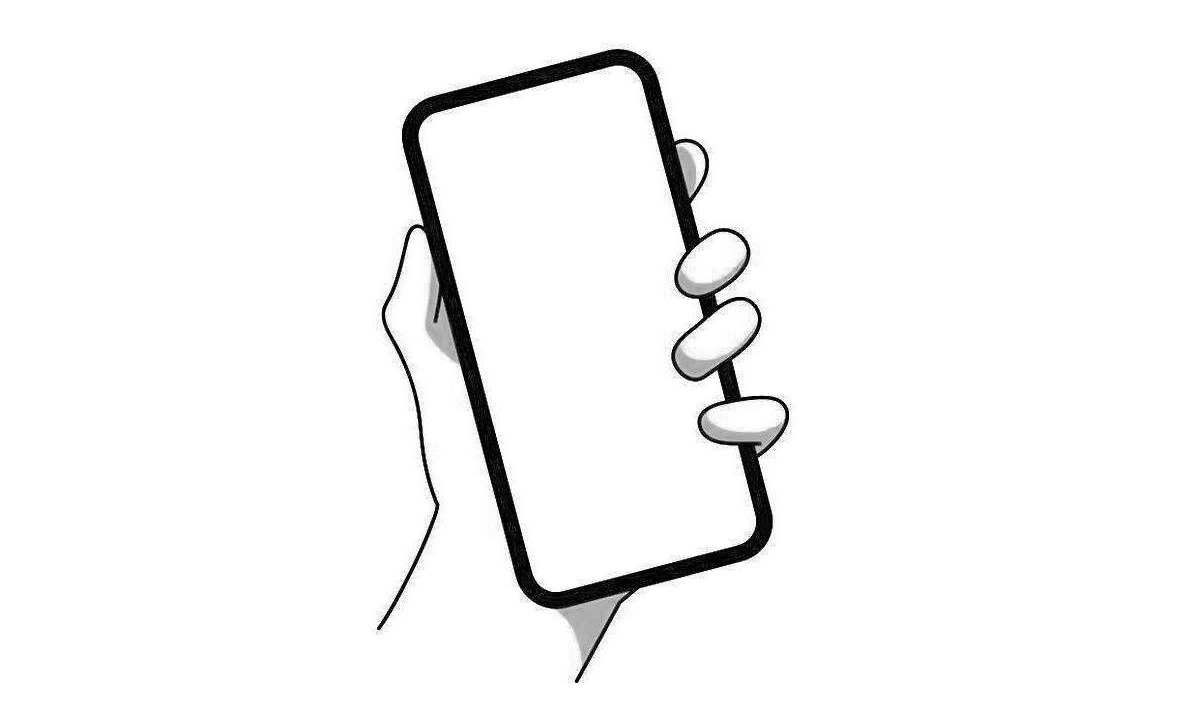
“When we watch a movie or any other video on our smartphone, it can be frustrating when an ad appears and interrupts our viewing. This can also make it difficult to play games or do important work on our phones.
However, we can prevent this from happening by adjusting some settings on our smartphones to block ads and enjoy uninterrupted viewing. Would you like me to provide instructions on how to do this?”
Steps to Block Ads on your Smartphone
- Go to your smartphone settings.
- Click on the Google option.
- Then, go to the Manage Google Account option.
- There you will see the Data and Privacy option.
- Scroll down, and you will see the Selection of Personal Ads option.
- Here you can view the ads you are receiving and the information being tracked.
- Under the Selection of Personal Ads option, you can access the My Ad Center option.
- Click on My Ad Center and turn off the Selection of Personal Ads option.
- After turning off the Personal Ads option, go back to phone settings, click on Google, and then click on the Delete Advertising ID option to get rid of ads.