A Simple Guide to Make your Best Buy Credit Card Payment Online, in-store, by phone, by text message, or by mail…
Best Buy Credit Card users can pay their bill using multiple methods that offer online and offline payments. Customers can utilize the facility at any time to make payments on time without delay for their My Best Buy Credit Card and My Best Buy Visa Card.
In today’s technology-driven world, credit cards are a convenient and widely accepted method of payment. When it comes to electronics and appliances, Best Buy stands out as one of the leading online retailers. Best Buy offers its own store credit card, which not only gives customers flexibility and convenient financing options but also unlocks a range of rewards and benefits.
Best Buy Credit Card Payment
There are several ways to pay your My Best Buy credit card bill online, in-store, by phone, by text message, or by mail. Best Buy offers two credit card options such as My Best Buy Credit Card and My Best Buy Visa Card. Both cards offer customers unique features and benefits and can pay both bill payments in the same way.
This simple guide explains to you how to pay the best buy city credit card bill in various ways online and offline in simple methods.
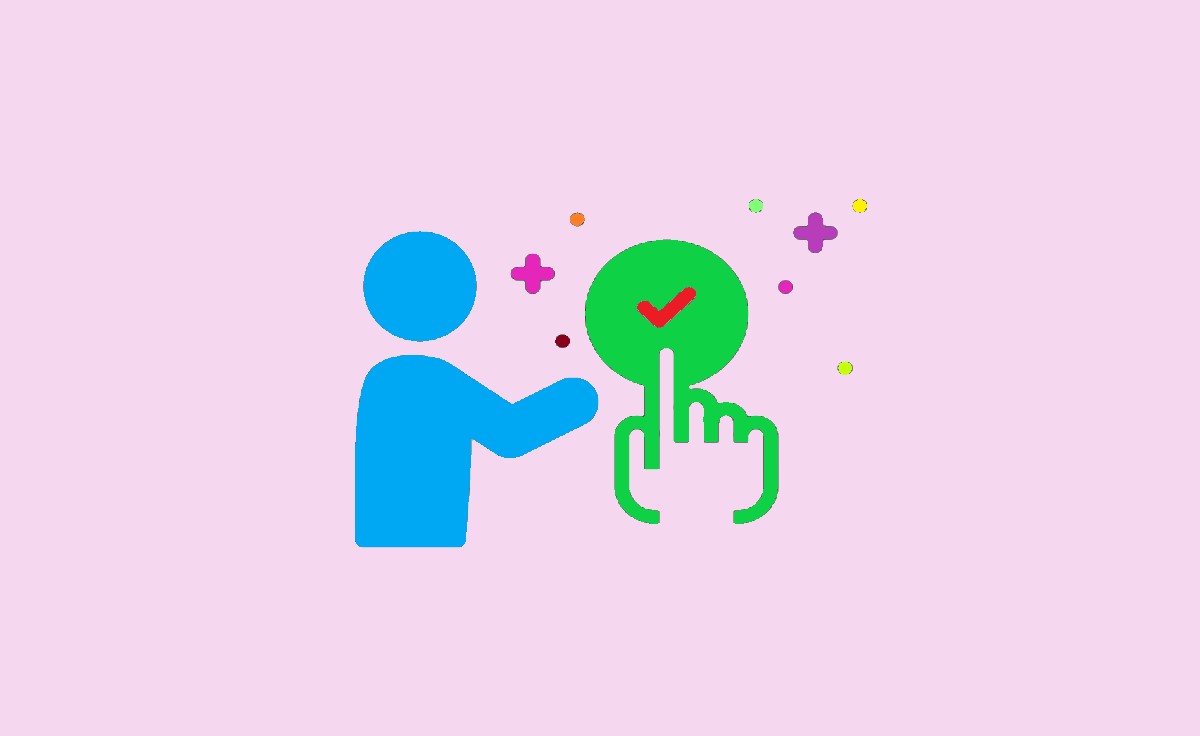
How to Make a Best Buy Credit Card Payment Online
Best Buy provides a user-friendly online portal where customers can easily manage their credit card accounts and make payments.
- Access the best buy website and login/sign in using your account credentials.
- The direct link is here: https://citiretailservices.citibankonline.com/RSnextgen/svc/launch/index.action?siteId=PLCN_BESTBUY#signon.
- Through the Dashboard Menu options, Go to the ‘Account & Cards‘ Section and Choose the card which you have to Pay.
- Now proceed with the ‘Pay Bill‘ option and complete the payment using a linked bank account or other payment methods by following the options.
- You will get confirmation about the payment on the screen.
How to Make a Best Buy Credit Card Payment In-Store
For those who prefer the traditional route, Best Buy stores also allow customers to make in-person credit card payments. Visit the customer service desk or the designated checkout area in the store where a Best Buy staff will assist you in completing the transaction.
How to Make a Best Buy Credit Card Payment by Phone
If you prefer to pay by phone, Best Buy provides a dedicated payment hotline. Simply follow the automated instructions or speak to a representative to complete your payment. Just have a valid check ready and provide your checking account and bank routing number when instructed. It’s a free service.
- To make a payment for your Best Buy credit card over the phone, please use the phone number 8885741301 and call from the mobile number that is registered with your credit card account.
- Now you have connected to Automative Syatem, and follow the instructions.
- Choose the option ‘Pay your Best Buy Credit Bill‘ or Select the relevant option that’s connected to support associates.
- Let’s talk about your bill payment and finish the payment process with a support associate.
- After your payment has been processed successfully, they will confirm it, and you will receive pertinent information via text and email.
Best Buy Credit Card Payment Phone Number
The Best Buy Credit Card Payment Phone Number is 8885741301. You can pay your Best Buy credit card bill over the phone simply by using Citi’s automated system.
How to Make a Best Buy Credit Card Payment by Text
An alternative choice is to make a payment through text. It is important to be aware that your mobile service provider might charge for sending and receiving texts. You can easily complete Best Buy Credit Card Paytemnt by Text, by following the steps are help you, and Please mine the listed points.
- Send a text with the word ‘PAY‘ to the number ‘81964‘ from the device that is connected or associated with your Best Buy account.
- You will receive a reply requesting your identity when you have sent the SMS text correctly.
- Once your identity is confirmed, you will receive a text message inquiring about your preferred payment account and the amount you wish to pay.
- By following the SMS replies, you can able to make payment successfully, then you’ll receive a payment confirmation via text.
How to Make a Best Buy Credit Card Payment by Mail
If you choose to make your Best Buy credit card payment through the mail, you will need to send a check or money order along with your account number. The mailing address varies depending on the specific type of card you possess.
To make a My Best Buy credit card payment, you can send it to one of the following addresses:
- My Best Buy Credit Card Payments, P.O. Box 9001007, Louisville, KY 40290-1007.
- My Best Buy Credit Card Payments, PO Box 70601, Philadelphia, PA 19176-0601.
To pay your My Best Buy Visa account, you can send payment to one of the following addresses:
- -My Best Buy Visa Card Payments, P.O. Box 78009, Phoenix, AZ 85062-8009.
- My Best Buy Visa Payments, PO Box 70601, Philadelphia, PA 19176-0601.
- If you need to make a late bill payment and want it delivered next day, use this address: Attn: Consumer Payment Dept., 6716 Grade Lane, Building 9, Suite 910, Louisville, KY 40213.
For My Best Buy credit card payments, address the envelope to My Best Buy Credit Card One Day Delivery/Express Payment. For a Visa-branded account, address your payment to My Best Buy Visa Credit Card Overnight Delivery/Express Payments.
Regardless of your payment method, it’s important to stay on top of your Best Buy credit card payments to avoid unnecessary interest, late fees, and a negative impact on your credit score by paying on time and also use the rewards and benefits you get with a Best Buy credit card can.
Conclusion:
- Best Buy credit cards offer a variety of benefits, including flexible financing options, bonus points and exclusive promotions.
- With so many convenient payment methods available, it’s never been easier to manage and repay your Best Buy credit card.
- By optimizing payments and using rewards strategically, you can unlock significant savings and improve your overall shopping experience with Best Buy.
- So whether you’re shopping for the latest gadgets or upgrading your home appliances, a Best Buy credit card can be a valuable tool in your wallet.
Can I set up automatic payments for my Best Buy credit card?
Yes, you can set up automatic payments for your Best Buy credit card. To do this, you would need to log into your account on the Best Buy website and navigate to the payment settings section. From there, you can select the option to set up automatic payments and choose the amount and frequency of the payments.
Are there any fees for making a Best Buy credit card payment?
There are no fees for making a Best Buy credit card payment online or by phone. However, if you choose to make a payment by mail and need expedited processing, there may be a fee for this service.
How long does it take for a Best Buy credit card payment to post?
Generally, a Best Buy credit card payment made online or by phone will post to your account within 2-3 business days. If you make a payment by mail, it may take longer for the payment to be processed and posted to your account.