The Assam government has made Dharitri a website where you can easily see land records of Assam. Checking land records online is easy and helpful. It saves time, makes things clear, and lowers the chances of mistakes or problems.
Revenue Assam
The Government of Assam has introduced the “Online Land Record Search Portal,” which is the Dharitri Assam portal. The official website of this portal is www.revenueassam.nic.in in Assam. It tells about the land records of Assam.
ILRMS Assam
ILRMS Assam, which stands for Integrated Land Records Management System, is a website that shows land-related records in Assam. It makes things like buying land, changing land records, and paying land taxes easier by putting them on the Internet so people can access them online.
Dharitri Assam
Assam’s revenue department established Dharitree Assam/ ILRMS Assam to facilitate the smooth transfer and registration of land and property in the state. The Dharitree App can also be used to access Assam’s land records on mobile devices.
- Jamabandi (Land Record)
- NOC Services (No Objection Certificate)
- Extension of NOC
- Objection Petition
- Track Status of NOC
- Panjeeyan (Property Registration)
- BhuNaksha
- ILRMS Daritree Contact Details
- Other Land Services
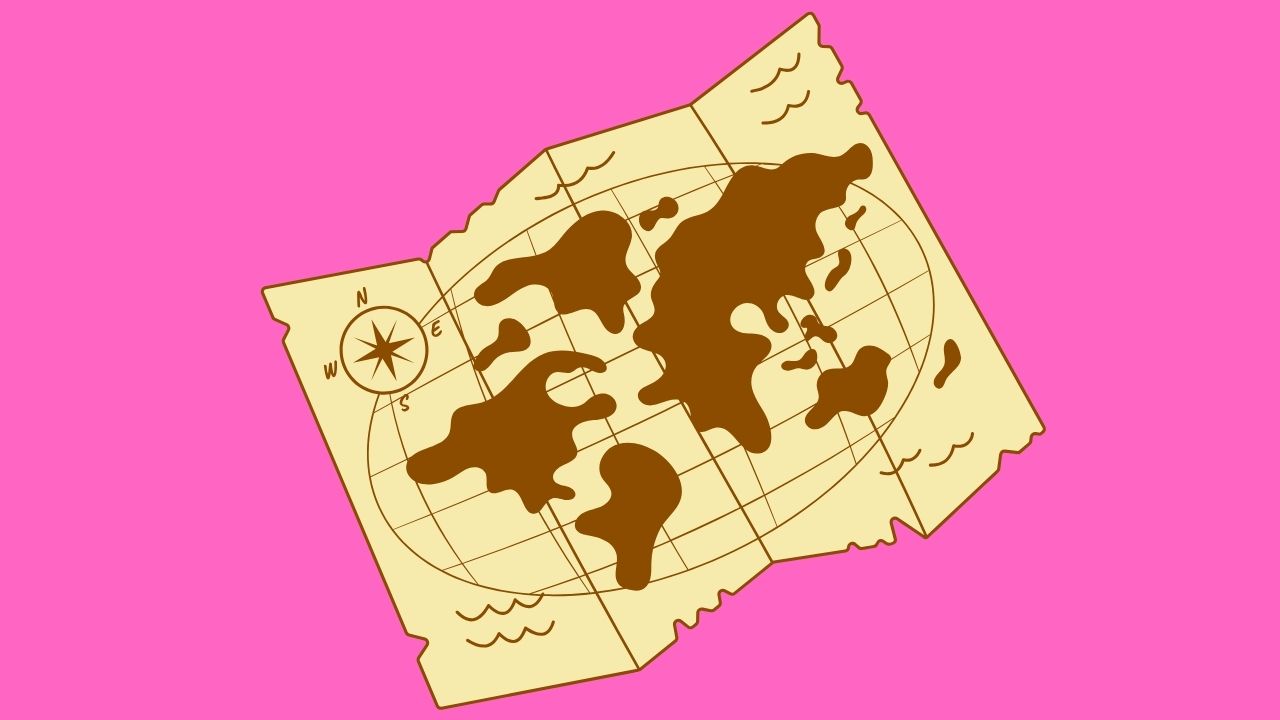
How to Verify Revenue Assam Jamabandi Land Record at Dharitri Assam
Assam Jamabandi plays an important role in ensuring the transparency and legality of land transactions and ownership. To access Jamabandi on the official Dharitri portal, follow these steps:
- Visiting the official ILRMS portal https://revenueassam.nic.in/ILRMS/
- On the homepage, look for the ‘Jamabandi’ option and click on it. or
- Click on this link https://revenueassam.nic.in/dhar/index.php/Welcome/SelectLOC.
- Select the name of the district from the left-hand column.
- A list of circles for all districts will be displayed on the right side.
- Pick a specific circle name from the list.
- You will see a list of village names on the right side of that circle.
- Choose the village name you are interested in.
- This selection will lead you to a new webpage where you can input the Dag number.
- Enter the Captcha code shown on the screen, and then click the ‘Search’ button.
- Alternatively, you can use the options provided above the ‘Search’ tab to search for land records using the Patta number or Pattadar name.
- The expected search results will be displayed in the section below.
- From this list, select the specific Assam land record you have been seeking.
Revenue Assam Extending NOC through Dharitri Assam
When selling land or property, people are required to submit an application for a No Objection Certificate (NOC) to authorize the transfer of immovable property. If you need to extend the validity of your NOC (No Objection Certificate) in Assam, follow these simple steps:
- Visiting the Dharitree Assam website at https://revenueassam.nic.in/ILRMS/index.php/usercontrol/nocselection/5.
- On the Dharitree Assam homepage, navigate to the “NOC services” section and select “Extension of NOC.”
- You’ll be directed to a new page titled “Apply for Extension of Validity of Issued NOC.”
- Provide your application and mobile numbers as required.
- Click “Next” and then follow the on-screen instructions to proceed with extending the validity of your NOC.
- By following these steps, you can conveniently apply for an extension of your NOC through the Dharitri Assam portal.
Objection Petition Process through Dharitri Assam
To efficiently submit your objection petition through the Dharitri Assam portal, ensure that your concerns are duly addressed within the property transaction process. Follow these steps to submit an objection petition on the ILRMS Assam portal:
- Visit the Dharitree website on the Homepage, and click on the “NOC Services” option.
- Select “Objection Petition.” or Click the link: https://revenueassam.nic.in/ILRMS/index.php/usercontrol/objectpetition
- Fill the Objection Petition form with the following information:
- Personal Details: Provide your Name, Mobile Number, and Email ID.
- Complete Address: Enter your House Number, Village/Locality, City/Town, District, and PIN Code.
- Land Details: Specify the District, Sub-Division, Circle, Mouza, Village, Patta Type, Patta Number, Dag Number, and Land Class.
- In the objection box, briefly describe the reason for your objection.
- Lastly, enter the Captcha Code displayed on your screen for verification purposes, and then click the “Submit” button.
Revenue Assam NOC Status Track at Dharitri Assam
On the Dharitri Assam website, you can easily track your NOC status online by following the steps:
- Navigate to Dharitri Assam’s official website at https://revenueassam.nic.in/ILRMS/
- On the screen’s right-hand side, you can see “Track Status.”
- Select “NOC” at select service type.
- At the Reference number, enter the NOC application number.
- Click on Captcha and tap on Submit.
- On-screen, your NOC status is displaced.
How to Know your Circle Office at Dharitri Assam
It is designed to assist individuals in identifying and locating their respective administrative Circle Offices within the state of Assam. Follow the steps:
- Go to the official website of Revenue Assam at https://landrevenue.assam.gov.in.
- On the homepage, tap on “Know my Circle Office” and click on it. or
- Click on this link will directly navigate you to the Know my Circle Office page https://landrevenue.assam.gov.in/how-to/know-my-circle-office.
- On the screen at the title place, click “Name of Circle Officers.”
- Now, you can see your circle officer’s name and contact information.
Revenue Assam Mobile App
Download the Revenue Assam Mobile Application for both Android and IOS Apple devices from the listed direct links.
- Android: Download.
- Apple iOS App: Not Available.
What Steps should you take if your land information is unavailable on the Dharitri Assam Portal?
Dharitree Assam portal, if your land details are not available, don’t hesitate to get in touch with the Circle office or visit the nearest land revenue office in your area. This may be caused by Bhunaksha or cadastral maps of some villages that are not available.
What is the Dharitree Assam?
Dharitree Assam is a website that helps manage land records in Assam. The government runs it to make it easier for people to see and use land records.
How can I see Assam’s land records on Dharitree Assam?
To look at Assam’s land records on Dharitree Assam, you need to go to their website and use either the dag number, patta number, or Patidar number to find the land records you want.
How much does it cost to get Assam’s land records?
To do things like get a No Objection Certificate (NOC) or change property records, you might need to pay fees. These fees can range from Rs 50 to Rs 200.
What is the official website for Assam’s land records?
The official website for Assam’s land records is the Integrated Land Record Management System, also known as Dharitree. You can visit the website at https://revenueassam.nic.in/ILRMS/.