Jharbhoomi is a platform that was developed for managing and digitizing land-related information and records in the state of Jharkhand. Its main objective is to reduce property disputes and promote transparency in land transactions and ownership, Known as Jharbhoomi. Well, this platform acts as a centralized system for maintaining records, maps, surveying operations, settlement operations and land registration processes.
Through Jharbhoomi, individuals have access to services related to land, such as checking land records, making lagan payments, verifying land transfer records, managing mutations and handling property registries. The platform simplifies access to essential land-related information and transactions, ultimately making the land management system more efficient and accessible to the people of Jharkhand.
Jharbhoomi Jharkhand Services List
Jharbhoomi is the online platform for land records in Jharkhand and offers various land-related services to the people of the state. Some of the key land services available in Jharbhoomi Jharkhand include:
- Verifying Land Documents
- Online Payment for Lagan
- Land Transfer Records
- Apply for mutation
- Mutation Services
- Registry Services
- Pay the land tax
- Download land documents
- View land maps
- Obtain land-related data.
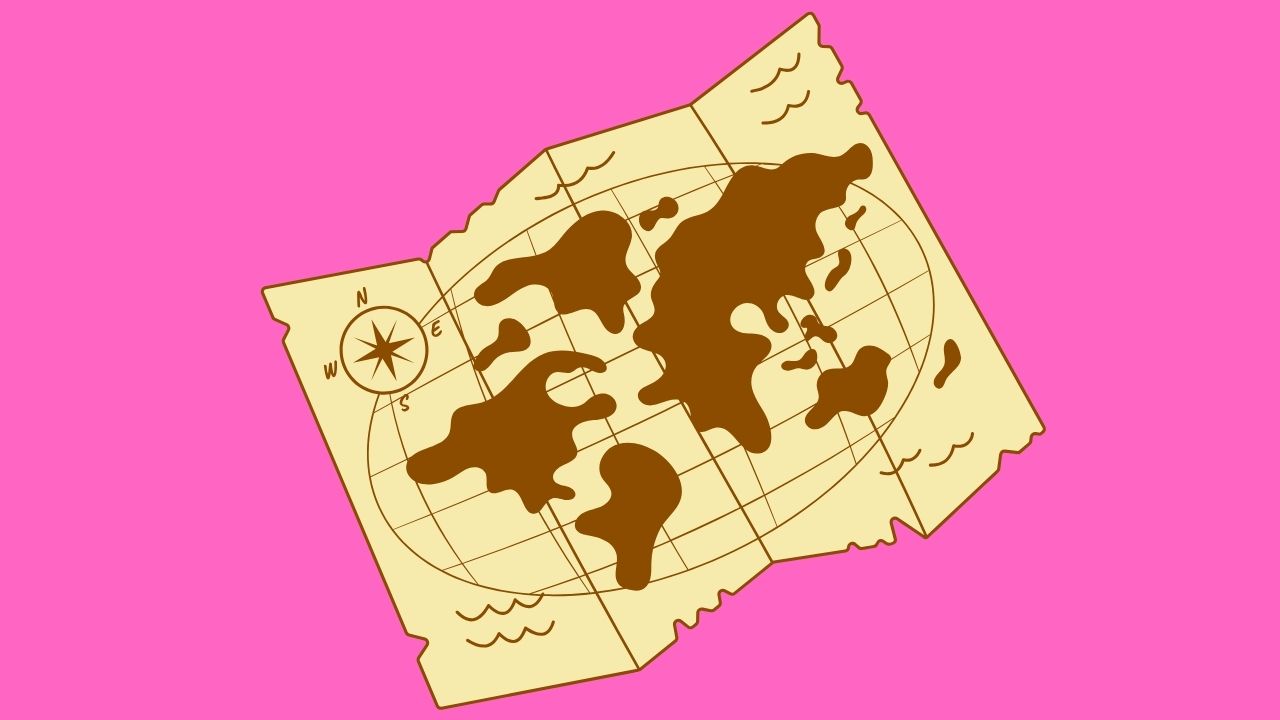
Jharbhoomi View Account, Register-II, Panji-II Khesra, Khatian at jharbhoomi.jharkhand.gov.in
- Visit the official Jharbhoomi Jharkhand website. The URL for the portal is https://jharbhoomi.jharkhand.gov.in/.
- On the homepage of the portal, you will find various options and services related to land records. To access your account, Register-II, Panji-II, Khesra, and Khatian, look for the relevant service or category. You may come across it labelled as either “Account Overview” or “Land Records Overview.”
- If you’re already registered on the portal, you can sign in with your account details.
- Click on the See Account & Register-II tab.
- Choose the record type that you wish to view:
- Khatian: This document certifies who owns the land.
- Register-II: This is a record of land transactions.
- Panji-II: This is a mutation record.
- Khesra: A land parcel registry.
- Enter the required information, such as district name, area name, land type, and account number.
- Click on the View button, and the screen will show the record.
How to Register New Users on Jharbhoomi
- Visit the official Jharbhoomi Jharkhand website at https://jharbhoomi.jharkhand.gov.in/.
- To begin, navigate to the left side of the page. Select the option labeled “Online Application.”
- Click on the Registration tab. Please provide the information, including your name, address, contact details and email address.
- Click on the Proceed button.
You will be registered successfully as a new user on the Jharbhoomi Jharkhand portal. You can now use your email address and password to log in to the portal and access various land-related services.
Jharbhoomi Login
To access the Jharbhoomi Jharkhand portal, you can follow these steps. Please note that the portal’s interface and login process may change over time, so it’s essential to refer to the For the instructions, be sure to visit the website:
- You can access the website of Jharbhoomi Jharkhand by visiting the link: https://jharbhoomi.jharkhand.gov.in/.
- On the portal’s homepage, find the login section. It is named as “User Login”
- Please input your email address and password into the designated fields.
- Once you have entered your credentials, click the “Login” button or a similar option to submit your login information.
How to Apply Online Mutation in Jharbhoomi Jharkhand?
To apply online for mutation on the Jharbhoomi Jharkhand portal, follow these steps. Keep in mind that the specific process may vary over time. So it’s essential to refer to the official website for the most up-to-date instructions:
- Visit the official Jharbhoomi Jharkhand website at https://jharbhoomi.jharkhand.gov.in/.
- Use your registered username and password to log in to your Jharbhoomi account.
- Once logged in, search for the option related to “Mutation” or “Apply for Mutation” within the portal’s services.
- You will be prompted to enter property details, including Khesra or Khatian number, district, and other relevant information.
- You may need to upload scanned copies of documents related to the mutation application. Commonly required documents include a sale deed, NOC (No Objection Certificate), identity proof, and address proof.
- Complete the online mutation application form, ensuring that all details are accurate. After filling out the form and uploading the necessary documents, submit the application.
- Your mutation application will be submitted online. You can track the status of your application by logging in to the portal and clicking on the Application Status tab.
Jharbhoomi Mutation & Land Demarcation Application Status Check
The Mutation and land Demarcation process is important for ensuring that land records are accurate and up-to-date. It also helps to prevent land disputes and to ensure that land is used in accordance with its legal boundaries.
To check the status of Mutation and Land Demarcation applications on the Jharbhoomi Jharkhand portal, follow these general steps. Please note that the portal’s interface and process may change over time, so it’s essential to refer to the official website for the most up-to-date instructions:
- Visit the official Jharbhoomi Jharkhand website at https://jharbhoomi.jharkhand.gov.in/.
- Use your registered username and password to log in to your Jharbhoomi account.
- Click on the Online Application tab.
- Select the Application Status option from the list of services.
- Enter the required details, such as your name, application number, and mobile number.
- Click on the View button.
- The portal will display the current status of your application. This could include whether your application is pending, approved, or rejected as well as any additional details or comments.
- If necessary, you may have the option to download or print the status report for your records.
How to see Bhu Naksha in Jharbhoomi Jharkhand?
Jharkhand Bhu Naksha is a digital map of land in Jharkhand. The state government provide the service, and it is available on the Jharkhand Bhu Naksha portal. On Jharkhand Bhu Naksha Portal is a useful tool for land owners and other stakeholders.
It allows landowners to check the status and boundaries of their land. For other stakeholders, it can help in planning the development and use of land. Jharkhand Bhu Naksha portal, you can access the land map by entering details like State, District, Circle, Halka and Mauza.
- Visit Jharkhand Bhu Naksha portal https://jharbhoomi.jharkhand.gov.in/
- On the homepage, click on the “Bhu Naksha” tab
- Enter details like State, District, Circle, Halka and Mauza.
- Click the “Search” button.
- The land map will appear on the screen.
- You can also download or print the land map by clicking the “Download” or “Print” button.
How to See Land Bank Details in Jharbhoomi Jharkhand?
The Land Bank in Jharbhoomi Jharkhand is a database of land that is available for sale or lease by the government. The land bank includes information such as the district, block, village, area, and type of land available.
The land bank is a valuable resource for investors and businesses who are looking to acquire land in Jharkhand. To see land bank details on the Jharbhoomi Jharkhand portal, follow these steps:
- Go to the Jharbhoomi Jharkhand official portal at https://jharbhoomi.jharkhand.gov.in/.
- Login to the portal using your registered email address and password.
- Click on the Land Bank tab.
- To view the Summary of Land Bank, click the button.
- The land bank details will be displayed on the screen. The land bank details include information such as the district, block, village, and land area available for sale or lease.
Jharbhoomi Jharkhand Land Rent Online Payment
Land rent is the amount that the landowner has to pay to the government for the use of the land. The amount of land rent depends on the area, type and value of the land. In Jharkhand, land rent is calculated based on the area and the value of the land. The value of land is determined based on the type, location and use of the land.
To pay land rent online in Jharkhand, you must visit the Jharbhoomi Jharkhand portal. You can make land rent payments on the portal by entering details like account number, land type, and rent year.
- Visit Jharbhoomi Jharkhand Portal: https://jharbhoomi.jharkhand.gov.in.
- To access the information, you can start by clicking on the tab labelled “Land Revenue” located on the homepage.
- Click on the “Online Payment” tab and Enter details like account number, land type, and rent year.
- Click on the “Submit” button and Enter the required information for payment.
- Click on the “Make Payment” button. You can pay online from your bank account or use a debit or credit card.
Jharbhumi Land Tax Payment online and Check Register, Dues, Previous Payment?
To pay land tax online in Jharkhand, you can follow these steps:
- Go to the Jharbhoomi Jharkhand portal at https://jharbhoomi.jharkhand.gov.in.
- Click on the Online Payment tab and Select the Land Tax option from the list of services.
- Enter the required details, such as your name, account number, and assessment number.
- Click on the Search button. The details of your land tax bill will be displayed on the screen.
- Click on the Pay Now button and Choose the payment option that you wish to utilise.
- Enter the required payment details.
- Click on the Pay button. Your land tax payment will be processed online. Once your payment has been processed successfully, you will receive a confirmation message.
Jharbhoomi Payment Status Check
You can also check the status of your land tax payment by visiting the nearest Revenue Office. To check the status of your land tax payment in Jharkhand, you can follow these steps:
- Go to the Jharbhoomi Jharkhand portal at https://jharbhoomi.jharkhand.gov.in/.
- Click on the Online Payment tab.
- Select the View Payment Status option from the list of services.
- Enter the required details, such as your name, account number, and assessment number.
- Click on the Search button.
- The status of your land tax payment will be displayed on the screen.
Jharbhoomi Contact and Helpline Number
- Department of Revenue, Registration and Land Reforms, Government of Jharkhand, India.
- Contact No +91 06512446066, Mail ID: dolrjh@gmail.com
If you have any questions, you can contact the Jharbhoomi Jharkhand helpline Toll-free at 18003456789.
What is Jharbhoomi Jharkhand?
Jharbhoomi Jharkhand is an online platform for land records and related services in the state of Jharkhand.
How do I apply for land mutation online?
You can apply for land mutation through the portal by providing property details and necessary documents in the mutation application section.
What is Bhu Naksha, and how can I view it on the portal?
Bhu Naksha is a land map. You can typically access it by selecting the “Bhu Naksha” option and entering location details.
Can I pay land tax online through Jharbhoomi Jharkhand?
Yes, the portal typically allows users to pay land tax online. Visit the land tax payment section and follow the instructions.
How can I contact Jharbhoomi Jharkhand support for assistance?
Visit the official website and look for the “Contact Us” or “Support” section to find contact information and helpline numbers. You can contact the Jharbhoomi Jharkhand helpline at 18003456789.