Jamabandi Haryana (Haryana Land Records) is a website that allows you to search for information on land records in Haryana. Jamabandi is a document that is developed for every plot of land in Haryana. It indicates who owns the property, what they do with it, and what its present status is.
The Patwari works similarly to a local land revenue official website, develops a new Jamabandi and has it authorized by the Revenue officer, and they update the details every five years. This document has been copied twice. The District record room has one copy, while the Patwari has another.
Jamabandi Haryana
Jamabandi Haryana is a website that provides access to all of Haryana’s land records. If you are thinking about buying land in Haryana, there is now a system to check property ownership.
The Haryana government has developed a website where you can get and view copies of land records, known as Jamabandi. This website plans to improve transparency and trust in land management throughout the state.
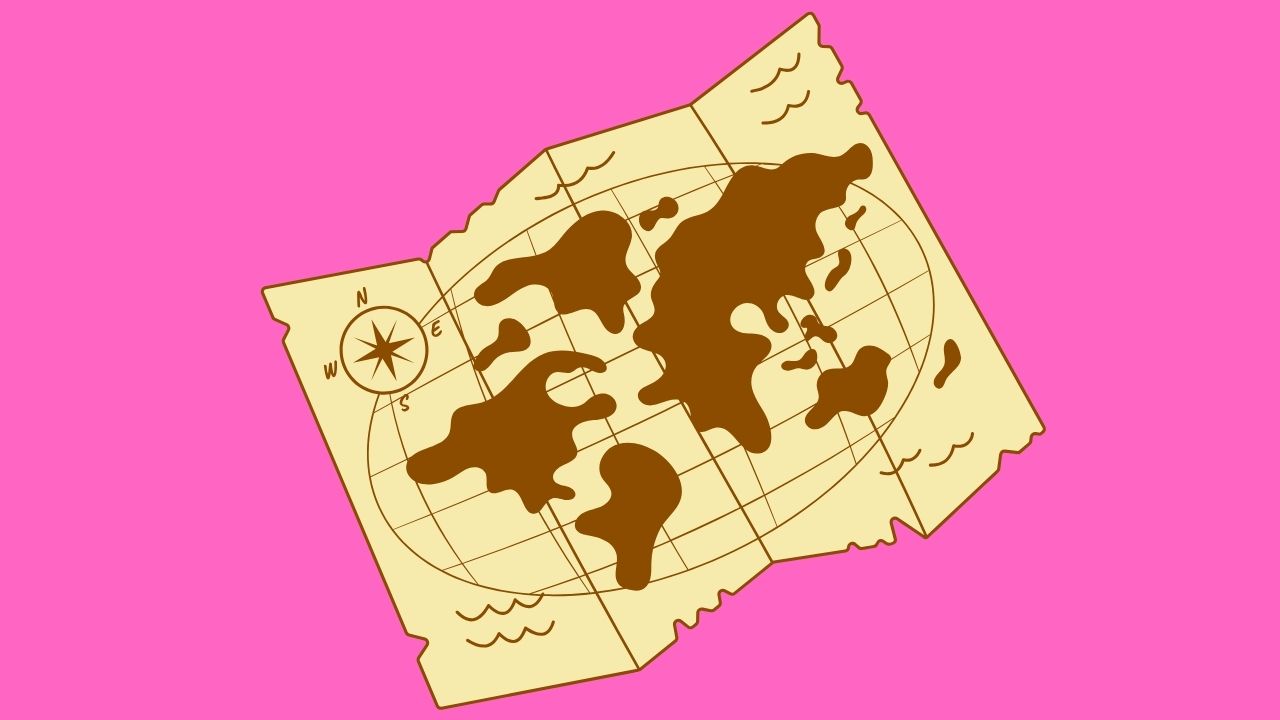
Jamabandi Haryana Services list
The Haryana Jamabandi portal provides a few services. Along with access to land records, interested citizens may get the following services:
- Avail Jamabandi Nakal
- View Mutation order
- Check Stamp duty and registration fees
- Check Revenue Court Order Status
- Book deed registration appointment
- Use Stamp Duty calculator
- Cadastral Maps
- Check Collector rates
- View Registered Deeds
How to Check Jamabandi Nakal at jamabandi.nic.in
Jamabandi Haryana is the state of Haryana’s approved land record website. To view Jamabandi Nakal on the official website of Haryana Jamabandi, simply follow the simple steps listed below.
- Visit the official Jamabandi Nakal web page at https://jamabandi.nic.in/land%20records/NakalRecord.
- Afterwards, you may identify the information using the following options are the owner’s name, the khewat, the khasra/survey number, and the date of mutation.
- To proceed, click on any one option. Select the best option, submit in the details, and continue.
- If you select the khasra/survey number, then choose District, Tahsil, Village, and Jamabandi Year from the drop-down list.
- After selecting your Khasra, your Nakal details will appear on your screen. Press the Nakal button to view your Jamabandi Nakal.
- Now, you can view all of the land’s details. Click the ‘Take Print’ button if you want a printed copy of this Nakal.
Jamabandi Haryana Cadastral Map Check at hsac.org.in/eodb/
The Cadastral map is simple to find on the Jamabandi Haryana website. To check the maps, follow the instructions below:
- Go to the Jamabandi Homepage and select Cadastral Maps. The Cadastral Maps webpage can be found at https://hsac.org.in/eodb/.
- Once you get to the ‘View Cadastral Maps’ page, you will find the Jamabandi Haryana Map displayed on your screen.
- To find your land, Zoom in on the map to find the location of your property. And select your Khasra Number.
- A notification window will appear on your screen, showing information about the Khasra, ownership, and other land information.
Jamabandi Haryana Deed Registration Appointment Book
You can verify the availability of slots for deed registration on the Jamabandi Haryana website. Register your property on the Jamabandi Haryana website. Follow the instructions for registering your property.
- Deed Registration Appointment Jamabandi Homepage at 164.100.137.73:8089/GetAppointment.aspx.
- First, enter your mobile phone number and click the ‘Send OTP’ option. Enter the OTP you received and press the ‘Submit’ button.
- Two appointment types are available to you, ‘Normal Appointment’ and ‘Tatkal Appointment’. Select one and provide the necessary information like Deed Type, Sub Location of Property, Sub Deed, Location of Property, District, and Village.
- After, click the ‘Next’ button. Then, look for your property and enter its information.
- Choose the type of party and submit both parties’ personal information. Then press the ‘Add Party’ button.
- Finally, specify your appointment day and time, provide the transaction amount and your email address, and then click the ‘Book Appointment’ option.
How to Check Deed Appointment Availability on Jamabandi Haryana
You can see if there are open slots for registering property deeds in Haryana through the Jamabandi website. Property buyers can now schedule their appointments online for deed registration using this website. Follow the steps.
- To check deed appointment availability, visit the Jamabandi webpage at https://jamabandi.nic.in/HARIS/AMSAptSlotsNew.
- Go to the menu bar and choose the ‘Deed Registration Appointment’ option.
- A new window will be shown, then choose your district and tehsil, then a number of days from the drop-down list.
- Now, you will see the available appointment time slots once you search.
- After that, you will be redirected to the ‘Deed Registration Appointment Availability’ webpage.
How to Check Collector Rates on Jamabandi Haryana
You can check collector rates online on the Jamabandi portal to check the market value of a property. Collector rates are the minimum rates at which property transactions can be registered. Here’s how to do it:
- To view Collector Rates, visit the official Jamabandi Haryana webpage at https://jamabandi.nic.in/HARIS/Collector1New.
- Click the ‘Property Registration’ menu on the web page.
- Select the ‘Collector Rates’ option from the drop-down menu.
- Provide the required details like District, Tehsil, Period, and Village. Then press the ‘Submit’ button.
- Now, you can see Collector Rates on your screen.
Jamabandi Haryana Documents Required for Deed Registration
When applying for Deed Registration on the Jamabandi Haryana website, make sure you review this checklist. For Deed registration, the following documents are required.
Go to the Jamabandi homepage to view the Deed Registration checklist at https://jamabandi.nic.in/HARIS/DeedChecklistnew.
- Proof of Ownership: Fard of Jamabandi/Certified copy of original old sale deed/assessment of MC/Mutation.
- Identification of the Parties: Ration Card/Voter card/Driving License/Aadhar card/Pan card/Identity card and ID proof of witness also.
- Registration of document through power of attorney: Verification of GPA from where it has been registered in case it has been registered out of state only.
- NOC required U/s 7(A): NOC from DTP concerned if the area is notified U/s 7(A) of the HDRUA Act 1975.
- Witness: two witnesses of the parties, along with ID proof.
- Map Plan: Map plan and description of immovable property.
- In case of building/plot: Digital photograph of building/plot.
- In case of release deed: Mutation of Virasat for identification of ancestral property.
What are the Deed Templates on Jamabandi Haryana
If you need a template to use for Deed Registration, visit the Jamabandi Haryana webpage. These templates are accessible in both Hindi and English, so they are helpful for your documentation requirements.
Visit the Jamabandi Homepage to view Deed Templates at https://jamabandi.nic.in/DefaultPages/DeedTemplatesNew.
- Sale: Agricultural Land, Urban Property
- Mortgage: Without possession of Agricultural Land, Without possession of Plot/Flat, With possession of Plot/Flat
- GPA: Transfer of Property, Agricultural land, House/Shop, lot/House,
- Plot/House Lal Dora, HUDA
- Lease: Agricultural Land, Plot/House
- Release: Agricultural Land
- Adoption: Redemption of Mortgage, Agricultural Land, Plot/House
- Revocation of Power Attorney: GPA
- Agreement: Agricultural Land, Plot/House
- Exchange
- Gift
- Surrender of Lease
- Rent
Jamabandi Haryana Encumbrance Certificate Application for EC
Property holders in Haryana can apply for an encumbrance certificate using the Jamabandi website by completing the following steps:
- Navigate to the Jamabandi homepage, then choose the ‘Property Registration’ menu, then ‘Encumbrance Certificate’, and then press the ‘Apply New’ option.
- Also, you may go directly to the Encumbrance Certificate on the web page at https://jamabandi.nic.in/EncumbranceCertificate/ECLogin.
- Log in using your mobile phone number. Click the ‘send OTP’ button.
- Then, enter property information and upload ‘Nakal’ documents.
- Once your request has been accepted, you can get the Encumbrance Certificate.
Jamabandi Haryana EC Status Check
You can view the status of the Encumbrance Certificate on Jamabandi Haryana using the official website. Follow the steps below to check the status of your EC.
- Go to the Jamabandi Homepage to check the status of your Encumbrance Certificate at https://jamabandi.nic.in/EncumbranceCertificate/EncumbranceViewDetail.
- Enter your mobile number and press the ‘Send OTP’ button.
- When you follow the instructions carefully, you will be able to verify the status of your Encumbrance Certificate.
How to View Mutation Orders on Jamabandi Haryana
You may view the mutation orders on the Jamabandi Haryana land records website by following the instructions below:
- Visit the Jamabandi homepage https://jamabandi.nic.in/
- Then click on the Mutation tab, and then look for the ‘Mutation Orders’ option.
- Next, choose your Tehsil, Village, and Mutation Type, and then enter the Mutation No, Source Type, Mutation Date, and Captcha Code.
- After entering all the required details, press the ‘Submit’ button.
How to Check Mutation Status on Jamabandi Haryana
Haryana users may also check the mutation status on the Jamabandi Haryana official website. Follow the steps below.
- Check the status of your Mutation on the Jamabandi Webpage at https://jamabandi.nic.in/DSNakal/CheckMutStatus
- Then, you may check your online mutation status by choosing the district and tehsil and then entering the registry number and date. After entering these details, press the ‘Search’ button.
- Now, your Mutation Status details will be displayed on your screen.
How to Check Mutation Status of Deeds on Jamabandi Haryana
Residents in Haryana may also check the mutation status of Deeds on the Jamabandi Haryana Website online. To find out the mutation status of Deeds, follow the given steps:
- Get the Mutation Status of Deeds on the Jamabandi webpage at https://jamabandi.nic.in/DSNakal/CheckMutDetail.
- Select ‘Mutation Status of Deeds’ from the drop-down options.
- A new window will display. Then, enter information such as district and tehsil.
- Press the ‘Search’ button. The Mutation status of Deeds will be shown on the screen.
Jamabandi Haryana Revenue Case Status Check at hryrevenuecourts.gov.in
Users may also view revenue case details on the Jamabandi Haryana portal. Follow the steps below to check the Jamabandi Haryana.
- You need to check Revenue Court Cases, go to the Jamabandi webpage at http://hryrevenuecourts.gov.in/frmCaseStatus.aspx
- When you go to the Haryana Revenue Court website, select View Case Status, then provide information on the Case Details and press the ‘Submit’ option.
- You will be provided information on the Revenue Case Status, like the Case ID, Case No, Case Year, Petitioner, Respondent, Next Date, Purpose, and Status.
- The details will be shown on the screen once you click the ‘Submit’ button.
Jamabandi Haryana Contact and Helpline Number
If you have any Jamabandi Haryana land-related issues, you can contact 18001802137 for suggestions and complaints.
What are the Advantages of Jamabandi Haryana website?
The website is open to all people of the Haryana state, and it has helped in the simple accessibility of land documents, which is also reflected in the convenient access to loans.
How do I verify my Jamabandi Haryana Nakal online?
Log in to Jamabandi Haryana and navigate to Jamabandi Nakal. You may look for nakal information by owner name, khewat, khasra or survey number, and date of mutation. Choose one of the options and enter information such as district, tehsil, and village. When you click on search, the jamabandi information will be revealed.
In Haryana, how much is the mutation fee?
A property owner might be required to pay only 200 rupees plus fifty rupees for IT service. This applies regardless of the number of Khewats included in the mutation.
How can I verify my Haryana cadastral map?
To see Haryana land records, go to the Haryana Bhu Naksha official website for cadastral maps. Searching for the owner’s name, khasra/survey number, and date of mutation will provide the information. When you press the search button, a cadastral map will be shown.