HimBhoomi is a system implemented by the government of Himachal Pradesh to manage land records. It is part of the centrally Sponsored Scheme for the Computerization of Land Records. Aims to modernize and digitize land-related information in the state of Himachal Pradesh.
HimBhoomi
HimBhoomi provides a user platform that enables landowners to access their land records and save time. With HimBhoomi, you can now view your land records from anywhere in the world without the need to physically visit a government office. Additionally, HimBhoomi offers information regarding the mutation of land records. This information is useful for landowners who have recently transferred or inherited land.
Himbhoomi LMK
Himbhoomi LMK is known as Himachal Pradesh State Lok Mitra Kendra, It offers various services about the digital land records system in Himachal Pradesh land owners to the public and government authorities. Here are some of the key land services available on Himbhoomi:
- Jamabandi Register Access.
- Record of Rights (RoR) Verification.
- Modifications to Land Records.
- Land Records Search.
- Nakal (Copy) of Land Records.
- Online Property Transactions.
- Land Record Data Entry.
- Processing Loans.
- Services of Lok Mitra Kendra (LMK).
- Land Revenue Payment.
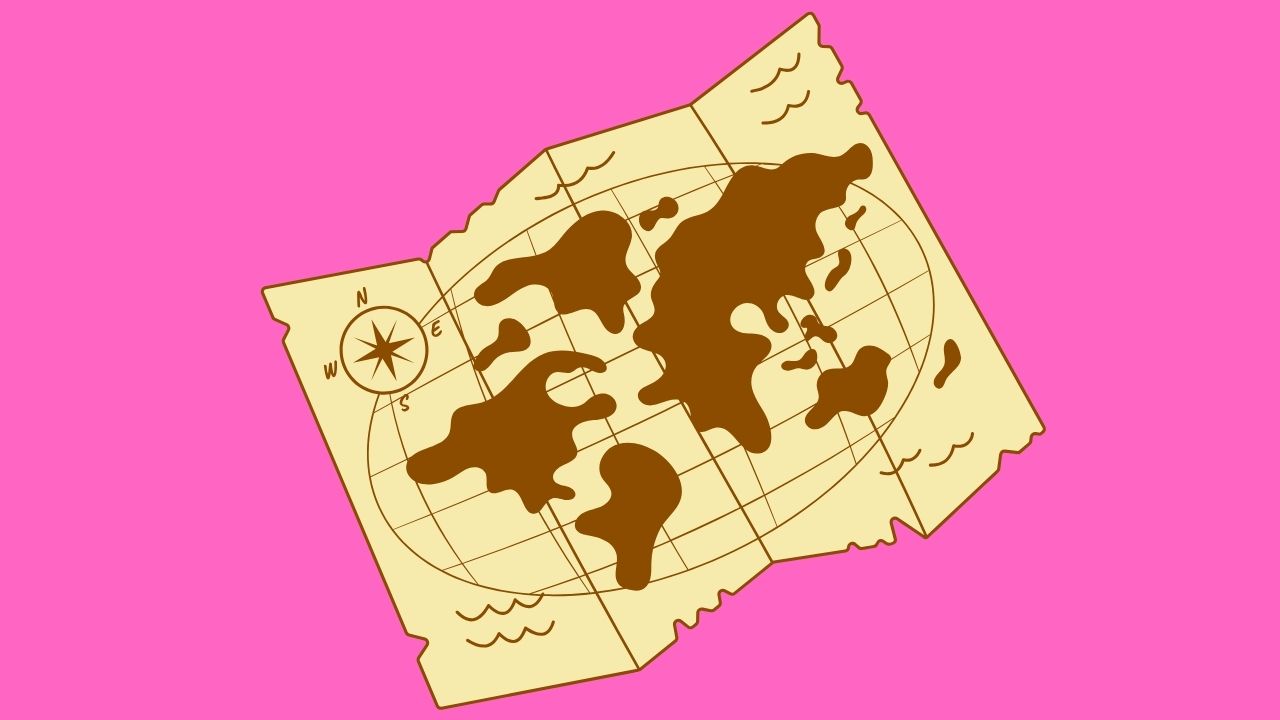
HimBhoomi ROR – How to view Jamabandi Copy online
If you want to access the Jamabandi records of Himachal Pradesh, you need to visit the website of Himabhoomi. This portal provides you with Jamabandi Nakal, Khasra, Khatauni, Khewat, land map, area value, government land and other land records. To view the RoR copy on HimBhoomi, follow these steps:
- Go to the HimBhoomi website at https://himbhoomilmk.nic.in.
- Select “View Land Records” from the menu.
- Select the “RoR” option from the drop-down menu.
- Enter the required details, such as the district, tehsil, village, and survey number.
- Click on the “Search” button.
- Your RoR copy will be displayed on the screen. You can download the copy in PDF format or print it out.
How to View Circle Rate of Your Village in HimBhoomi
The circle rate refers to the rate at which a property can be legally registered in a locality. The government determines the rate, considering factors such as the location and type of property as the current market value in that area.
If you want to explore the land bank that the government manages in Himachal Pradesh, here are the steps you can follow:
- You can visit the HimBhoomi website by clicking on the link https://himbhoomilmk.nic.in/.
- Click on the “Land Information” tab.
- Choose the “Circle Rate” option from the list of choices provided.
- Enter the required details, such as the district, tehsil, and village.
- Click on the “Submit” button.
- You will be able to see the rate of your village displayed on the screen.
- You can also download the circle rate information in PDF format.
How to View Govt Land Bank (Sarkari Bhoomi) in Himbhoomi
The government land bank is a database of government-owned land available for sale or lease. It is a valuable resource for people looking to buy or lease land in Himachal Pradesh. To view the government land bank in Himachal Pradesh:
- Visit the HimBhoomi website by clicking on the link https://himbhoomilmk.nic.in.
- Click on the “Land Information” tab.
- Choose the “Government Land Bank” option from the menu.
- Enter the required details, such as the district, tehsil, and village.
- Click on the “Submit” button.
- The government land bank for your area will be displayed on the screen.
HinBhoomi Mutation Application Status Check
Mutation is the process of changing land ownership in the land records. It is necessary to mutate the land records after a transfer of ownership, such as through sale, gift, or inheritance. You can also track your mutation application’s status by visiting the Tehsil office. To see the status of your Mutation Application on HimBhoomi, you can follow these easy steps:
- Open the official HimBhoomi website using your internet browser. You can find it at https://himbhoomilmk.nic.in.
- Click on the “Mutation Status” button.
- Look for a section on the portal that provides access to “Mutation Application Status” or a similar option. This is where you can check the status of your mutation application.
- To check the status of your mutation application, the applicant will typically need to provide specific details, including your application reference number or other application-related information.
- After entering the necessary details, click the “Submit” or “Check Status” button to initiate the request to view the status of your mutation application.
- Once your request is processed, you should be able to view the status of your mutation application on the portal. This status will indicate whether your application is under review, approved, or rejected.
How to Request for Demarcation in Himbhoomi?
In HimBhoomi, Demarcation, often referred to as “Demarcation”, is the process of marking and identifying the physical boundaries or boundaries of a land parcel or property. This is an important aspect of land administration and land record management.
- Visit the official HimBhoomi portal for Himachal Pradesh using your web browser. You can access the portal at https://himbhoomilmk.nic.in.
- Choose your preferred language for navigating the HimBhoomi portal.
- Look for a section or link on the portal that allows you to request demarcation or boundary marking.
- To request demarcation, you will likely need to enter specific details. This may include the location or coordinates of the area where you want boundary marking.
- After entering the required information, click the “Submit” or “Request Demarcation” button to initiate your demarcation request.
- You may receive a confirmation of your request. It’s essential to follow up with any instructions provided regarding the demarcation process.
mHimbhoomi App – Land Records on Mobile
The mHimbhoomi app is a mobile app developed by the Himachal Pradesh Revenue Department that provides access to land records on mobile devices. You can easily download the application from the Google Play and Apple App Store.
- Android Users – https://play.google.com/store/apps/details?id=nic.hp.landrecords&hl=en&pli=1
- iOS Apple Users – https://apps.apple.com/in/app/mhimbhoomi/id1244425942
- The mHimbhoomi app allows users to view their land records, mutation details, and other land-related information. Users can also use the app to request for demarcation and to track the status of their mutation applications.
- To use the mHimbhoomi app, users must create an account. Once an account has been created, users can log in and view their land records.
- The mHimbhoomi app is a convenient and easy-to-use way to access land records in Himachal Pradesh. It is a valuable tool for landowners, government officials, and other stakeholders.
Himbhoomi Contact Details – Helpline Number
- Directorate Of Land Records, Block No 28, SDA Complex, Kasumpati Shimla Himachal Pradesh.
- PH number – +911772623678, Toll-free helpline number: 18001808758, E-Mail ID– lmk.helpdesk@hp.gov.in
What is HimBhoomi?
HimBhoomi is a digital land records system implemented by India’s Himachal Pradesh State Government.
What are the Key features of HimBhoomi?
HimBhoomi offers features such as access to land records, mutation of land records, land revenue payments, and more.
How can I check the status of my mutation application on HimBhoomi?
To check the status of your mutation application, you typically need to access the HimBhoomi portal, select the “Mutation Application Status” section, and enter the required details.
What is the process for requesting demarcation on HimBhoomi?
To request demarcation, you must visit the “Request for Demarcation” section on the HimBhoomi portal and provide the necessary information.
What services are available on HimBhoomi?
HimBhoomi offers services like access to land records, mutation applications, property transactions, and more.