Bhuiyan is an online land record for Chhattisgarh in India. This website provides online services, departmental logins, citizen services, and land reports that can be seen and downloaded. Bhuiya CG has two main parts, Bhuiyan and Bhunaksha. Bhuiyan is information about Khasra, and Bhunaksha is a tool for managing Khasra maps. It may give land-related information like measles descriptions and fees for changing land owners.
Bhuiyan Measelles Chack at revenue.cg.nic.in
In Chhattisgarh, this information is important for land ownership and property. Here is how to choose your location, provide the necessary details, and access different types of information, including your land records.
- Go to the official CG Bhuiyan portal at https://bhuiyan.cg.nic.in.
- On the Bhuiyan CG Homepage, click on “Land Related Information.”
- From the drop-down menu, select “Measles Description” or
- Proceed with: https://revenue.cg.nic.in/bhuiyanuser/User/Selection_Report_For_KhasraDetail.aspx
- Select your district, tehsil (subdivision), and village in Chhattisgarh.
- You have two options for searching Khasra and Khatauni, Khasra-wise or name-wise. Choose one of these options.
- Click on the “View” button. You will find information, including:
- General Information.
- Report.
- Landlord information.
- Debt Measles Information.
- Crop information
- To see your Khasra and Khatauni, navigate to the “Report” section.
- Click on the report link to view Khasra and Khatauni. Your land records will then be displayed for you to review.
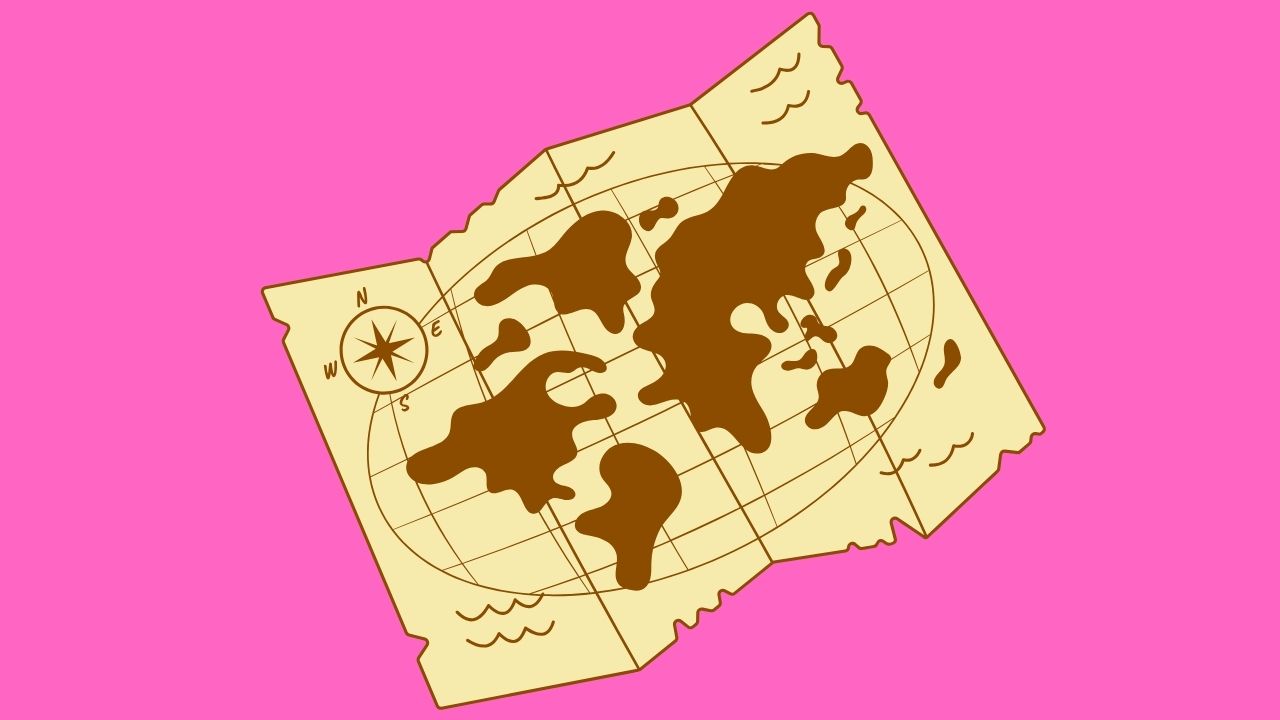
Revenue CG Change of Land Owner and Fees Information
If you want to know about the charges for changing land ownership and how to access different land-related services, visit https://bhuiyan.cg.nic.in/FeeDetail_CitizenPage.aspx.
- Go to the official CG Bhuiyan portal at https://bhuiyan.cg.nic.in.
- On the Bhuiyan CG Homepage, click on “Land Related Information.”
- From the list of options, pick “Fee for changing the landowner” or
- Click https://bhuiyan.cg.nic.in/FeeDetail_CitizenPage.aspx.
- These resources can help you with various land-related transactions and services, some of which are free.
- Registering Land Deed: When you need to register a land deed, you can do it online at this website https://epanjeeyan.cg.gov.in/IGRPortalWeb/reckonerSubAction.
- Registering Land Records: The registration of land records is free of charge.
- Transfer/Change of Name in Urban Local Body and Water Resources Municipal Corporation at https://urbanecg.gov.in/uad/SectionInformation.html?editForm&rowId=1175&page=
- Municipality: https://urbanecg.gov.in/uad/SectionInformation.html?editForm&rowId=1176&page=.
- Nagar Panchayat: https://urbanecg.gov.in/uad/SectionInformation.html?editForm&rowId=1177&page=.
- Transfer/Name Change in Electricity Department: If you need to transfer or change the name on the electricity bill, you can do it through the Electricity Department at https://cspdcl.co.in/cseb/(S(wt32jfmr0pla5ja51sr3blcq))/frmElectricityTariff.aspx.
- Accessing the Online Measles Map: You can access the measles map online for free.
CG Bhuiyan Current Status Check for Name Transfer
Transferring a name in land records is easy at Bhuiyan. Below, these steps will show you how to check the status and see how the process is going. You can do this by visiting the Bhuiyan CG homepage at https://bhuiyan.cg.nic.in.
- Go to Bhuiyan CG Portal at https://bhuiyan.cg.nic.in/
- Select “Current Transfer Status” or Click on https://revenue.cg.nic.in/bhuiyanreport/User/PropertyRegistration_Status_Citizen.aspx
- Choose the option to check the mutation status, which may include options like:
- Registration number
- Application number
- Present landlord
- Proposed landowner
- Measles number
- Provide the necessary information based on the option you have selected.
- Click on the “Search” icon for the search process.
- After that, you will be able to view information regarding the current status of the name transfer.
Revenue CG Name Transfer Record Correction Apply Online at Bhuiyan.cg.nic.in
If you need to correct records or transfer a name in land documents, Bhuiyan provides an easy way to do it online.
- Login to Bhuiyan website at https://bhuiyan.cg.nic.in/
- On Bhuiyan CG Homepage, click on “Application for Transfer” or
- Click on https://revenue.cg.nic.in/bhuiyanreport/User/PropertyRegistration_Citizen.aspx
- A new screen will appear, and you can fill in the details, like:
- basis of mutation
- cause of mutation
- e-registration number
- Documents related to mutation
- District
- Tehsil
- Village
- Measles
- The date mentioned in the e-registration
- Click on the submit button.
Bhuiyan CG Digital BI/P-II (Khatauni/Khasra) Certificate Apply
To get a digital BI/P-II certificate that includes Khatauni and Khasra details, apply for the Bhuiyan website at https://bhuiyan.cg.nic.in.
- Visit the Bhuiyan website at https://bhuiyan.cg.nic.in.
- On-screen, look for “Digitally Signed BI or P-II Application” or
- click on this link https://bhuiyan.cg.nic.in/User/dsc_selection_report_foruser.aspx
- On-screen, you have two options:
- Pick the village you are interested in. If you know the village number, select this option.
- Depending on your choice, fill in the required details.
- Now, specify your district, tehsil, and village.
- For a measles attack, enter the measles number.
- If you prefer searching by name, select the Khasra number.
- Lastly, choose the report you need. Enter your name, mobile number, and email, and click the report button.
- The digitally signed B1 measles online report you will see on the screen
How to See Measles War Notices and Advertisements at Bhuiyan CG Portal?
Suppose you want to check Measles War Notices and Advertisements on the Bhuiyan portal. Following the steps, you can easily stay informed about notices and advertisements related to your Khasra number and other land-related information.
- Visit the Bhuiyan CG Portal homepage.
- Navigate to “Notices and Advertisements.”
- Choose “Measles War Notices and Advertisements.” or
- Click on this link https://revenue.cg.nic.in/bhu_rep/U/PReg_Status_NoticeAdv.aspx.
- Choose your district, tehsil, and village.
- Select the current or previous year.
- You will instantly find out if a notice or advertisement has been issued for your Khasra number.
- If there is an issued notice or advertisement, you can view it.
How to Download PDFs by Document Number at Bhuiyan Portal
If you are looking to download PDF documents using document numbers through the Bhuiyan portal:
- Visit the Bhuiyan CG homepage.
- Select “PDF Download by Document Number” or
- Click on this link https://bhuiyan.cg.nic.in/User/dsc_dwnload_report_foruser.aspx.
- Enter your document number.
- Click on the download button.
- Your report will be downloaded in PDF format.
How to Contact Bhuiyan CG Revenue Officials
If you need to contact revenue officials for inquiries or assistance, the Bhuiyan CG portal is the best way to contact revenue officials.
- Go to Bhuiyan CG portal https://bhuiyan.cg.nic.in.
- Navigate to the Bhuiyan CG Homepage and tap on “Contact with Revenue Officers.”
- Click on this link https://revenue.cg.nic.in/RevenueOfficerSearchPage.aspx
- Choose your district.
- Select the specific post or position of the officer you wish to contact.
- You will see a list of officers from that district, providing their names, positions, and mobile numbers for your convenience.
How do I access the Bhuiyan CG Portal?
To access the Bhuiyan CG portal, simply go to its official website at https://bhuiyan.cg.nic.in/.
What is the Bhuiyan CG?
The Bhuiyan CG portal is a website where you can find information about land records in Chhattisgarh, India.
What services are offered on the Bhuiyan CG Portal?
You can use the portal to view land records, request record corrections, obtain digitally signed BI/P-II certificates, and more.
How do I apply for record corrections or name transfers on the portal?
Applying for record corrections or name transfers is easy. Just go to the Bhuiyan CG homepage, select “Application,” and then choose “Online Application for Record Correction.”
How do I download PDF documents using Document Numbers on the Bhuiyan CG Portal?
To download PDF documents using a document number, select “PDF Download by Document Number.” Enter your document number, and then click the download button. The PDF report will be downloaded for you.